
php editor Apple will show you the specific method of making a sheet metal box expansion animation in Solidworks. Solidworks is a powerful 3D design software that can help users easily produce various complex parts and products. Animating the expansion of sheet metal boxes is a common engineering requirement. With Solidworks, you can complete this task quickly and accurately. Next, let’s learn more about the specific production steps!
1. Open the Solidworks software and right-click on the top of the page.
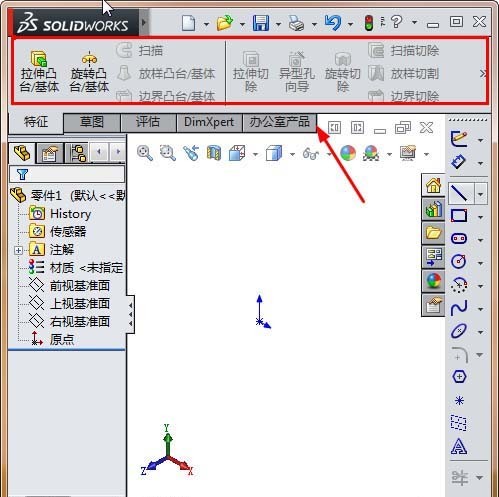
2. A long drop-down menu pops up and select Sheet Metal.
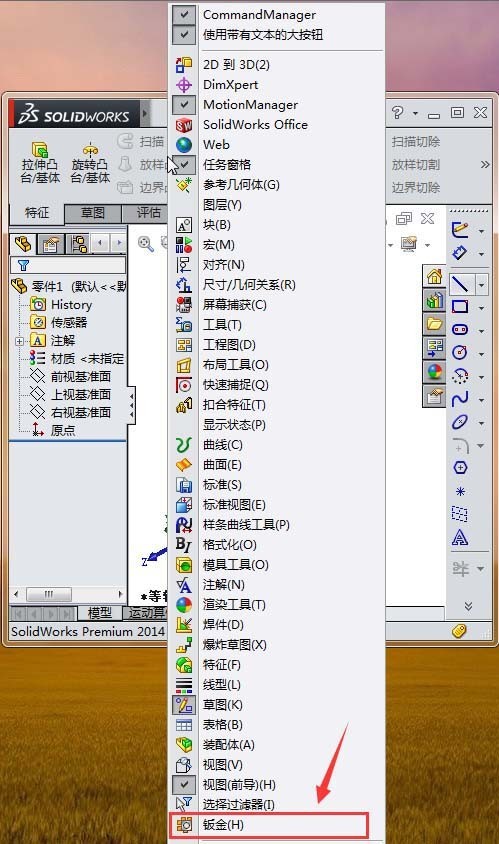
3. After the sheet metal toolbar is opened, it is on the left side of the interface.
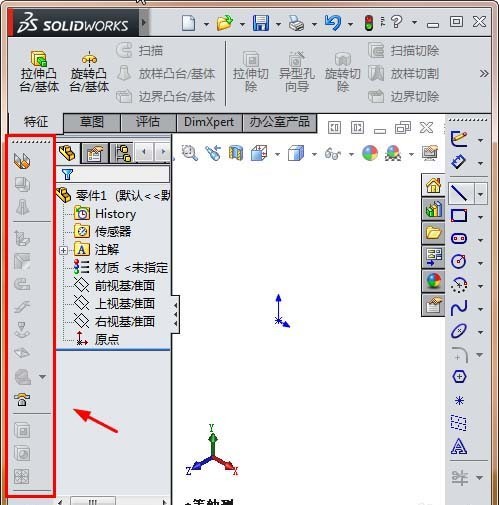
4. Next, use the commands in the sheet metal toolbar to create the box model.
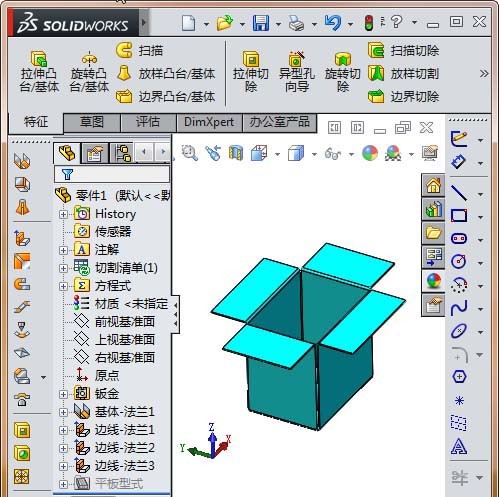
5. During manufacturing, we need to know the area of the blanked steel plate, so we need to expand the box to calculate the surface area, and click the expand command in the sheet metal toolbar.
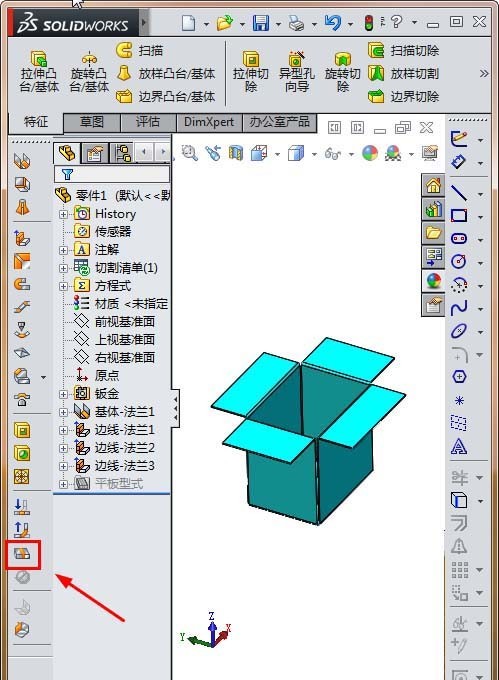
6. The expanded box is as shown in the picture.
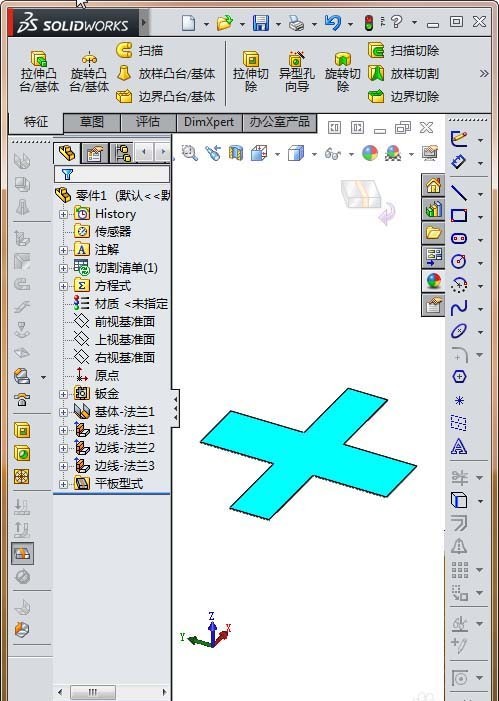
7. If you want to return to the box model, there are two methods, either of which can be returned, as shown in the figure.
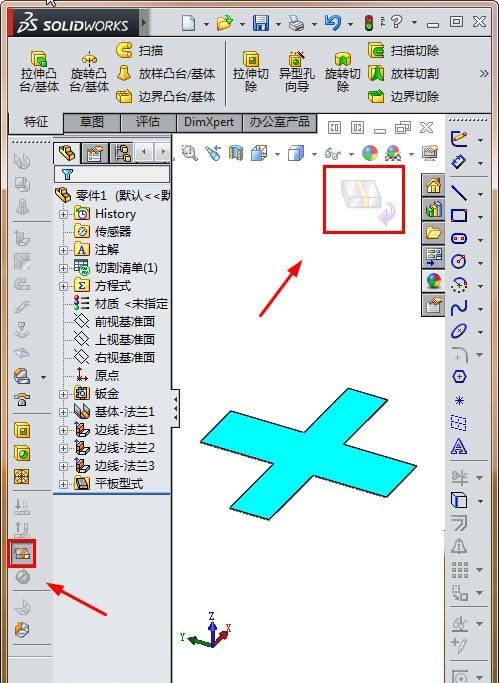
8. The returned box model is as shown in the figure.
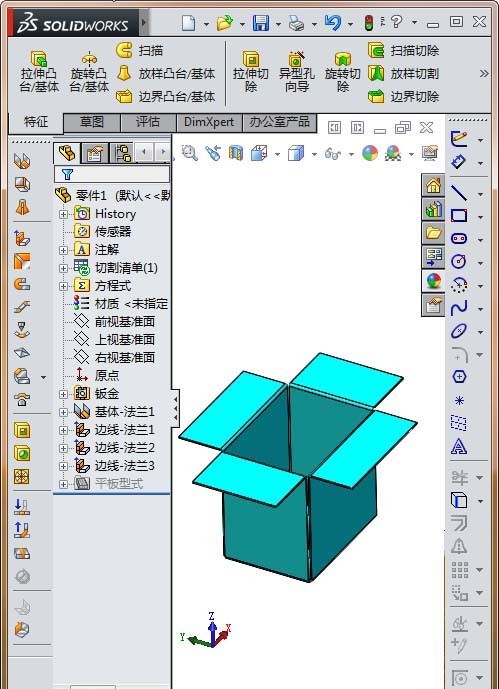
The above is the detailed content of The specific method of making a sheet metal box expansion animation in Solidworks. For more information, please follow other related articles on the PHP Chinese website!




