
php editor Zimo carefully compiled an article on how to turn off Alipay birthday reminder. In the birthday reminder function, users can choose to turn off the reminder to avoid interference. The specific operation steps are simple and clear. Through this article, users can easily turn off Alipay’s birthday reminder function and enjoy a more private payment experience.
1. Open Alipay and click View Mine.
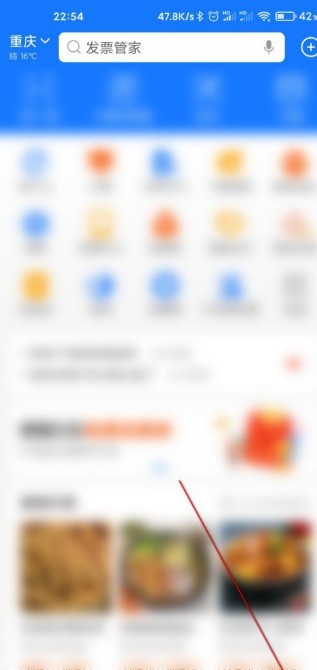
2. Then you can see the settings and click to open.

3. Here we enter the privacy settings and open the homepage.

4. Then click to enter the common privacy settings.

5. Finally, click the arrow to point to the location and close the birthday reminder.
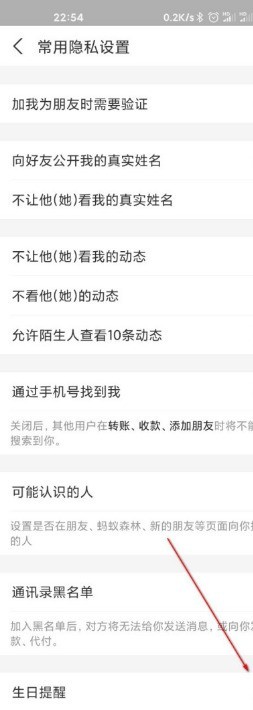
The above is the detailed content of How to turn off Alipay birthday reminder_Steps to turn off Alipay birthday reminder. For more information, please follow other related articles on the PHP Chinese website!




