
php Xiaobian Yuzai will introduce to you how to turn off the Bilibili barrage optimization mode in this article. Bilibili Barrage Preferred Mode is a function that allows users to filter and block barrages. A more convenient way to close it is to enter the video playback page, find the "Settings" button in the upper right corner of the barrage bar, click it and select "Close" "Barrage" to turn off the barrage preferred mode.
1. First enter the Bilibili video playback interface, click on the three vertical dots in the upper right corner, and select [Barrage Settings].
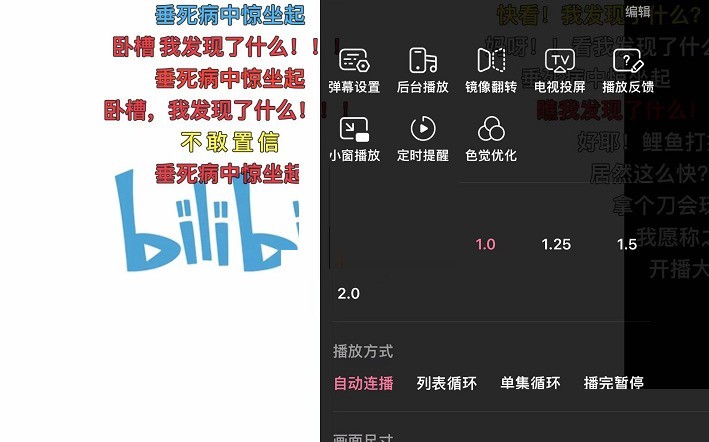
2. Then adjust the barrage preferred mode to the lowest basic mode to turn off the preferred barrage.

The above is the detailed content of How to turn off the preferred mode of Bilibili Danmaku_Tutorial on turning off the preferred mode of Bilibili Danmaku. For more information, please follow other related articles on the PHP Chinese website!




