An effective way to implement code reuse in Golang functions
There are two main ways to achieve code reuse in Go: Functions: Encapsulate repetitive tasks in functions and reuse them throughout the project. Packages: Organize related code into packages, allowing code to be reused in different parts of the program.
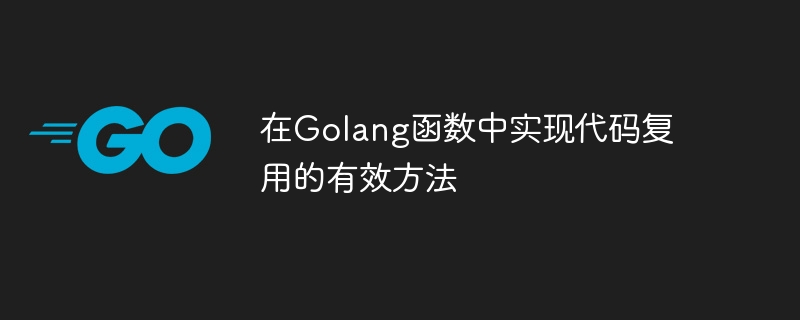
An effective way to achieve code reuse in Go functions
Code reuse is the reuse of existing code in software development Technology for coding designed to improve efficiency, reduce code redundancy, and lower maintenance costs. There are two main ways to achieve code reuse in Go: functions and packages.
Function
A function is a block of code that encapsulates specific functionality and can be called by other code. By encapsulating repetitive tasks in functions, you can easily reuse them throughout your project. For example, the following function calculates the sum of two numbers:
func Add(a, b int) int {
return a + b
}To use this function, you simply call it and pass the numbers you want to add as a parameter:
sum := Add(1, 2)
Package
A package is an organized collection of code that contains related types, constants, functions, and other packages. Packages can be imported into other packages, allowing you to reuse code in different parts of your program. For example, the following package provides common mathematical functions:
package math
import "math"
func Add(a, b int) int {
return int(math.Ceil(float64(a) + float64(b)))
}In order to use the functions in this package, you need to import it first:
import "github.com/myusername/math" sum := math.Add(1, 2)
Practical case
Suppose you are developing a program that calculates the area of a geometric figure. For each shape, you need to write a separate function to calculate its area. By using functions and packages, you can easily reuse common logic for calculating area while customizing it for different shape types.
The following is a function that calculates the area of any shape:
func Area(shape Shape) float64 {
switch s := shape.(type) {
case *Circle:
return math.Pi * s.Radius * s.Radius
case *Rectangle:
return s.Width * s.Height
case *Triangle:
return 0.5 * s.Base * s.Height
}
return 0
}To calculate the area of a specific shape, you can create a custom type that contains shape-specific properties and implement Shape Interface:
type Circle struct {
Radius float64
}
func (c *Circle) Area() float64 {
return math.Pi * c.Radius * c.Radius
}You can then calculate the area of any shape using the Area() function:
circle := &Circle{Radius: 5.0}
area := Area(circle)The above is the detailed content of An effective way to implement code reuse in Golang functions. For more information, please follow other related articles on the PHP Chinese website!

Hot AI Tools

Undresser.AI Undress
AI-powered app for creating realistic nude photos

AI Clothes Remover
Online AI tool for removing clothes from photos.

Undress AI Tool
Undress images for free

Clothoff.io
AI clothes remover

AI Hentai Generator
Generate AI Hentai for free.

Hot Article

Hot Tools

Notepad++7.3.1
Easy-to-use and free code editor

SublimeText3 Chinese version
Chinese version, very easy to use

Zend Studio 13.0.1
Powerful PHP integrated development environment

Dreamweaver CS6
Visual web development tools

SublimeText3 Mac version
God-level code editing software (SublimeText3)

Hot Topics
 1378
1378
 52
52
 How to run the h5 project
Apr 06, 2025 pm 12:21 PM
How to run the h5 project
Apr 06, 2025 pm 12:21 PM
Running the H5 project requires the following steps: installing necessary tools such as web server, Node.js, development tools, etc. Build a development environment, create project folders, initialize projects, and write code. Start the development server and run the command using the command line. Preview the project in your browser and enter the development server URL. Publish projects, optimize code, deploy projects, and set up web server configuration.
 Gitee Pages static website deployment failed: How to troubleshoot and resolve single file 404 errors?
Apr 04, 2025 pm 11:54 PM
Gitee Pages static website deployment failed: How to troubleshoot and resolve single file 404 errors?
Apr 04, 2025 pm 11:54 PM
GiteePages static website deployment failed: 404 error troubleshooting and resolution when using Gitee...
 Does H5 page production require continuous maintenance?
Apr 05, 2025 pm 11:27 PM
Does H5 page production require continuous maintenance?
Apr 05, 2025 pm 11:27 PM
The H5 page needs to be maintained continuously, because of factors such as code vulnerabilities, browser compatibility, performance optimization, security updates and user experience improvements. Effective maintenance methods include establishing a complete testing system, using version control tools, regularly monitoring page performance, collecting user feedback and formulating maintenance plans.
 Golang's Purpose: Building Efficient and Scalable Systems
Apr 09, 2025 pm 05:17 PM
Golang's Purpose: Building Efficient and Scalable Systems
Apr 09, 2025 pm 05:17 PM
Go language performs well in building efficient and scalable systems. Its advantages include: 1. High performance: compiled into machine code, fast running speed; 2. Concurrent programming: simplify multitasking through goroutines and channels; 3. Simplicity: concise syntax, reducing learning and maintenance costs; 4. Cross-platform: supports cross-platform compilation, easy deployment.
 Can you learn how to make H5 pages by yourself?
Apr 06, 2025 am 06:36 AM
Can you learn how to make H5 pages by yourself?
Apr 06, 2025 am 06:36 AM
It is feasible to self-study H5 page production, but it is not a quick success. It requires mastering HTML, CSS, and JavaScript, involving design, front-end development, and back-end interaction logic. Practice is the key, and learn by completing tutorials, reviewing materials, and participating in open source projects. Performance optimization is also important, requiring optimization of images, reducing HTTP requests and using appropriate frameworks. The road to self-study is long and requires continuous learning and communication.
 How to quickly build a foreground page in a React Vite project using AI tools?
Apr 04, 2025 pm 01:45 PM
How to quickly build a foreground page in a React Vite project using AI tools?
Apr 04, 2025 pm 01:45 PM
How to quickly build a front-end page in back-end development? As a backend developer with three or four years of experience, he has mastered the basic JavaScript, CSS and HTML...
 How to use vue pagination
Apr 08, 2025 am 06:45 AM
How to use vue pagination
Apr 08, 2025 am 06:45 AM
Pagination is a technology that splits large data sets into small pages to improve performance and user experience. In Vue, you can use the following built-in method to paging: Calculate the total number of pages: totalPages() traversal page number: v-for directive to set the current page: currentPage Get the current page data: currentPageData()
 How to view the results after Bootstrap is modified
Apr 07, 2025 am 10:03 AM
How to view the results after Bootstrap is modified
Apr 07, 2025 am 10:03 AM
Steps to view modified Bootstrap results: Open the HTML file directly in the browser to ensure that the Bootstrap file is referenced correctly. Clear the browser cache (Ctrl Shift R). If you use CDN, you can directly modify CSS in the developer tool to view the effects in real time. If you modify the Bootstrap source code, download and replace the local file, or rerun the build command using a build tool such as Webpack.




