
php editor Youzi is here to share with you how to add friends to the mobile homepage. Sometimes we find some interesting web pages or applications that we want to share with our friends, so it will be more convenient to add them to the mobile homepage. Next, let’s take a look at the specific steps on how to add friends to the homepage on your mobile phone!
1. First open the software and click on the avatar of the friend you want to add.
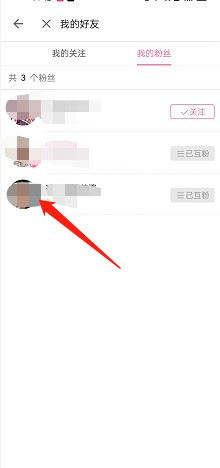
2. Then select the three dots on the upper right and select Add to Desktop.

3. Click Add.

4. Finally, you can see the corresponding friend logo on the homepage.

The above is the detailed content of How to add friends to the mobile homepage of Bilibili_How to add friends to the mobile homepage of Bilibili. For more information, please follow other related articles on the PHP Chinese website!




