
php editor Baicao has brought the latest tutorial on "How to set only fan comments on Bilibili". In Bilibili’s settings, you can set up to only allow fans to comment through simple steps, effectively improving the interaction quality and user experience. If you want to control the content of comments or increase fan interaction, you may wish to follow our tutorials!
1. First open Bilibili. On the homepage, click the plus sign in the middle at the bottom to publish video manuscripts.
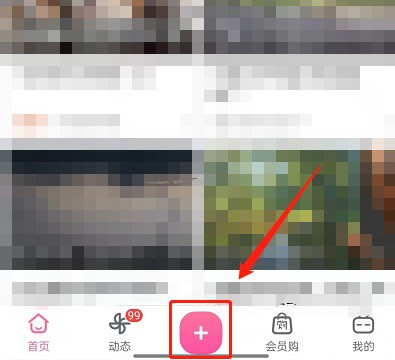
2. After selecting the video material, click Next in the upper right corner.

3. Then click to see more.

4. Find the comment area settings and enable the follow-to-comment function.
(How to set comment permissions for audio submissions and column submissions, as shown below).
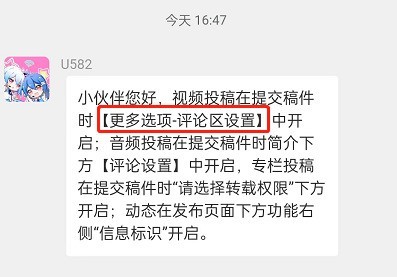
5. After the final settings are completed, we click on the comment area, and you can see that the text box shows that you can only comment after following.
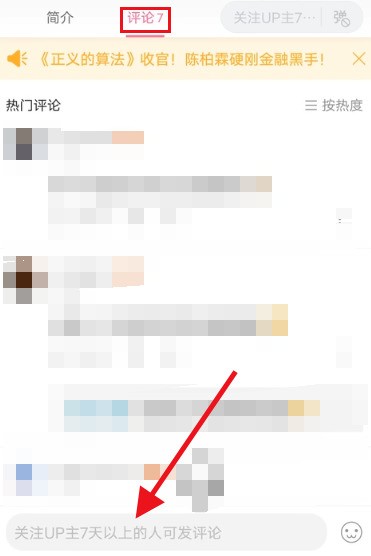
The above is the detailed content of How to set only fan comments on Bilibili_Tutorial on setting only fan comments on Bilibili. For more information, please follow other related articles on the PHP Chinese website!




