
Exception handling is a mechanism in C for handling runtime errors. Throw exceptions with throw and catch and handle them with try, catch, and finally blocks. The specific syntax is as follows: try { // Code that may cause exceptions}catch (const std::exception& e) { // Catch and handle exceptions}catch(...) { // Catch all exceptions}
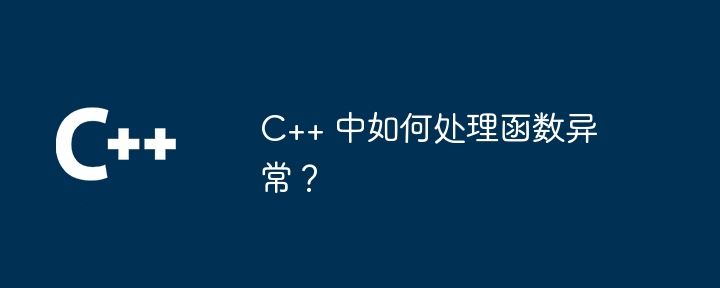
How to handle function exceptions in C
Exception handling is a mechanism in C to handle runtime errors. Use the throw keyword to throw exceptions, and use try, catch, and optionally finally blocks to catch and handle exceptions.
Syntax:
try {
// 可能引发异常的代码
} catch (const std::exception& e) {
// 捕获并处理异常
} catch(...) {
// 捕获所有异常
}Practical example:
Consider the following function, which converts a string to an integer:
int string_to_int(std::string str) {
try {
int num = std::stoi(str);
return num;
} catch (const std::invalid_argument& e) {
std::cout << "无法将字符串转换为整数" << std::endl;
return -1;
} catch (const std::out_of_range& e) {
std::cout << "整数超出范围" << std::endl;
return -1;
}
}Use this function in the main function:
int main() {
std::string input = "123";
int num;
try {
num = string_to_int(input);
std::cout << num << std::endl;
} catch (const std::exception& e) {
std::cout << "出现异常: " << e.what() << std::endl;
}
return 0;
}Advantages:
The above is the detailed content of How to handle function exceptions in C++?. For more information, please follow other related articles on the PHP Chinese website!
 What are the differences between c++ and c language
What are the differences between c++ and c language
 Recommended learning order for c++ and python
Recommended learning order for c++ and python
 Cost-effectiveness analysis of learning python and c++
Cost-effectiveness analysis of learning python and c++
 Is c language the same as c++?
Is c language the same as c++?
 Which is better to learn first, c language or c++?
Which is better to learn first, c language or c++?
 The difference and connection between c language and c++
The difference and connection between c language and c++
 C++ software Chinese change tutorial
C++ software Chinese change tutorial
 Cost-effectiveness analysis of learning python, java and c++
Cost-effectiveness analysis of learning python, java and c++




