Tips for function performance optimization and bottleneck detection
Tips for function performance optimization and bottleneck detection include: Measuring performance: Use a performance analyzer or timing function to determine the baseline performance of the function that needs optimization. Identify bottlenecks: Analyze performance reports or timing code to find bottlenecks such as algorithm complexity, repeated calculations, or memory leaks that degrade function performance. Optimize algorithms: Use more efficient algorithms, narrow the input range, or apply divide-and-conquer methods to improve algorithm efficiency. Reduce duplicate calculations: Use caching or lazy evaluation to avoid unnecessary calculations. Manage memory: Improve function performance by always freeing allocated memory, using smart pointers, and avoiding global variables to prevent memory leaks.
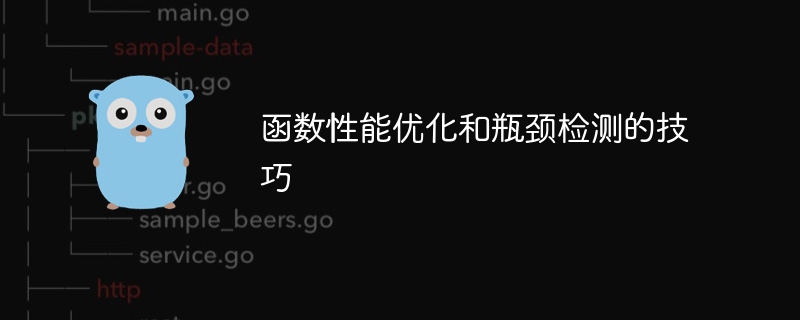
Tips for function performance optimization and bottleneck detection
When writing complex software, optimizing the performance of the code is crucial. Especially in functions involving heavy calculations or large amounts of data, these functions can become performance bottlenecks if not optimized. Here are some tips for optimizing function performance and detecting bottlenecks:
1. Measure performance
Before doing any optimization, it is crucial to determine the performance baseline of the function that needs to be optimized. You can measure performance using the following methods:
-
Use Performance Analyzer: Use tools such as
perf(Linux) orInstruments(macOS ) and other tools to analyze function execution time, memory usage, and other metrics. - Use timing functions: Add timing code at the beginning and end of the function to calculate execution time.
2. Identify bottlenecks
Once performance has been measured, the next step is to identify the bottlenecks that cause the performance of the function to degrade. This can be done by analyzing performance analyzer reports or inspecting the timing code. Common bottlenecks include:
- Algorithmic complexity: The function's algorithm may be inefficient, causing execution time to grow exponentially as the input size increases.
- Duplicate calculations: A function may perform the same calculation in multiple places, resulting in unnecessary overhead.
- Memory Leak: A function may accidentally allocate memory and forget to free it, causing increased memory consumption over time.
3. Optimization Algorithm
Once the bottleneck is identified, the algorithm for optimizing the function can be started. Here are some algorithm optimization tips:
- Use more efficient algorithms:Research and try to use algorithms that better match the given problem.
- Narrow the input range: If possible, try to narrow the input range of the function to reduce execution time.
- Apply the divide-and-conquer method: Decompose large problems into smaller sub-problems to improve efficiency.
4. Reduce repeated calculations
Repeated calculations are a common cause of function performance degradation. Here are some ways to reduce double calculations:
- Use caches: Store caches of already calculated values to avoid double calculations.
- Use lazy evaluation: Calculate the value only when needed, rather than immediately at the beginning of the function.
5. Managing memory
Memory leaks will significantly reduce the performance of the function. Here are some memory management tips:
- Always release allocated memory: When the function completes, release all allocated memory.
-
Use smart pointers: Use smart pointers (such as
std::unique_ptrin C) to ensure automatic release of memory. - Avoid global variables: Global variables can cause memory leaks that are difficult to detect and resolve.
Practical Case
Consider the following Python function:
def fib(n):
"""计算斐波那契数列的第 n 个数。"""
if n < 2:
return n
else:
return fib(n-1) + fib(n-2)This function uses recursion to calculate the Fibonacci sequence. However, due to the recursive nature, it is very inefficient for larger n values. We can optimize this function to avoid double calculations by using memoization:
def fib_optimized(n):
"""计算斐波那契数列的第 n 个数,使用记忆化。"""
# 初始化记忆化表
memo = {0: 0, 1: 1}
# 检查表中是否有答案
if n < 2:
return memo[n]
# 如果没有,则计算答案并将其添加到表中
memo[n] = fib_optimized(n-1) + fib_optimized(n-2)
return memo[n]After using this optimization, the performance of the function will be significantly improved, especially for larger n values .
The above is the detailed content of Tips for function performance optimization and bottleneck detection. For more information, please follow other related articles on the PHP Chinese website!

Hot AI Tools

Undresser.AI Undress
AI-powered app for creating realistic nude photos

AI Clothes Remover
Online AI tool for removing clothes from photos.

Undress AI Tool
Undress images for free

Clothoff.io
AI clothes remover

AI Hentai Generator
Generate AI Hentai for free.

Hot Article

Hot Tools

Notepad++7.3.1
Easy-to-use and free code editor

SublimeText3 Chinese version
Chinese version, very easy to use

Zend Studio 13.0.1
Powerful PHP integrated development environment

Dreamweaver CS6
Visual web development tools

SublimeText3 Mac version
God-level code editing software (SublimeText3)

Hot Topics
 1385
1385
 52
52
 The Performance Race: Golang vs. C
Apr 16, 2025 am 12:07 AM
The Performance Race: Golang vs. C
Apr 16, 2025 am 12:07 AM
Golang and C each have their own advantages in performance competitions: 1) Golang is suitable for high concurrency and rapid development, and 2) C provides higher performance and fine-grained control. The selection should be based on project requirements and team technology stack.
 Python: Automation, Scripting, and Task Management
Apr 16, 2025 am 12:14 AM
Python: Automation, Scripting, and Task Management
Apr 16, 2025 am 12:14 AM
Python excels in automation, scripting, and task management. 1) Automation: File backup is realized through standard libraries such as os and shutil. 2) Script writing: Use the psutil library to monitor system resources. 3) Task management: Use the schedule library to schedule tasks. Python's ease of use and rich library support makes it the preferred tool in these areas.
 How to switch Chinese mode with vscode
Apr 15, 2025 pm 11:39 PM
How to switch Chinese mode with vscode
Apr 15, 2025 pm 11:39 PM
VS Code To switch Chinese mode: Open the settings interface (Windows/Linux: Ctrl, macOS: Cmd,) Search for "Editor: Language" settings Select "Chinese" in the drop-down menu Save settings and restart VS Code
 What is the main purpose of Linux?
Apr 16, 2025 am 12:19 AM
What is the main purpose of Linux?
Apr 16, 2025 am 12:19 AM
The main uses of Linux include: 1. Server operating system, 2. Embedded system, 3. Desktop operating system, 4. Development and testing environment. Linux excels in these areas, providing stability, security and efficient development tools.
 Python vs. JavaScript: The Learning Curve and Ease of Use
Apr 16, 2025 am 12:12 AM
Python vs. JavaScript: The Learning Curve and Ease of Use
Apr 16, 2025 am 12:12 AM
Python is more suitable for beginners, with a smooth learning curve and concise syntax; JavaScript is suitable for front-end development, with a steep learning curve and flexible syntax. 1. Python syntax is intuitive and suitable for data science and back-end development. 2. JavaScript is flexible and widely used in front-end and server-side programming.
 vscode setting Chinese tutorial
Apr 15, 2025 pm 11:45 PM
vscode setting Chinese tutorial
Apr 15, 2025 pm 11:45 PM
VS Code supports Chinese settings, which can be completed by following the steps: Open the settings panel and search for "locale". Set "locale.language" to "zh-CN" (Simplified Chinese) or "zh-TW" (Traditional Chinese). Save settings and restart VS Code. The settings menu, toolbar, code prompts, and documents will be displayed in Chinese. Other language settings can also be customized, such as file tag format, entry description, and diagnostic process language.
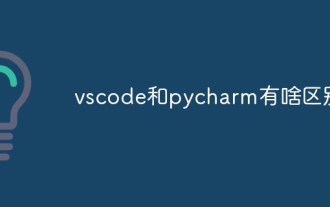 What is the difference between vscode and pycharm
Apr 15, 2025 pm 11:54 PM
What is the difference between vscode and pycharm
Apr 15, 2025 pm 11:54 PM
The main differences between VS Code and PyCharm are: 1. Extensibility: VS Code is highly scalable and has a rich plug-in market, while PyCharm has wider functions by default; 2. Price: VS Code is free and open source, and PyCharm is paid for professional version; 3. User interface: VS Code is modern and friendly, and PyCharm is more complex; 4. Code navigation: VS Code is suitable for small projects, and PyCharm is more suitable for large projects; 5. Debugging: VS Code is basic, and PyCharm is more powerful; 6. Code refactoring: VS Code is basic, and PyCharm is richer; 7. Code
 How to compile vscode
Apr 16, 2025 am 07:51 AM
How to compile vscode
Apr 16, 2025 am 07:51 AM
Compiling code in VSCode is divided into 5 steps: Install the C extension; create the "main.cpp" file in the project folder; configure the compiler (such as MinGW); compile the code with the shortcut key ("Ctrl Shift B") or the "Build" button; run the compiled program with the shortcut key ("F5") or the "Run" button.




