
The solution to the desktop computer mouse unresponsiveness is as follows: Check the hardware connection (mouse-computer connection, change to a different interface, replace the wireless mouse battery) Check the mouse driver (update the driver) Check the power management settings (make sure "Off Device to save power" is not selected) Scan for viruses and malware Restart the computer Replace the mouse
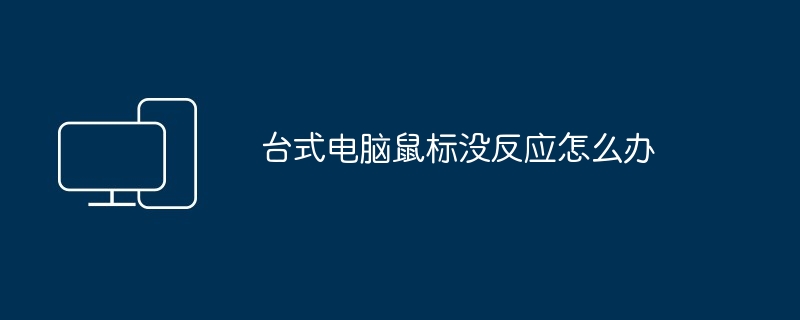
Solutions to desktop computer mouse not responding
When a desktop computer mouse becomes unresponsive, it may be caused by a variety of reasons. The solution is as follows:
Step 1: Check the hardware connection
Step 2: Check the mouse driver
Step 3: Check the power management settings
Step 4: Scan for viruses and malware
Step 5: Restart the computer
Step 6: Replace the mouse
Other Tips:
The above is the detailed content of What should I do if my desktop computer mouse is not responding?. For more information, please follow other related articles on the PHP Chinese website!
 Usage of items in python
Usage of items in python
 How to light up Douyin close friends moment
How to light up Douyin close friends moment
 How to import data in access
How to import data in access
 Solution to java success and javac failure
Solution to java success and javac failure
 What to do if temporary file rename fails
What to do if temporary file rename fails
 How to share a printer between two computers
How to share a printer between two computers
 C++ software Chinese change tutorial
C++ software Chinese change tutorial
 What are the five types of aggregate functions?
What are the five types of aggregate functions?




