Security considerations and best practices for PHP functions
Security considerations for PHP functions include input validation, escaping output, authorization and authentication, function overrides, and disabling dangerous functions. Best practices include using parameter type checking, safe string functions, input/output filters, the principle of least privilege, and conducting security audits.

Security considerations and best practices for PHP functions
Functions in PHP provide powerful functionality, but if not Consider their safety carefully, they can pose serious risks. This article explores security considerations for PHP functions and provides best practices to help you write safer, more robust code.
Security Considerations
-
Input Validation: Ensure that function inputs are properly validated to prevent malicious input from corrupting the application. Validate input using built-in functions such as
filter_input()or custom regular expressions. -
Escape output: Be sure to escape potentially dangerous characters before outputting user-supplied input to HTML or other environments. Use built-in functions such as
htmlspecialchars()to escape output. - Authorization and Authentication: Restrict access to sensitive functions, allowing only authorized users to execute them. Implement appropriate user authorization and authentication mechanisms to ensure that only authorized users have access to protected functions.
- Function Override: Prevent malicious users from executing malicious code by overwriting core PHP functions. Include autoloaders in your code to avoid overriding core functions.
-
Disable dangerous functions: Disable dangerous functions that may pose a security risk. Use the
ini_set()function or override the configuration inphp.inito disable unnecessary functions.
Best Practices
- Use parameter type checking: Declare the types of function parameters and, where possible, Use type hints to force input validation.
-
Use safe string functions: Use functions such as
filter_input(),preg_replace()andstr_replace()etc. Safe string functions to validate and process input. - Implement input/output filters: Create custom filters or use third-party libraries to further validate input and escape output.
- Follow the principle of least privilege: Grant a function only the minimum permissions required to access its execution. Restrict access to sensitive data to mitigate the risk of data breaches.
- Conduct security audits: Conduct regular security audits of the code to identify and fix potential vulnerabilities.
Practical case
Let us consider a function that handles user input:
function processUserInput($input) {
return $input;
}In order to improve its security , we can apply the following best practices:
##Input validation: Use regular expressions to verify that the input contains only letters and numbers:
if (!preg_match('/^[a-zA-Z0-9]+$/', $input)) { throw new InvalidArgumentException("Invalid input"); }Copy after loginEscape output: Escape output before outputting to HTML:
By following these best practices, we can significantly reduce Risk of malicious users exploiting PHP functions to launch attacks.return htmlspecialchars($input);
Copy after loginThe above is the detailed content of Security considerations and best practices for PHP functions. For more information, please follow other related articles on the PHP Chinese website!

Hot AI Tools

Undresser.AI Undress
AI-powered app for creating realistic nude photos

AI Clothes Remover
Online AI tool for removing clothes from photos.

Undress AI Tool
Undress images for free

Clothoff.io
AI clothes remover

AI Hentai Generator
Generate AI Hentai for free.

Hot Article

Hot Tools

Notepad++7.3.1
Easy-to-use and free code editor

SublimeText3 Chinese version
Chinese version, very easy to use

Zend Studio 13.0.1
Powerful PHP integrated development environment

Dreamweaver CS6
Visual web development tools

SublimeText3 Mac version
God-level code editing software (SublimeText3)

Hot Topics
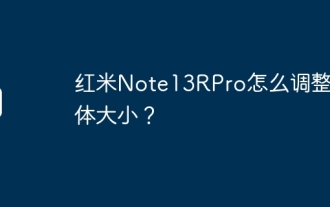 How to adjust the font size on Redmi Note13RPro?
May 07, 2024 pm 06:34 PM
How to adjust the font size on Redmi Note13RPro?
May 07, 2024 pm 06:34 PM
Do not change the meaning of the original content, fine-tune the content, rewrite the content, do not continue. Redmi Note13RPro not only has excellent performance, but also has an even better user experience. In order to give everyone a more comfortable experience, Redmi Note13RPro is equipped with a font adjustment function to allow users to Ability to adjust fonts for your phone. If you want to know how to adjust the font size of Redmi Note13R Pro, then take a look. How to adjust the font size on Redmi Note13RPro? 1. Open the Settings app. 2. Scroll to the bottom and select "Display." 3. Click "Text Size". 4. On this screen, you can adjust the font size by dragging the slider or select a preset font size. 5. After the adjustment is completed, press "OK" to save
 How to connect Redmi Note13RPro to the computer?
May 09, 2024 pm 06:52 PM
How to connect Redmi Note13RPro to the computer?
May 09, 2024 pm 06:52 PM
The phone Redmi Note13RPro has been very popular recently. Many consumers have purchased this phone. However, many users are using this phone for the first time, so they don’t know how to connect the Redmi Note13RPro to the computer. In this regard, the editor is here to explain to you Detailed tutorial introduction is provided. How to connect Redmi Note13RPro to the computer? 1. Use a USB data cable to connect the Redmi phone to the USB interface of the computer. 2. Open the phone settings, click Options, and turn on USB debugging. 3. Open the device manager on your computer and find the mobile device option. 4. Right-click the mobile device, select Update Driver, and then select Automatically search for updated drivers. 5. If the computer does not automatically search for the driver,
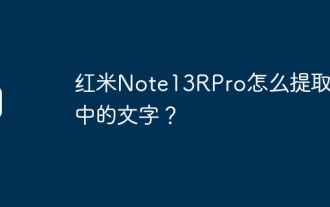 How to extract text from pictures on Redmi Note13RPro?
May 08, 2024 pm 10:00 PM
How to extract text from pictures on Redmi Note13RPro?
May 08, 2024 pm 10:00 PM
The Redmi Note13RPro mobile phone integrates a number of smart tools in terms of software functions. Among them, quickly and accurately extracting text content from pictures is one of them. The following editor will introduce to you how Redmi Note13RPro extracts text from pictures. How to extract text from pictures on Redmi Note13RPro? Use the Xiaomi QR code scanning function, open the QR code scanning application on your phone, click the picture icon, select a picture, and then click the "Recognize text" option on the right to successfully extract the text in the picture. Operate through mobile phone album. Find the picture for which text needs to be extracted in the mobile phone album, click "More" below the picture, and select "Extract Text". After successful recognition, you can copy or save the text as needed. Use WeChat mini programs. Open micro
 A complete guide to all levels of 'Whole Life'
May 07, 2024 pm 06:31 PM
A complete guide to all levels of 'Whole Life'
May 07, 2024 pm 06:31 PM
Entire Huoba is a very fun casual puzzle game that everyone can experience on multiple platforms! The game provides countless exciting levels waiting to be unlocked. Each level is full of novelty and challenges, allowing you to experience an interesting adventure of answering questions and unlock new game content. So how to clear the entire level of Huoba? Today I bring you a complete guide to all levels of "Whole Life". If you encounter any problems in passing the level, you can refer to it! "The Whole Life" complete guide to all levels of "The Whole Life" The complete guide to all levels of "The Whole Life" Help her to watch the New Year's Eve, help the little sister to identify the scumbag wolf, and the grandmother helps the little girl escape from danger for outdoor adventure, pretending not to see Ah Piao and transforming back The humanoid helped the orangutan to become a humanoid. Someone in the back seat stayed calm and dealt with the female ghost. The night-shift taxi kept calm and dealt with the female ghost.
 What is the value and use of icp coins?
May 09, 2024 am 10:47 AM
What is the value and use of icp coins?
May 09, 2024 am 10:47 AM
As the native token of the Internet Computer (IC) protocol, ICP Coin provides a unique set of values and uses, including storing value, network governance, data storage and computing, and incentivizing node operations. ICP Coin is considered a promising cryptocurrency, with its credibility and value growing with the adoption of the IC protocol. In addition, ICP coins play an important role in the governance of the IC protocol. Coin holders can participate in voting and proposal submission, affecting the development of the protocol.
 The difference between oracle database and mysql
May 10, 2024 am 01:54 AM
The difference between oracle database and mysql
May 10, 2024 am 01:54 AM
Oracle database and MySQL are both databases based on the relational model, but Oracle is superior in terms of compatibility, scalability, data types and security; while MySQL focuses on speed and flexibility and is more suitable for small to medium-sized data sets. . ① Oracle provides a wide range of data types, ② provides advanced security features, ③ is suitable for enterprise-level applications; ① MySQL supports NoSQL data types, ② has fewer security measures, and ③ is suitable for small to medium-sized applications.
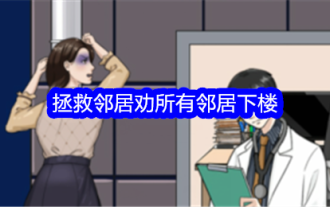 'Whole Life' guide to saving neighbors and urging all neighbors to go downstairs
May 07, 2024 pm 07:00 PM
'Whole Life' guide to saving neighbors and urging all neighbors to go downstairs
May 07, 2024 pm 07:00 PM
Entire Huoba is a very popular fun level-breaking game on Douyin. There are many levels in the game waiting for everyone to challenge! In the game, you need to persuade all the neighbors to go downstairs in the level "Rescue the Neighbors". How do you pass the level? The following is the guide for saving the neighbors and urging all the neighbors to go downstairs to pass the level brought to you by the editor. Friends who don’t know how to pass the level, let’s take a look together. I hope it can help you. "Whole Life" Saving the Neighbors and Advising All the Neighbors to Go Downstairs Clearance Strategy Saving the Neighbors and Encouraging All the Neighbors to Go Downstairs 1. Someone downstairs needs first aid 2. The bookstore downstairs sells out-of-print learning materials 3. There are many cardboard boxes in the trash can downstairs 4. I Agree to the date, you go downstairs first 5. Your brother came to our community to promote 6. Someone discovered a new fishing spot 7. Drag the canned cat downstairs 8. Drag the fork to
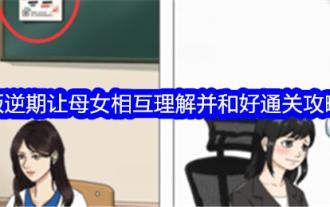 'Whole Life' guide for mother and daughter to understand each other and reconcile during the rebellious period
May 08, 2024 pm 01:31 PM
'Whole Life' guide for mother and daughter to understand each other and reconcile during the rebellious period
May 08, 2024 pm 01:31 PM
Entire Huoba is a very popular fun level-breaking game on Douyin. There are many levels in the game waiting for everyone to challenge! The rebellious stage in the game requires mother and daughter to understand and reconcile each other. How to pass it? The following is a guide for mother and daughter to understand each other and reconcile during the rebellious period of "Whole Life" brought to you by the editor. Friends who don't know how to pass the test, let's take a look at it. I hope it can help you. "Whole Life" allows mother and daughter to understand each other and reconcile during the rebellious period. Strategy for clearance. Let mother and daughter understand and reconcile with each other during the rebellious period. 1. Drag the schoolbag to mom 2. Drag the items shown in the picture below to two people. 3. Down Swipe the time on the right side 4. Click on the book bag "Whole Life" with a complete guide to all levels to help her stay on top of the year. Help the little sister identify the scumbag and the wolf. Grandma helps the little girl escape from danger and explore outdoors.






