IIS6 和Tomcat5 的整合_MySQL
Jun 01, 2016 pm 02:11 PMTomcatIIS6IIS
花了很久时间,终于搞定了IIS6和Tomcat的整合。现在把步骤贴出来给各位一点参考,也免去了新手在Google上暴走和一次次的调试。开始吧!
首先先说明我的系统,Windows 2003 Server中文版+IIS6+Tomcat5.0.14,JDK 1.4.2安装目录为C:\JDK,Tomcat安装目录为C:\Tomcat,环境变量JAVA_HOME和TOMCAT_HOME都已设置好并指向其各自的安装目录。(注意,接下来所有文件中涉及到tomcat路径的请自行修改为自己的Tomcat路径)
Tomcat5和IIS6的安装我就不说了,网上的文档很多,假定此时我们已经安装好了Tomcat5和IIS6并都能独立运行,两者的默认网站均指向C:\web目录。
现在我们要做的是到http://apache.linuxforum.net/dist/jakarta/tomcat-connectors/jk2/binaries/win32/jakarta-tomcat-connectors-jk2.0.2-win32-IIS.zip 去下载JK2,由JK2负责IIS和Tomcat的通讯,解开后得到isapi_redirector2.dll,我把它放在了C:\tomcat\iis下(目录随便)。
接下来在Tomcat安装目录下的conf目录下建一个workers2.properties文件,把下面这段东东拷进去保存。注意file=".."之中的路径要用"/"哦!

Hot Article

Hot tools Tags

Hot Article

Hot Article Tags

Notepad++7.3.1
Easy-to-use and free code editor

SublimeText3 Chinese version
Chinese version, very easy to use

Zend Studio 13.0.1
Powerful PHP integrated development environment

Dreamweaver CS6
Visual web development tools

SublimeText3 Mac version
God-level code editing software (SublimeText3)

Hot Topics
 How to allow external network access to tomcat server
Apr 21, 2024 am 07:22 AM
How to allow external network access to tomcat server
Apr 21, 2024 am 07:22 AM
How to allow external network access to tomcat server
 How to deploy multiple projects in tomcat
Apr 21, 2024 am 09:33 AM
How to deploy multiple projects in tomcat
Apr 21, 2024 am 09:33 AM
How to deploy multiple projects in tomcat
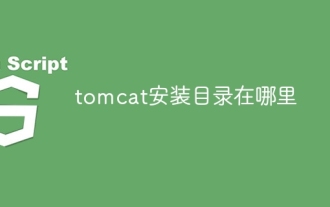 Where is the tomcat installation directory?
Apr 21, 2024 am 07:48 AM
Where is the tomcat installation directory?
Apr 21, 2024 am 07:48 AM
Where is the tomcat installation directory?
 Where is the root directory of the tomcat website?
Apr 21, 2024 am 09:27 AM
Where is the root directory of the tomcat website?
Apr 21, 2024 am 09:27 AM
Where is the root directory of the tomcat website?
 How to check the number of concurrent connections in tomcat
Apr 21, 2024 am 08:12 AM
How to check the number of concurrent connections in tomcat
Apr 21, 2024 am 08:12 AM
How to check the number of concurrent connections in tomcat
 How to check the port number of tomcat
Apr 21, 2024 am 08:00 AM
How to check the port number of tomcat
Apr 21, 2024 am 08:00 AM
How to check the port number of tomcat
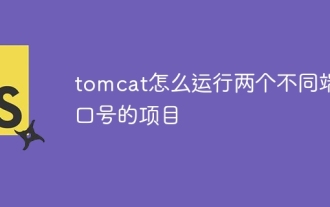 How to run two projects with different port numbers in tomcat
Apr 21, 2024 am 09:00 AM
How to run two projects with different port numbers in tomcat
Apr 21, 2024 am 09:00 AM
How to run two projects with different port numbers in tomcat








