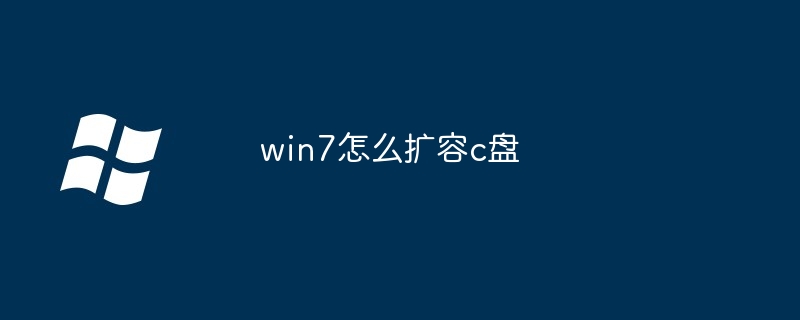There are two ways to expand the C drive in Windows 7: use disk management tools or third-party partition tools. Use the disk management tool, open the disk management tool in sequence, right-click the C drive, select "Extend Volume", select the partition, enter the amount of expansion space, confirm and complete. To use the partition tool, download and install the partition tool, right-click the C drive, select "Resize/Move Partition", drag the right border of the C drive, and click "Apply" to save the changes.

How to expand the C drive of Windows 7
Windows 7 users sometimes encounter the problem of insufficient disk space. Especially C drive. Expanding the C drive can free up more storage space and improve system performance. The following is how to expand the C drive in Windows 7:
Method 1: Use the disk management tool
- Press the Win R key and enter "diskmgmt.msc " and press Enter to open the disk management tool.
- Find the C drive to be expanded.
- Right-click on the C drive and select "Extend Volume".
- In the "Expand Disk Wizard", select the partition from which you want to obtain space.
- Enter the amount of space to expand (in MB) and click Next.
- Confirm the extension details and click Finish.
Method 2: Use a third-party partition tool
- Download and install a reliable partition tool, such as EaseUS Partition Master.
- Run the partition tool, and then find the C drive you want to expand.
- Right-click on the C drive and select "Resize/Move Partition".
- In the "Resize/Move Partition" dialog box, drag the right edge of the C drive to the right to expand the space.
- Click Apply to save changes.
Note:
- Before expanding the C drive, please make sure you have backed up important data to prevent accidental data loss.
- Extend C drive only from unused and unallocated space. Obtaining space from other partitions may result in data loss.
- If none of the above methods work, it may be because the partition format of the C drive is FAT32. In this case, you need to format the C drive to NTFS and then perform one of the above steps.
The above is the detailed content of How to expand c drive in win7. For more information, please follow other related articles on the PHP Chinese website!