
Solutions for forgetting your Windows 7 power-on password include: Log in with an administrator account. Reset your password using a Microsoft account. Use third-party tools like Ophcrack, PCUnlocker, or Hiren's BootCD. Use the net user command in safe mode to reset the password. Reinstall Windows 7.
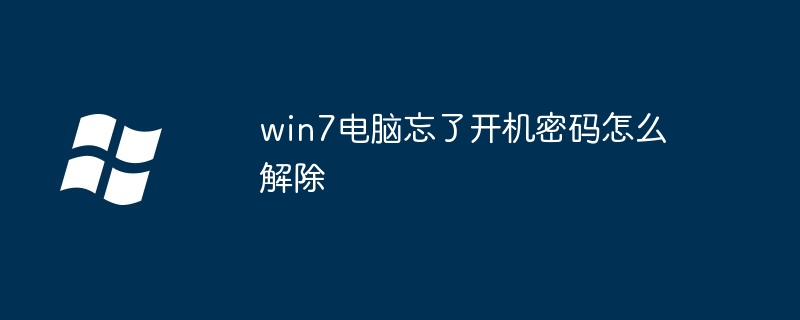
How to remove forgotten Windows 7 power-on password
Forgetting Windows 7 power-on password is a headache However, it can be retrieved by the following methods:
1. Log in with an administrator account
2. Using a Microsoft Account
3. Use third-party tools
There are many third-party tools that can help you reset a forgotten power-on password, such as:
4. Use Safe Mode
Enter the following command at the command prompt:
<code>net user [用户名] [新密码]</code>
5. Reinstall Windows
NOTE: Before trying any of these methods, it is highly recommended that you back up your system data.
The above is the detailed content of How to remove forgotten power-on password on Windows 7 computer. For more information, please follow other related articles on the PHP Chinese website!




