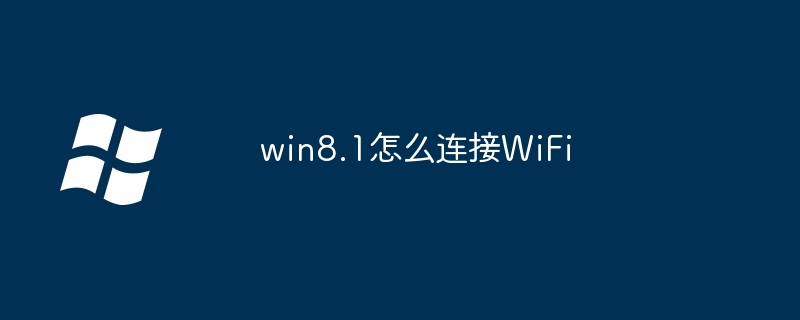Clear answer: To connect to Wi-Fi on Windows 8.1, enable Wi-Fi, select a network, enter your password (if required), and verify the connection. Detailed steps: Enable Wi-Fi Select the network to connect Enter password (if the network is protected) Verify connection

How to connect to Wi-Fi on Windows 8.1 -Fi
To connect to Wi-Fi on Windows 8.1, follow these steps:
1. Enable Wi-Fi
- Click the network icon in the lower right corner of the taskbar.
- Make sure the Wi-Fi slider is "On".
2. Selecting a network
- will display a list of all available Wi-Fi networks.
- Select the network to connect to.
3. Enter your password (if required)
- If the network is password protected, you will be prompted to enter your password.
- Enter the password and click "Connect".
4. Verify connection
- When the device is connected to the network, the network icon will turn white and have a signal strength indicator.
- You can now access the Internet via Wi-Fi.
Additional Tips:
- Make sure your router is turned on and set up correctly.
- When entering your password, make sure the capitalization is correct and avoid entering spaces.
- If you can't connect to Wi-Fi, try restarting your device and router.
The above is the detailed content of How to connect to WiFi in win8.1. For more information, please follow other related articles on the PHP Chinese website!