How to upgrade win8 system on computer win7
Apr 14, 2024 am 01:45 AMCan upgrade Windows 7 to Windows 8. Here are the steps: Check the system requirements: processor 1 GHz, RAM 1/2 GB, hard drive 16/20 GB, graphics card supporting DirectX 9. Download and create Windows 8 installation media. Back up your data. Boot from the media and select Custom Installation. Select the Windows 7 installation drive and format it. Complete the installation and set up the system.
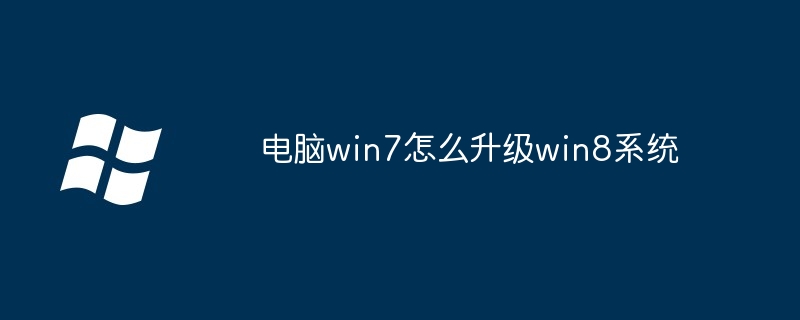
How to upgrade Windows 7 to Windows 8
To upgrade Windows 7 to Windows 8, you need:
Step 1: Check the minimum system requirements
- Processor: 1 GHz or faster
- Memory: 1 GB (32-bit ) or 2 GB (64-bit)
- Hard disk space: 16 GB (32-bit) or 20 GB (64-bit)
- Graphics card: Supports DirectX 9 and WDDM 1.0
Step 2: Download and Create Windows 8 Installation Media
- Visit the Microsoft website to download the Windows 8 ISO file.
- Use Rufus or other tools to burn the ISO file to a USB flash drive or DVD.
Step 3: Back up your data
- Be sure to back up all important files and data before upgrading.
Step 4: Start Upgrading
- Insert the Windows 8 installation media into your computer.
- Restart the computer and boot from media.
- Follow the on-screen instructions.
Step 5: Select an upgrade option
- Select Install, and then select Customize: Install Windows only (Advanced).
- Select the drive where Windows 7 is installed.
- Format the drive and continue the installation.
Step 6: Complete the installation
- The installation process may take a while, depending on your system.
- After the installation is complete, you need to restart your computer and do the initial setup.
Note:
- Upgrading Windows 7 to Windows 8 is a one-way process and cannot be downgraded.
- Upgrades may overwrite some of your previously installed applications and settings.
- Make sure your device meets the system requirements for Windows 8 for the best experience.
The above is the detailed content of How to upgrade win8 system on computer win7. For more information, please follow other related articles on the PHP Chinese website!

Hot Article

Hot tools Tags

Hot Article

Hot Article Tags

Notepad++7.3.1
Easy-to-use and free code editor

SublimeText3 Chinese version
Chinese version, very easy to use

Zend Studio 13.0.1
Powerful PHP integrated development environment

Dreamweaver CS6
Visual web development tools

SublimeText3 Mac version
God-level code editing software (SublimeText3)

Hot Topics
 PowerToys Is the Ultimate Work From Home Companion App
Mar 03, 2025 am 10:07 AM
PowerToys Is the Ultimate Work From Home Companion App
Mar 03, 2025 am 10:07 AM
PowerToys Is the Ultimate Work From Home Companion App
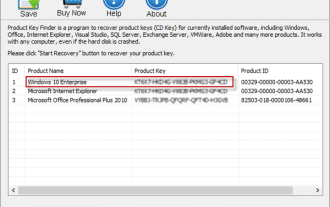 How to Find the Product Key for Windows 10
Mar 04, 2025 am 01:46 AM
How to Find the Product Key for Windows 10
Mar 04, 2025 am 01:46 AM
How to Find the Product Key for Windows 10
 How to Install Windows 11 23H2 on Unsupported PC
Mar 03, 2025 pm 12:55 PM
How to Install Windows 11 23H2 on Unsupported PC
Mar 03, 2025 pm 12:55 PM
How to Install Windows 11 23H2 on Unsupported PC
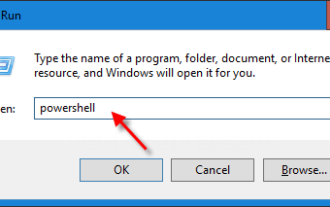 How to Change the Font and Layout of PowerShell Window
Mar 03, 2025 pm 01:03 PM
How to Change the Font and Layout of PowerShell Window
Mar 03, 2025 pm 01:03 PM
How to Change the Font and Layout of PowerShell Window
 Top 3 Windows 11 Gaming Features That Outshine Windows 10
Mar 16, 2025 am 12:17 AM
Top 3 Windows 11 Gaming Features That Outshine Windows 10
Mar 16, 2025 am 12:17 AM
Top 3 Windows 11 Gaming Features That Outshine Windows 10
 Acer PD163Q Dual Portable Monitor Review: I Really Wanted to Love This
Mar 18, 2025 am 03:04 AM
Acer PD163Q Dual Portable Monitor Review: I Really Wanted to Love This
Mar 18, 2025 am 03:04 AM
Acer PD163Q Dual Portable Monitor Review: I Really Wanted to Love This
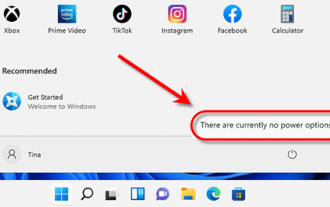 Fix 'There Are Currently No Power Options Available' in Windows 11
Mar 03, 2025 pm 12:58 PM
Fix 'There Are Currently No Power Options Available' in Windows 11
Mar 03, 2025 pm 12:58 PM
Fix 'There Are Currently No Power Options Available' in Windows 11








