
To activate Win10, a valid activation key is required. You can obtain keys by purchasing a genuine license or using an existing digital license. Activation steps include: activate with an activation key, make sure the computer is connected to the Internet, go to Settings > Update & Security > Activation, enter the activation key and click "Next". If you have a digital license, you don't need to enter a key, Windows will activate automatically using your Microsoft account.
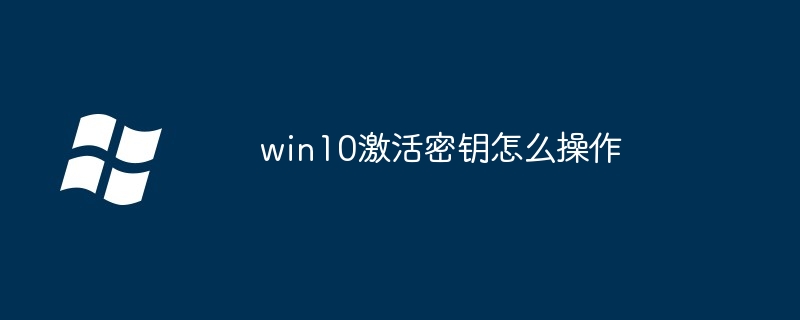
Win10 Activation Key Operation Guide
How to activate Win10?
Activating Win10 requires a valid activation key. You can obtain the activation key in the following two ways:
Steps:
Activate using activation key:
Activate with a digital license:
Troubleshooting:
If you have problems activating Win10, you can try the following steps:
The above is the detailed content of How to operate win10 activation key. For more information, please follow other related articles on the PHP Chinese website!
 win10 bluetooth switch is missing
win10 bluetooth switch is missing
 Why do all the icons in the lower right corner of win10 show up?
Why do all the icons in the lower right corner of win10 show up?
 The difference between win10 sleep and hibernation
The difference between win10 sleep and hibernation
 Win10 pauses updates
Win10 pauses updates
 What to do if the Bluetooth switch is missing in Windows 10
What to do if the Bluetooth switch is missing in Windows 10
 win10 connect to shared printer
win10 connect to shared printer
 Clean up junk in win10
Clean up junk in win10
 How to share printer in win10
How to share printer in win10




