
Steps to use Windows 10 activation key: Obtain the activation key (methods include: purchasing a license, purchasing a new device from an OEM supplier, upgrading or promoting); open the activation window (Settings > Updates and Security > Activation); enter your activation key; Windows will verify the key and activate your system.
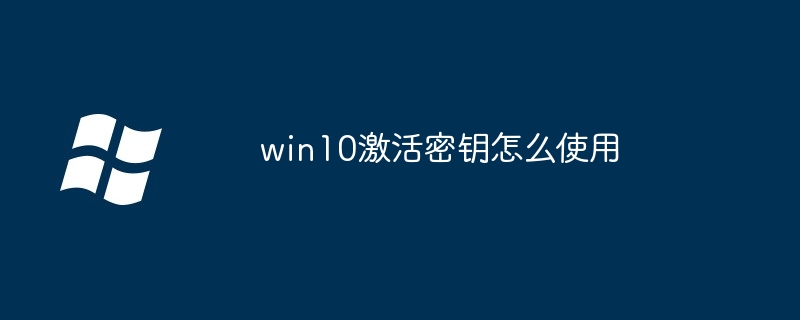
How to use a Windows 10 activation key
Step 1: Get the activation key
a) Purchase a genuine Windows 10 license from Microsoft.
b) Purchase new devices with Windows 10 pre-installed from OEM vendors.
c) Obtain keys from upgrade entitlements or other promotions.
Step 2: Open the activation window
a) Enter "Settings" in the Windows search bar.
b) Select the Settings app.
c) Go to Update & Security >Activation.
Step 3: Enter the activation key
a) Select "Change Product Key".
b) Enter your activation key in the window that appears.
c) Click "Next".
Step 4: Activate Windows
Windows will verify your key and activate your system. You will receive a message confirming that your Windows has been activated.
FAQ:
What should I do if I don’t have an activation key?
If you don't have an activation key, you can purchase one or try using digital rights activation.
What is digital rights activation?
Digital Rights Activation is an activation method for upgrading from Windows 7 or 8.1 to Windows 10 without a key.
How to use digital rights activation?
To use Digital Rights Activation, make sure you are signed in to Windows with the same Microsoft account you used when you upgraded to Windows 10. Windows will automatically detect your digital rights and activate your system.
The above is the detailed content of How to use win10 activation key. For more information, please follow other related articles on the PHP Chinese website!
 win10 bluetooth switch is missing
win10 bluetooth switch is missing
 Why do all the icons in the lower right corner of win10 show up?
Why do all the icons in the lower right corner of win10 show up?
 The difference between win10 sleep and hibernation
The difference between win10 sleep and hibernation
 Win10 pauses updates
Win10 pauses updates
 What to do if the Bluetooth switch is missing in Windows 10
What to do if the Bluetooth switch is missing in Windows 10
 win10 connect to shared printer
win10 connect to shared printer
 Clean up junk in win10
Clean up junk in win10
 How to share printer in win10
How to share printer in win10




