
To enter Control Panel in Safe Mode: To enter Safe Mode: Restart your computer and hold down the Shift key before the Windows logo appears. Select Safe Mode: Select Troubleshoot > Advanced Options > Startup Settings, then restart and select the Safe Mode option. Access Control Panel: In Safe Mode, press the Windows X key and select Control Panel.
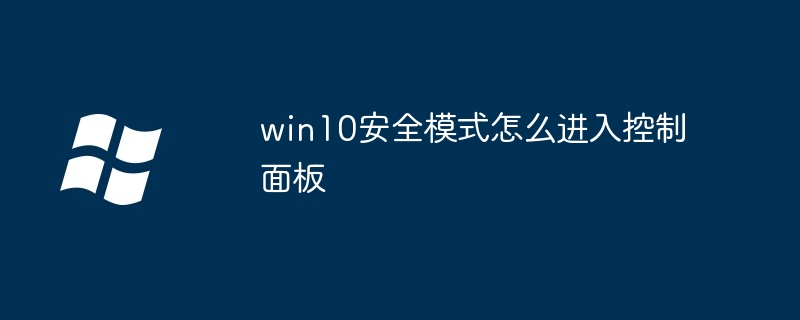
How to enter Control Panel from safe mode
Safe mode is a special startup mode of the Windows 10 operating system , can be used to solve computer problems. In safe mode, only basic drivers and services are loaded, helping to diagnose and fix problems. Here's how to enter Safe Mode and access Control Panel:
Step 1: Enter Safe Mode
Step 2: Select Safe Mode
Step 3: Access Control Panel
You can now access Control Panel in safe mode. You can use the control panel to view and change system settings, add or remove programs, and perform other administrative tasks.
The above is the detailed content of How to enter the control panel in win10 safe mode. For more information, please follow other related articles on the PHP Chinese website!
 win10 bluetooth switch is missing
win10 bluetooth switch is missing
 Why do all the icons in the lower right corner of win10 show up?
Why do all the icons in the lower right corner of win10 show up?
 The difference between win10 sleep and hibernation
The difference between win10 sleep and hibernation
 Win10 pauses updates
Win10 pauses updates
 What to do if the Bluetooth switch is missing in Windows 10
What to do if the Bluetooth switch is missing in Windows 10
 win10 connect to shared printer
win10 connect to shared printer
 Clean up junk in win10
Clean up junk in win10
 How to share printer in win10
How to share printer in win10




