HTTP标准的请求和响应_MySQL
我们先看HTTP标准的请求和响应,请求的所有环境在标准输入的BUFFER中,响应的当然在标准输出的BUFFER中.这是任何语言都遵循的标准.
那么JSP实现时SESSION如何做?第一次响应用程序先发送一个ID,和一个特殊状态标记位,要求浏览器再次发送请求时必须传回这个ID以便识别.那么,也就是说SESSION要工作,它就有一个ID保存在标准输入中.
但是response的sendRedirect()方法并不发送任何请求参数,只是把页面直接定向到要去的地方,相当于你第一次打开浏览器,直接输入一个地址.
而带请求参数的重定向相当于你从一个href的连结点过去,这两种情况是不同的.
sendRedirect()已经抛弃了原来的标准输入中的环境参数.
对于如何重定向,至少有十种以上方法,表面上看都能重定向,可是内在的环境各不
相同,要根据不同的用途各不同的方法.
我们只有深入了解系统底层,熟悉网路中数据包中和内存中每一个BYTE是如何来的,要到哪儿去,才能很好地把握WEB系统结构.

Hot AI Tools

Undresser.AI Undress
AI-powered app for creating realistic nude photos

AI Clothes Remover
Online AI tool for removing clothes from photos.

Undress AI Tool
Undress images for free

Clothoff.io
AI clothes remover

AI Hentai Generator
Generate AI Hentai for free.

Hot Article

Hot Tools

Notepad++7.3.1
Easy-to-use and free code editor

SublimeText3 Chinese version
Chinese version, very easy to use

Zend Studio 13.0.1
Powerful PHP integrated development environment

Dreamweaver CS6
Visual web development tools

SublimeText3 Mac version
God-level code editing software (SublimeText3)

Hot Topics
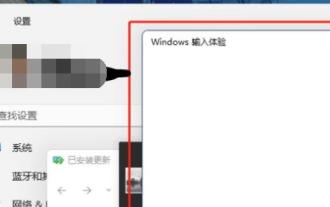 Disabling Win11 Input Experience Guide
Dec 27, 2023 am 11:07 AM
Disabling Win11 Input Experience Guide
Dec 27, 2023 am 11:07 AM
Recently, many Win11 users have encountered the problem that the input experience dialog box always flickers and cannot be turned off. This is actually caused by the default system services and components of Win11. We need to disable the relevant services first, and then disable the input experience service. Solved, let’s try it out together. How to turn off the input experience in win11: First step, right-click the start menu and open "Task Manager". Second step, find the three processes "CTF Loader", "MicrosoftIME" and "Service Host: Textinput Management Service" in order, right-click "End Task" "The third step, open the start menu, search and open "Services" at the top. The fourth step, find "Textinp" in it
![Windows input encounters hang or high memory usage [Fix]](https://img.php.cn/upload/article/000/887/227/170835409686241.jpg?x-oss-process=image/resize,m_fill,h_207,w_330) Windows input encounters hang or high memory usage [Fix]
Feb 19, 2024 pm 10:48 PM
Windows input encounters hang or high memory usage [Fix]
Feb 19, 2024 pm 10:48 PM
The Windows input experience is a key system service responsible for processing user input from various human interface devices. It starts automatically at system startup and runs in the background. However, sometimes this service may automatically hang or occupy too much memory, resulting in reduced system performance. Therefore, it is crucial to monitor and manage this process in a timely manner to ensure system efficiency and stability. In this article, we will share how to fix issues where the Windows input experience hangs or causes high memory usage. The Windows Input Experience Service does not have a user interface, but it is closely related to handling basic system tasks and functions related to input devices. Its role is to help the Windows system understand every input entered by the user.
 How to make cross-domain requests in Vue?
Jun 10, 2023 pm 10:30 PM
How to make cross-domain requests in Vue?
Jun 10, 2023 pm 10:30 PM
Vue is a popular JavaScript framework for building modern web applications. When developing applications using Vue, you often need to interact with different APIs, which are often located on different servers. Due to cross-domain security policy restrictions, when a Vue application is running on one domain name, it cannot communicate directly with the API on another domain name. This article will introduce several methods for making cross-domain requests in Vue. 1. Use a proxy A common cross-domain solution is to use a proxy
 Principles and standards for PHP function library design
Jun 16, 2023 am 11:37 AM
Principles and standards for PHP function library design
Jun 16, 2023 am 11:37 AM
As the importance of PHP in Web development continues to increase, PHP function library design has become one of the key issues in development. A good function library can not only improve development efficiency, but also ensure code quality and maintainability. Therefore, designing function libraries needs to follow some basic principles and standards. 1. A function library with good reusability should be reusable and can be used in different projects. Therefore, functions should be abstract and general and cannot be tied to a specific project or scenario. 2. Ease of use The function library should be easy to use and pass parameters
 Solve win11 search bar input problem
Dec 26, 2023 pm 12:07 PM
Solve win11 search bar input problem
Dec 26, 2023 pm 12:07 PM
The search bar is a very useful function in the win11 system, which can help us find the settings, functions and services we want. However, some friends have encountered the situation where the win11 search bar cannot be entered. We can modify the relevant data in the registry to solve the problem. Let's follow the editor to solve it. What to do if you can’t type in the win11 search bar 1. First, we can press “win+r” on the keyboard to bring up run. 2. Then enter "regedit" and press Enter to open the Registry Editor. 3. Then enter "HKEY_LOCAL_MACHINE\SOFTWARE\Microsoft\Windows\CurrentVersion\Expl" in the path above
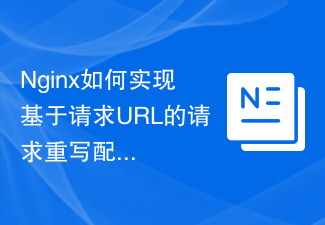 How Nginx implements request rewrite configuration based on request URL
Nov 08, 2023 pm 04:15 PM
How Nginx implements request rewrite configuration based on request URL
Nov 08, 2023 pm 04:15 PM
Nginx is a lightweight, high-performance web server that not only supports advanced functions such as reverse proxy and load balancing, but also has powerful request rewriting capabilities. In actual web applications, in many cases the request URL needs to be rewritten to achieve better user experience and search engine optimization effects. This article will introduce how Nginx implements request rewriting configuration based on the request URL, including specific code examples. Rewrite syntax In Nginx, you can use the rewrite directive to perform request rewriting. its basic language
 Common application scenarios of the Head request method in Laravel
Mar 06, 2024 pm 09:33 PM
Common application scenarios of the Head request method in Laravel
Mar 06, 2024 pm 09:33 PM
Common application scenarios of the Head request method in Laravel In Laravel, the HEAD method in the HTTP request method is usually used to obtain the metadata of the resource without obtaining the actual content. The HEAD request is similar to the GET request, but does not return the actual response body content, only the response header information. This makes the HEAD request very useful in some specific scenarios. The following are some common application scenarios and corresponding code examples. Verify the validity of the link using the HEAD request method can be used to verify the chain
 How to input word matrix
Mar 19, 2024 pm 11:00 PM
How to input word matrix
Mar 19, 2024 pm 11:00 PM
Matrix is a formula we often use and encounter, but do you know how to input a matrix in word? Many people may have never been exposed to it and will feel confused when using it. So, here we will share with you how to input the word matrix. I hope that sharing this technique can bring help and inspiration to you. 1. First, create and open a word document. In order to demonstrate the operation, we will use a blank document for demonstration. As shown in the figure below: 2. If we want to input the matrix, we need to find the [Insert] button in the menu bar. This button can insert many content options, such as pictures, etc., all from this menu bar. 3. After clicking [Insert], look on the right side of our tool options and you can find [Formula], and then we click [






