What are the security mechanisms of the Java virtual machine?
The Java Virtual Machine (JVM) uses several security mechanisms to protect Java code: Bytecode verification: Checks the bytecode for compliance with security specifications. Security Manager: Restrict applications from performing certain operations. Class loaders: Isolate code into different security domains. Sandbox: Provides a restricted environment that limits the permissions of applications. Memory Protection: Prevents malicious code from corrupting memory. For example, use the SecurityManager to manage an application's access to the file system.
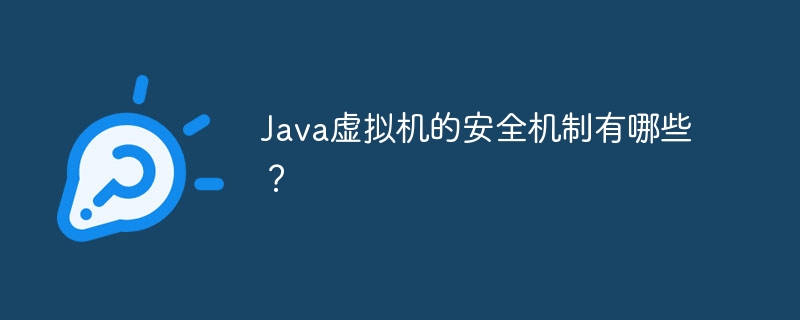
Security mechanism of Java virtual machine
The Java virtual machine (JVM) implements a series of security measures through the following mechanisms to Ensure the security of Java code:
1. Bytecode verification
- Before loading a class into the JVM, the verifier will check whether the bytecode complies with Java language specifications and security constraints.
- The validator ensures that the code does not execute unsafe instructions or access restricted areas.
2. Security Manager
- The security manager restricts applications from performing certain operations by checking permissions.
- For example, it can prevent applications from accessing the file system, the network, or creating new processes.
3. Class loader
- The class loader is responsible for loading and linking Java classes.
- By using different class loaders, code can be isolated into different security domains.
4. Sandbox
- The sandbox provides a restricted environment for applications, limiting the application's permissions and resources.
- For example, the Applet sandbox restricts the Java code that runs in a web browser.
5. Memory protection
- JVM uses technologies such as address space layout randomization (ASLR) and heap protection (Heap Protection) to prevent malicious Code corrupts memory.
- This measure helps prevent buffer overflow and memory corruption errors.
Practical case: Permission manager
In Java, you can use the SecurityManager class to manage application permissions. The following is a sample code that demonstrates how to use SecurityManager to restrict access to a file system:
import java.io.File;
import java.security.Permission;
import java.security.Policy;
class MySecurityManager extends SecurityManager {
@Override
public void checkRead(String file) {
if (!file.startsWith("/private")) {
throw new SecurityException();
}
}
}
public class Main {
public static void main(String[] args) {
System.setSecurityManager(new MySecurityManager());
File file = new File("/private/data.txt");
file.createNewFile();
}
}When running this code, a SecurityException exception will be thrown because the application The program does not have permission to read the /private folder.
The above is the detailed content of What are the security mechanisms of the Java virtual machine?. For more information, please follow other related articles on the PHP Chinese website!

Hot AI Tools

Undresser.AI Undress
AI-powered app for creating realistic nude photos

AI Clothes Remover
Online AI tool for removing clothes from photos.

Undress AI Tool
Undress images for free

Clothoff.io
AI clothes remover

Video Face Swap
Swap faces in any video effortlessly with our completely free AI face swap tool!

Hot Article

Hot Tools

Notepad++7.3.1
Easy-to-use and free code editor

SublimeText3 Chinese version
Chinese version, very easy to use

Zend Studio 13.0.1
Powerful PHP integrated development environment

Dreamweaver CS6
Visual web development tools

SublimeText3 Mac version
God-level code editing software (SublimeText3)

Hot Topics
 1387
1387
 52
52
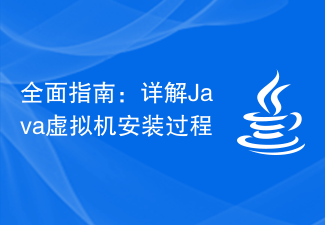 Comprehensive Guide: Detailed Java Virtual Machine Installation Process
Jan 24, 2024 am 09:02 AM
Comprehensive Guide: Detailed Java Virtual Machine Installation Process
Jan 24, 2024 am 09:02 AM
Essentials for Java development: Detailed explanation of Java virtual machine installation steps, specific code examples required. With the development of computer science and technology, the Java language has become one of the most widely used programming languages. It has the advantages of cross-platform and object-oriented, and has gradually become the preferred language for developers. Before using Java for development, you first need to install the Java Virtual Machine (JavaVirtualMachine, JVM). This article will explain in detail the installation steps of the Java virtual machine and provide specific code examples.
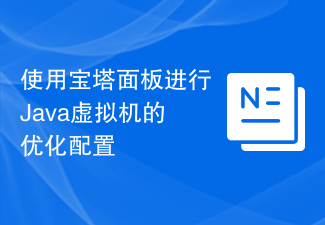 Use the Pagoda Panel to optimize the configuration of the Java virtual machine
Jun 21, 2023 pm 02:52 PM
Use the Pagoda Panel to optimize the configuration of the Java virtual machine
Jun 21, 2023 pm 02:52 PM
With the continuous development of the Internet, more and more applications and businesses require the use of programs developed in the Java language. For the running of Java programs, the performance of the Java Virtual Machine (JVM) is very important. Therefore, optimizing configuration is an important means to improve the performance of Java applications. Pagoda panel is a commonly used server control panel that can help users manage servers more conveniently. This article will introduce how to use the Pagoda panel to optimize the configuration of the Java virtual machine. Step one: Install Java virtual machine
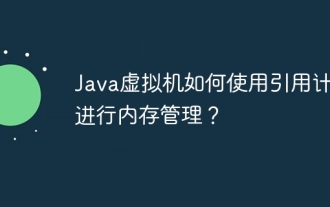 How does the Java virtual machine use reference counting for memory management?
Apr 13, 2024 am 11:42 AM
How does the Java virtual machine use reference counting for memory management?
Apr 13, 2024 am 11:42 AM
The Java virtual machine uses reference counting to manage memory usage. When the reference count of an object reaches 0, the JVM will perform garbage collection. The reference counting mechanism includes: each object has a counter that stores the number of references pointing to the object. When the object is created, the reference counter is set to 1. When an object is referenced, the reference counter is incremented. When the reference ends, the reference counter is decremented.
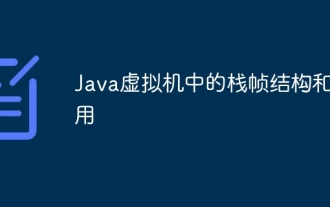 Stack frame structure and function in Java virtual machine
Apr 14, 2024 am 08:03 AM
Stack frame structure and function in Java virtual machine
Apr 14, 2024 am 08:03 AM
The stack frame is the basic data structure for executing methods in the Java Virtual Machine (JVM), and includes the following parts: Local variable table: stores the local variables of the method. Operand stack: stores operands and intermediate results. Frame data: Contains return address and current program counter. The functions of the stack frame include: storing local variables. Perform operand operations. Handle method calls. Assist with exception handling. Assisted garbage collection.
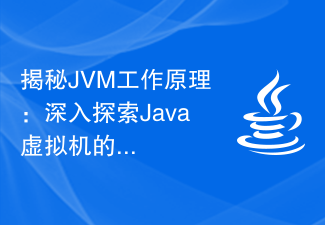 Demystifying the working principle of JVM: In-depth exploration of the principles of Java virtual machine
Feb 18, 2024 pm 12:28 PM
Demystifying the working principle of JVM: In-depth exploration of the principles of Java virtual machine
Feb 18, 2024 pm 12:28 PM
Detailed explanation of JVM principles: In-depth exploration of the working principle of the Java virtual machine requires specific code examples 1. Introduction With the rapid development and widespread application of the Java programming language, the Java Virtual Machine (JavaVirtualMachine, referred to as JVM) has also become indispensable in software development. a part of. As the running environment for Java programs, JVM can provide cross-platform features, allowing Java programs to run on different operating systems. In this article, we will delve into how the JVM works
 How much impact does Java security mechanism have on application performance?
Apr 18, 2024 pm 01:12 PM
How much impact does Java security mechanism have on application performance?
Apr 18, 2024 pm 01:12 PM
The impact of Java security mechanisms on application performance depends on its complexity, deployment environment, and security configuration. These mechanisms include sandboxing, security managers, and code signing, which incur CPU and memory overhead and extend startup time. Through JDM tool monitoring, the CPU usage of applications with security mechanisms increases by 5-10%, the memory usage increases by 50-100MB, and the startup time is extended by 5-10 seconds. Weighing the security risks and performance impacts, developers can make decisions that balance the two.
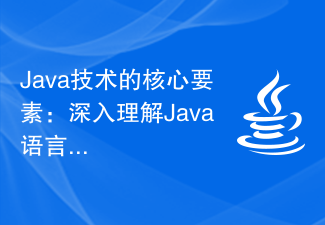 Core elements of Java technology: in-depth understanding of the Java language, Java virtual machine, and Java SE libraries
Dec 26, 2023 am 10:28 AM
Core elements of Java technology: in-depth understanding of the Java language, Java virtual machine, and Java SE libraries
Dec 26, 2023 am 10:28 AM
Java core technology stack: In-depth understanding of the Java language, Java virtual machine, and JavaSE library. With the continuous development of computer science and technology, the Java language has become one of the most popular programming languages in the world. As a cross-platform high-level programming language, Java is widely used in various fields, especially in enterprise-level application development and cloud computing. To become an excellent Java developer, you must be proficient in the Java core technology stack, namely Java language, Java virtual machine and Java
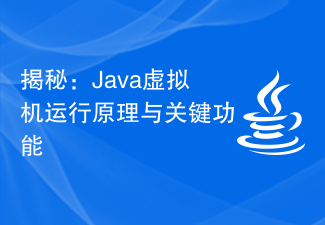 Revealed: Java Virtual Machine Operating Principles and Key Functions
Dec 26, 2023 pm 03:58 PM
Revealed: Java Virtual Machine Operating Principles and Key Functions
Dec 26, 2023 pm 03:58 PM
Explore: The working principle and core functions of the Java Virtual Machine Introduction: The Java Virtual Machine (JavaVirtualMachine, JVM for short) is the core part of Java program running. It is responsible for compiling Java source code into executable bytecode and executing it. This article will delve into the working principles and core functions of the Java virtual machine, and use specific code examples to help readers better understand. 1. Working Principle of Java Virtual Machine 1.1 Class Loader (ClassLoader) J




