
How to turn off Windows 10 startup items: disable startup items in the Task Manager; switch the startup items switch to off in the Settings application; uncheck the startup items service in the system configuration utility; use third-party software to manage startup items . It is recommended to only disable unnecessary startup items. If you are not sure of the effect, you can disable it first and observe the impact. If problems occur, you can re-enable it.
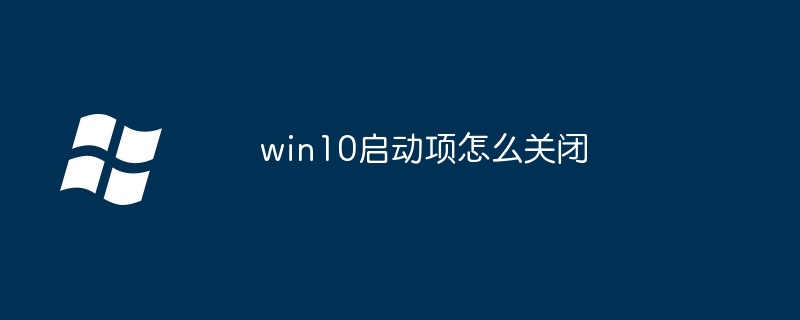
How to turn off Windows 10 startup items
Startup items refer to programs that run automatically every time the system starts or services. Overcrowded startup items slow down startup and can cause system problems. Here are a few ways to turn off Windows 10 startup items:
1. Use Task Manager
2. Using the Settings app
3. Using the System Configuration Utility (MSCONFIG)
4. Use third-party software
Tips for turning off unnecessary startup items:
The above is the detailed content of How to turn off startup items in win10. For more information, please follow other related articles on the PHP Chinese website!
 win10 bluetooth switch is missing
win10 bluetooth switch is missing
 Why do all the icons in the lower right corner of win10 show up?
Why do all the icons in the lower right corner of win10 show up?
 The difference between win10 sleep and hibernation
The difference between win10 sleep and hibernation
 Win10 pauses updates
Win10 pauses updates
 What to do if the Bluetooth switch is missing in Windows 10
What to do if the Bluetooth switch is missing in Windows 10
 win10 connect to shared printer
win10 connect to shared printer
 Clean up junk in win10
Clean up junk in win10
 How to share printer in win10
How to share printer in win10




