
php editor Strawberry will give you a detailed analysis of how to set the interface color theme in You Animation PAINT. As a powerful drawing software, You Animation PAINT provides a variety of choices and adjustment methods in terms of interface color themes. Through simple operations, users can customize the interface color theme according to personal preferences and needs, making the software interface more in line with personal aesthetics and usage habits. Next, let’s take a look at the specific setup steps.
1. Double-click to open the software, click "File" in the upper left corner, and then select "Environment Settings" in the option list below.
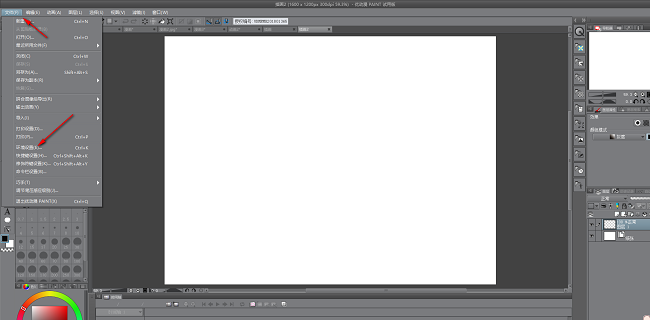
#2. In the opened window interface, click the "Interface" option in the left column.
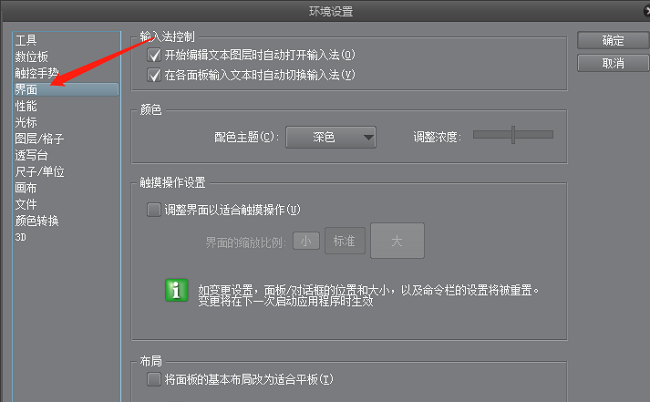
3. Then find "Color Theme" on the right, click the drop-down button of the option box, select the appropriate option, and finally drag the slider to adjust the settings. .
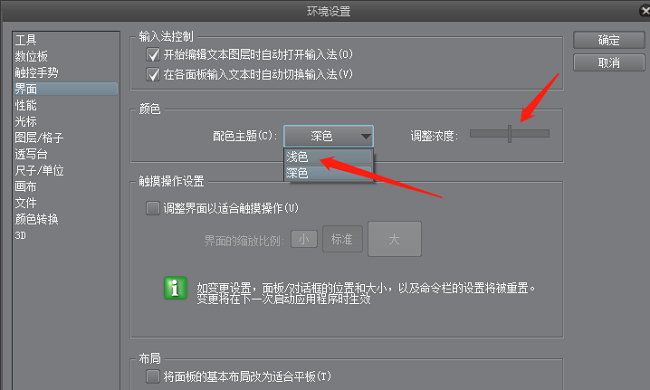
The above is the detailed content of How to set the interface color theme of You Anime PAINT. For more information, please follow other related articles on the PHP Chinese website!
 How to turn off win10 upgrade prompt
How to turn off win10 upgrade prompt
 The difference between lightweight application servers and cloud servers
The difference between lightweight application servers and cloud servers
 CMD close port command
CMD close port command
 The difference between external screen and internal screen broken
The difference between external screen and internal screen broken
 How to jump with parameters in vue.js
How to jump with parameters in vue.js
 Cell sum
Cell sum
 How to intercept harassing calls
How to intercept harassing calls
 virtual digital currency
virtual digital currency




