How to enter the control panel in win11
Apr 14, 2024 pm 05:18 PMYou can get to the Control Panel in Windows 11 by: Via Settings: Settings > Privacy & Security > More Settings > Control Panel Via Search: Search for "Control Panel" and Select the results via the "Run" command: Press Windows key R, type "control" and click "OK" Other ways: Use the desktop shortcut or the "control" command in the Command Prompt.
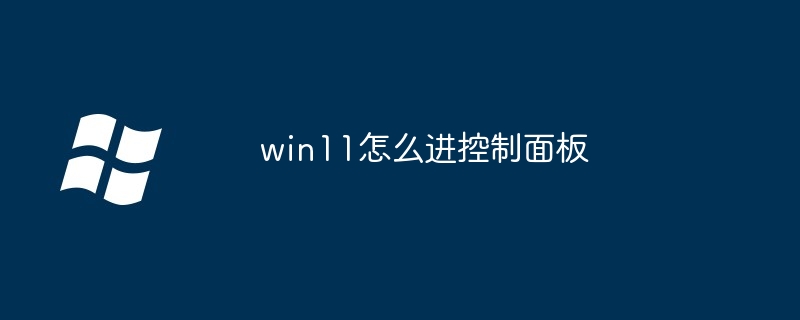
How to enter the Windows 11 Control Panel
The Control Panel in Windows 11 provides access to system settings and configurations Classic view. Here's how to get to the Control Panel:
Method 1: Via "Settings"
- Open the Start menu and click on the Settings icon.
- In the settings window, click "Privacy & Security."
- In the left menu, scroll to the bottom and click "More Settings."
- In the window that opens, click "Control Panel".
Method 2: via Search
- Press the Windows key S to open the search box.
- Enter "Control Panel" and press Enter.
- The Control Panel window will appear.
Method 3: Via the "Run" command
- Press the Windows key R to open the "Run" command box.
- Enter "control" in the text box and click "OK".
- This will directly open the Control Panel window.
Other ways:
- From desktop shortcut: If you have created a control panel shortcut, just double-click it.
- From the command line: In Command Prompt or PowerShell, type "control" and press Enter.
Once in Control Panel, you can access various settings, including System and Security, Network and Internet, Hardware and Sound, and Devices and Printers.
The above is the detailed content of How to enter the control panel in win11. For more information, please follow other related articles on the PHP Chinese website!

Hot Article

Hot tools Tags

Hot Article

Hot Article Tags

Notepad++7.3.1
Easy-to-use and free code editor

SublimeText3 Chinese version
Chinese version, very easy to use

Zend Studio 13.0.1
Powerful PHP integrated development environment

Dreamweaver CS6
Visual web development tools

SublimeText3 Mac version
God-level code editing software (SublimeText3)

Hot Topics
 Is Win11 LTSC not suitable for individual users at all? Analysis of the advantages and disadvantages of the LTSC version
Jun 25, 2024 pm 10:35 PM
Is Win11 LTSC not suitable for individual users at all? Analysis of the advantages and disadvantages of the LTSC version
Jun 25, 2024 pm 10:35 PM
Is Win11 LTSC not suitable for individual users at all? Analysis of the advantages and disadvantages of the LTSC version
 Win11 24H2 will adjust security rules and NAS user access may fail
Jun 25, 2024 pm 05:23 PM
Win11 24H2 will adjust security rules and NAS user access may fail
Jun 25, 2024 pm 05:23 PM
Win11 24H2 will adjust security rules and NAS user access may fail
 What should I do if the win11 dual-screen calendar does not exist on the second monitor?
Jun 12, 2024 pm 05:47 PM
What should I do if the win11 dual-screen calendar does not exist on the second monitor?
Jun 12, 2024 pm 05:47 PM
What should I do if the win11 dual-screen calendar does not exist on the second monitor?
 System Restore prompts that you must enable system protection on this drive
Jun 19, 2024 pm 12:23 PM
System Restore prompts that you must enable system protection on this drive
Jun 19, 2024 pm 12:23 PM
System Restore prompts that you must enable system protection on this drive
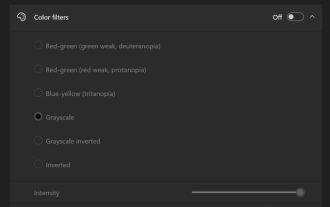 Is win11 24h2 worth installing? Comparison of the differences between Win11 24H2 and 23H2
Jun 11, 2024 pm 03:17 PM
Is win11 24h2 worth installing? Comparison of the differences between Win11 24H2 and 23H2
Jun 11, 2024 pm 03:17 PM
Is win11 24h2 worth installing? Comparison of the differences between Win11 24H2 and 23H2
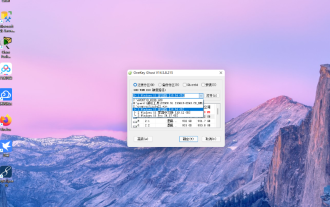 Quick solution to the unresponsiveness of clicking desktop icons in Windows 11
Jun 05, 2024 pm 01:03 PM
Quick solution to the unresponsiveness of clicking desktop icons in Windows 11
Jun 05, 2024 pm 01:03 PM
Quick solution to the unresponsiveness of clicking desktop icons in Windows 11
 What should I do if my win11 wallpaper is locked and cannot be changed? What to do if my computer wallpaper is locked and cannot be changed?
Jun 09, 2024 pm 08:58 PM
What should I do if my win11 wallpaper is locked and cannot be changed? What to do if my computer wallpaper is locked and cannot be changed?
Jun 09, 2024 pm 08:58 PM
What should I do if my win11 wallpaper is locked and cannot be changed? What to do if my computer wallpaper is locked and cannot be changed?
 How to change the desktop window color in win11? List of strategies for modifying window color
Jun 02, 2024 pm 06:05 PM
How to change the desktop window color in win11? List of strategies for modifying window color
Jun 02, 2024 pm 06:05 PM
How to change the desktop window color in win11? List of strategies for modifying window color







