How to set the 3 function keys at the bottom of the mobile phone screen
The 3 function keys (Back, Home, Recent) at the bottom of the Android phone screen can be customized: 1. Select "Navigation Keys" or "Gesture Navigation" in "Settings". 2. If you choose navigation keys, you can adjust the order of keys; if you choose gesture navigation, you can slide the alternative buttons on the edge of the screen. 3. Gesture navigation can hide the navigation keys, and swipe from the bottom of the screen to return or home page. 4. Turn on the gesture prompt to display the sliding area reminder line.
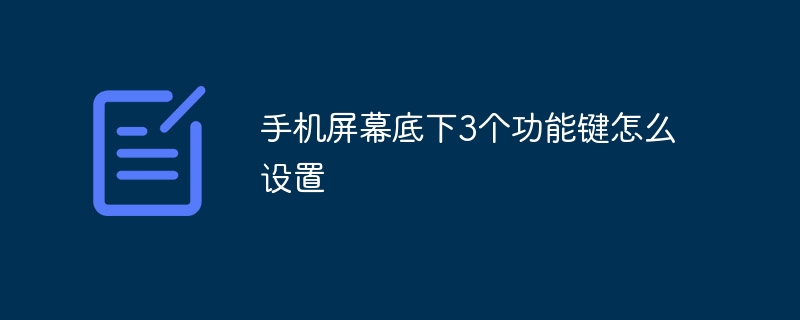
Settings of the 3 function keys at the bottom of the mobile phone screen
The 3 function keys at the bottom of the Android mobile phone screen (return, Home and Recent) can be customized to suit personal preferences. Here's how to set them up:
1. Set the navigation keys
- Open your phone's Settings app.
- Find the "Display" or "System Navigation" option.
- Select "Navigation Keys" or "Gesture Navigation".
2. Select the navigation method
- Navigation keys:Retain the traditional three-key navigation, namely return, homepage and recent.
- Gesture Navigation: Use gestures that swipe from the edge of the screen instead of physical buttons.
3. Adjust the order of keys (navigation keys only)
- Select the "Navigation Keys" option.
- Click "Navigation Bar Layout" or "Key Order".
- Adjust the order of back, home and recent buttons.
4. Hide navigation keys (gesture navigation only)
- Select the "Gesture Navigation" option.
- Turn on the "Swipe from the bottom of the screen" switch.
- After hiding the navigation keys, swipe up from the bottom of the screen to return or homepage, and swipe from the side at the bottom of the screen to view recent apps.
5. Activate gesture prompts (gesture navigation only)
- Turn on the "gesture prompts" switch.
- This will display a line at the bottom of the screen to remind you where you can swipe to perform the gesture.
Tip:
- If your phone supports facial recognition or fingerprint unlocking, you can disable the navigation keys or enable gesture navigation for greater screen space.
- Different phone models and Android versions may have slightly different setup options.
The above is the detailed content of How to set the 3 function keys at the bottom of the mobile phone screen. For more information, please follow other related articles on the PHP Chinese website!

Hot AI Tools

Undresser.AI Undress
AI-powered app for creating realistic nude photos

AI Clothes Remover
Online AI tool for removing clothes from photos.

Undress AI Tool
Undress images for free

Clothoff.io
AI clothes remover

Video Face Swap
Swap faces in any video effortlessly with our completely free AI face swap tool!

Hot Article

Hot Tools

Notepad++7.3.1
Easy-to-use and free code editor

SublimeText3 Chinese version
Chinese version, very easy to use

Zend Studio 13.0.1
Powerful PHP integrated development environment

Dreamweaver CS6
Visual web development tools

SublimeText3 Mac version
God-level code editing software (SublimeText3)

Hot Topics
 1386
1386
 52
52


