What's going on with the phone screen not working and jumping around?
The reasons why the mobile phone screen fails and jumps randomly may be: hardware problems (such as damaged touch screen, loose connection, motherboard failure) software problems (such as operating system errors, application failures, viruses) other reasons (such as static interference) , water stains, screen protector)
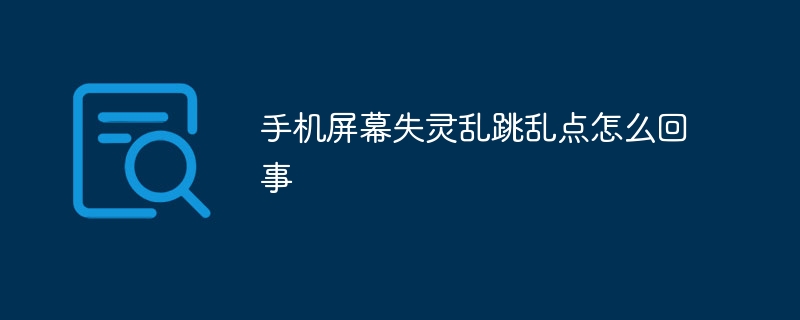
The reason why the mobile phone screen fails and jumps randomly
The mobile phone screen fails There are many reasons for random jumps and clicks, including:
Hardware problem
- ##Touch screen damage:Screen glass or touch sensor Corruption, causing touch events not to be received correctly.
- Loose connection: The connection between the touch screen and the motherboard is loose or disconnected, causing signal transmission problems.
- Motherboard failure: The motherboard responsible for processing touch signals has a failure, causing the screen to malfunction.
Software problem
- Operating system error: An error or malfunction in the system software causes the touch screen to function abnormally.
- Application failure: Some applications may conflict with the touch screen driver, causing the screen to malfunction.
- Virus or malware: Malware or virus can damage system files and affect the functionality of the touch screen.
Other causes
- Static interference: Strong static interference, such as thunderstorms or friction, may trigger the on-screen fake touch.
- Water stains or moisture: Liquid seeped into the inside of the screen, causing the touch sensor to short-circuit.
- Screen Protector: Inferior quality or inappropriate screen protector may hinder the transmission of touch signals.
Steps to Troubleshooting
- Restart your phone: Sometimes a reboot can resolve screen issues caused by software glitches or temporary issues Failure problem.
- Update system and applications: Download and install the latest system updates and application versions to resolve known bugs.
- Uninstall suspicious apps: Uninstall recently installed apps or apps known to have touch screen issues.
- Check the connection: Make sure the touch screen is firmly connected and not loose or falling off.
- Clean the screen: Use detergent and a cloth to gently wipe the screen to remove dirt or water stains.
- Recalibrate the touch screen: Some mobile phone models provide the function of recalibrating the touch screen, which can improve touch accuracy.
- Contact a professional: If the above steps cannot solve the problem, please contact the phone manufacturer or repair center for professional diagnosis and repair.
The above is the detailed content of What's going on with the phone screen not working and jumping around?. For more information, please follow other related articles on the PHP Chinese website!

Hot AI Tools

Undresser.AI Undress
AI-powered app for creating realistic nude photos

AI Clothes Remover
Online AI tool for removing clothes from photos.

Undress AI Tool
Undress images for free

Clothoff.io
AI clothes remover

AI Hentai Generator
Generate AI Hentai for free.

Hot Article

Hot Tools

Notepad++7.3.1
Easy-to-use and free code editor

SublimeText3 Chinese version
Chinese version, very easy to use

Zend Studio 13.0.1
Powerful PHP integrated development environment

Dreamweaver CS6
Visual web development tools

SublimeText3 Mac version
God-level code editing software (SublimeText3)

Hot Topics
 1386
1386
 52
52


