
There are four methods for MySQL data recovery: Restoring from backup: the simplest and most reliable, suitable for regular database backups. Use the MySQL recovery tool: suitable for situations where there is no backup or the backup is corrupted. Recovery from binary log: Suitable for binary log records and database corruption. Recover from the audit log: Only applicable to MySQL 8.0 and later versions, the audit log is required to be enabled, and abnormal changes can be recovered based on the audit log.
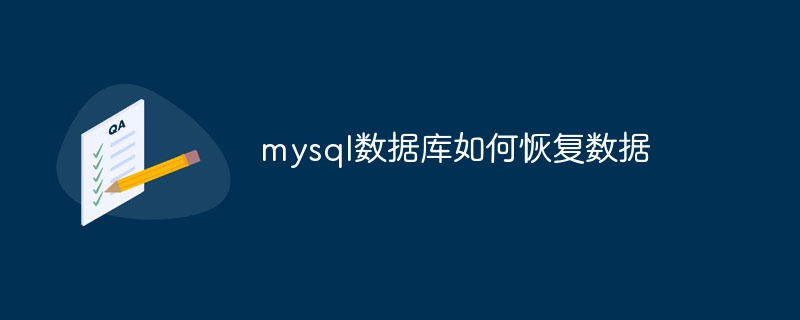
MySQL database data recovery method
How to recover MySQL database data?
Method:
Detailed instructions:
1. Restore from backup
2. Use the MySQL recovery tool
mysqldump and mysql command lines Tools for exporting and importing database data. 3. Restore from the binary log
4. Recovering from the audit log
Choose a recovery method:
The best recovery method depends on your situation:
The above is the detailed content of How to recover data from mysql database. For more information, please follow other related articles on the PHP Chinese website!




