评论:开源市场如何更加成熟_MySQL
作者: silicon.com
在过去的十年,开源已经进入企业平台。随着政府部门不断增加的支持,它在未来的五年将如何更加成熟?
和IT产业的许多开发类似,开源似乎不知道源自何处。Linux在1991年第一次被发布,而且几年之后开始成为商业产品,给整个行业带来一阵旋风,已经威胁到现有的商业模型而且理论之争爆发。
过去的十年关于开源的理念不够统一,那么在下一个五年我们希望从中看到些什么?开源的大爆发会缓和下来?加利福尼亚的空气资源部门的MySQL消费者Bill Welty不这样认为。支持开源的Welty认为,最近的产业调整才只是一个开始。
“资金是促使加利福尼亚和一些第三世界国家作出同样决定的力量。”他说。他希望人们出于节省资金的目的开始重视开源应用,此外开源还提供了更好的灵活性。“你拥有灵活性,那么如果你不喜欢它,你可以将它丢弃,这不会有任何费用。”
这里有一些数据支持了他的观点。来自web服务器监测公司Netcraft的统计显示,互联网上70%的web服务器使用开源的Apache,而只有大约25%的服务器使用微软的互联网信息服务器(IIS)。
加利福尼亚在去年的性能对比中推荐使用开源,许多欧洲国家在发展公共事业部门的时候喜爱用开源软件。
敏捷开发咨询公司Exofware的主管Brian Hanley说:“这是一个连锁反映。首先,想和政府部门做生意的公司将需要采用开源。其次,随着政府继续支持开源,我们应该看到对私营企业的影响效果。第三,政府系统是复杂的,这将促使开源社区为满足政府越来越复杂的需求而进行革新。”
最大的公共事业源泉是中国。中国已经接受了开源,组建了中国标准软件公司(CSSC),它与SUN公司合作发布基于Linux的软件。此外中国开源软件促进联盟与HP和IBM进行合作的组织,已经在积极推广开源软件。
未来几年,这样的发展结果肯定会让微软担心不已。中国猖獗的软件盗版使得专利提供商错失巨大的市场机遇,随着中国市场的成熟,使得诸如Red Hat这样的开源竞争者在服务收入上占得先机。
这些专利提供商该如何回击呢?“微软打算进入服务市场,我认为他们最好加快速度,”加利福尼亚空气资源部门的Welty说。“它必须先建立自己的信誉。”而且这种服务模式应该不对采取用户限制,他警告说。
另一个选择是起诉开源用户,就像SCO对Linux用户所做的那样。Linux安全顾问公司Kyzo的常务董事Malcolm Cartledge认为其他公司会效仿这种做法。“不过这么做很难获得商业回报和利润,而且IP现在是商业中的政治领地,所以的确,将会有更多的IP争论,但是可能局限在比SCO更小的范围内,”他辩解说。
如果开源模式确实像它的拥护者认为的那样不断增长,它根本的发展方法可能会改变,Cartledge说。随着其发展趋于成熟,开源团体将采用更结构化的传统方法,他希望。“将来更多的OSS(开源软件)团体将使用传统方法进行编码,控制和调整软件开发树,而且随着开源软件团体不断壮大,类似于这样的比率会不断增高。”
它认为将来更大规模才是最重要的。而现在开源支持者名录Sourceforge中的许多团体由一到两个人组成,大部分缺乏组织和管理。
随着观念的成熟,这些团体中的部分未必会消亡,但是Cartledge希望开源者不断焕发光彩。“在未来的五年,重要的和意义深远的OSS项目的数量将显著增加,”他说。如果这成为现实,这不仅归功于私营企业的采用,还要归功于它在政府部门中的普及。
1995年,在欧洲的一次IDC会议上,Bill Gates说他的最大敌人是不确定的。IT商业挑战可能在很短时间内从四面八方袭来,他说。十年过去了,他的敌人现在或许已经出现了。

Hot AI Tools

Undresser.AI Undress
AI-powered app for creating realistic nude photos

AI Clothes Remover
Online AI tool for removing clothes from photos.

Undress AI Tool
Undress images for free

Clothoff.io
AI clothes remover

AI Hentai Generator
Generate AI Hentai for free.

Hot Article

Hot Tools

Notepad++7.3.1
Easy-to-use and free code editor

SublimeText3 Chinese version
Chinese version, very easy to use

Zend Studio 13.0.1
Powerful PHP integrated development environment

Dreamweaver CS6
Visual web development tools

SublimeText3 Mac version
God-level code editing software (SublimeText3)

Hot Topics
 1371
1371
 52
52
 Ten recommended open source free text annotation tools
Mar 26, 2024 pm 08:20 PM
Ten recommended open source free text annotation tools
Mar 26, 2024 pm 08:20 PM
Text annotation is the work of corresponding labels or tags to specific content in text. Its main purpose is to provide additional information to the text for deeper analysis and processing, especially in the field of artificial intelligence. Text annotation is crucial for supervised machine learning tasks in artificial intelligence applications. It is used to train AI models to help more accurately understand natural language text information and improve the performance of tasks such as text classification, sentiment analysis, and language translation. Through text annotation, we can teach AI models to recognize entities in text, understand context, and make accurate predictions when new similar data appears. This article mainly recommends some better open source text annotation tools. 1.LabelStudiohttps://github.com/Hu
 15 recommended open source free image annotation tools
Mar 28, 2024 pm 01:21 PM
15 recommended open source free image annotation tools
Mar 28, 2024 pm 01:21 PM
Image annotation is the process of associating labels or descriptive information with images to give deeper meaning and explanation to the image content. This process is critical to machine learning, which helps train vision models to more accurately identify individual elements in images. By adding annotations to images, the computer can understand the semantics and context behind the images, thereby improving the ability to understand and analyze the image content. Image annotation has a wide range of applications, covering many fields, such as computer vision, natural language processing, and graph vision models. It has a wide range of applications, such as assisting vehicles in identifying obstacles on the road, and helping in the detection and diagnosis of diseases through medical image recognition. . This article mainly recommends some better open source and free image annotation tools. 1.Makesens
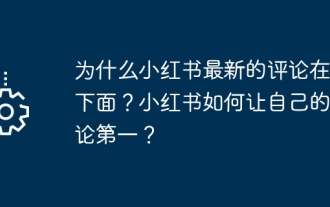 Why is the latest comment on Xiaohongshu at the bottom? How does Xiaohongshu make its comments number one?
Mar 21, 2024 pm 06:21 PM
Why is the latest comment on Xiaohongshu at the bottom? How does Xiaohongshu make its comments number one?
Mar 21, 2024 pm 06:21 PM
As a popular social e-commerce platform, Xiaohongshu’s user comments are an important interactive link. Many users find that on Xiaohongshu, the latest comments often appear at the bottom of the comment area. Why is this? This article will delve into the sorting mechanism of Xiaohongshu’s comment area and share some tips for ranking comments at the front. 1. Why are the latest comments on Xiaohongshu at the bottom? The default sorting method of the Xiaohongshu comment area is to display comments in chronological order, that is, the latest comments will be displayed at the bottom of the comment area. This sorting method helps users easily view the latest comments and obtain real-time information. Xiaohongshu encourages interaction between users and encourages users to actively participate in comments by placing the latest comments at the bottom of the page. This design allows users to browse other users’ comments,
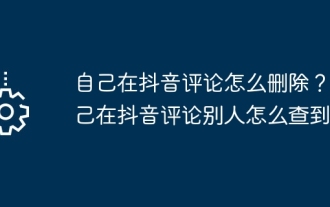 How do I delete my comments on TikTok? How can others find out my comments on TikTok?
Mar 21, 2024 pm 10:41 PM
How do I delete my comments on TikTok? How can others find out my comments on TikTok?
Mar 21, 2024 pm 10:41 PM
People enjoy posting videos, browsing videos, commenting and interacting on Douyin. But in the comment interaction, sometimes we may make some inappropriate remarks or make mistakes and want to delete these comments. So how to delete my own comments on Douyin? 1. How to delete my comments on Douyin? 1. Log in to Douyin App and find the video with the comment you want to delete. 2. At the bottom of the video page, find a list of all comments. 3. Find your comment, click the heart icon (like) on the right side of the comment, then click the delete icon (trash can) to confirm deletion. 4. If you @ other people in the comment, you will receive a prompt when deleting the comment: "After deleting this comment, the person @ will not receive the notification." If you want the person @ to receive the notification, you can Cancel @ first,
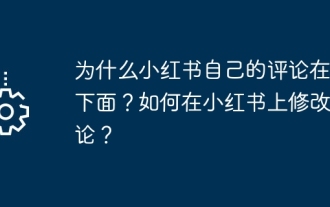 Why is Xiaohongshu's own comment at the bottom? How to modify a comment on Xiaohongshu?
Mar 21, 2024 pm 10:46 PM
Why is Xiaohongshu's own comment at the bottom? How to modify a comment on Xiaohongshu?
Mar 21, 2024 pm 10:46 PM
Xiaohongshu is a popular social e-commerce platform where users can share shopping tips, recommend products and exchange shopping experiences. Some users found that comments they posted on Xiaohongshu were always displayed at the bottom, which confused them. This article will explore why Xiaohongshu’s comments arrangement causes user comments to appear at the bottom, and introduce how to modify the position of comments on Xiaohongshu. 1. Why are Xiaohongshu’s own comments at the bottom? The display order of comments on Xiaohongshu is usually based on the chronological order of the comments. If your comment is posted after another user has commented, it will appear at the bottom. This is Xiaohongshu’s default comment sorting method, which is designed to maintain order and clarity in the comment area. Xiaohongshu may based on the content of the comments
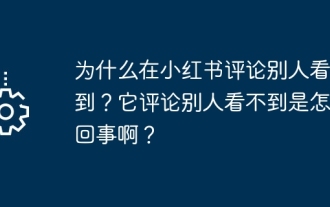 Why can't others see my comments on Xiaohongshu? Why can't others see its comments?
Mar 21, 2024 pm 07:51 PM
Why can't others see my comments on Xiaohongshu? Why can't others see its comments?
Mar 21, 2024 pm 07:51 PM
Xiaohongshu is a popular social media platform where users can share their lives and exchange experiences. Some users will find that when they comment on other people's posts, they cannot see it. So, why can’t others see my comments on Xiaohongshu? This article will explore this issue in detail to help you resolve your confusion. 1. Why can’t others see my comments on Xiaohongshu? Delayed review: Xiaohongshu review content has been reviewed and may be temporarily hidden due to containing sensitive words or illegal content. In this case, the other party may not be able to see the comment temporarily after it is posted. Generally, these comments will reappear once moderation is complete. Account anomalies may cause comments posted by commenters not to be seen by the other party, even if the comments are successfully posted. Such abnormal situations include accounts being banned or functions limited.
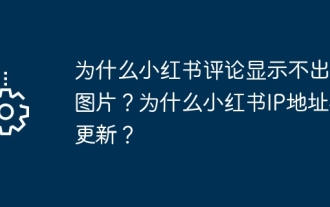 Why can't pictures be displayed in Xiaohongshu comments? Why is the Xiaohongshu IP address not updated?
Mar 21, 2024 pm 09:00 PM
Why can't pictures be displayed in Xiaohongshu comments? Why is the Xiaohongshu IP address not updated?
Mar 21, 2024 pm 09:00 PM
Xiaohongshu is a popular social e-commerce platform where users can share their shopping experiences and recommend products. Some users reported that they were troubled by the fact that the images they uploaded in their comments were not displayed properly. This article will help you find out why images in Xiaohongshu comments cannot be displayed and provide solutions. 1. Why can’t pictures be displayed in Xiaohongshu comments? Image formats may not be supported: Xiaohongshu’s comment function only supports limited image formats. If the image format you upload is not supported, the image may not be displayed. It is recommended that you try other formats, such as JPG, PNG, etc. The size of images uploaded in comments may be limited by Xiaohongshu. If the size of your image is too large, it may not be displayed properly. It is recommended that you try pressing
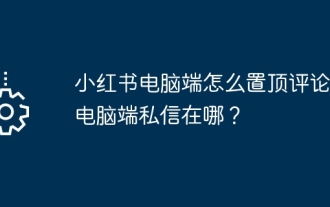 How to pin comments to the top of Xiaohongshu on the computer? Where are the private messages on the computer?
Mar 28, 2024 pm 12:36 PM
How to pin comments to the top of Xiaohongshu on the computer? Where are the private messages on the computer?
Mar 28, 2024 pm 12:36 PM
On Xiaohongshu, users can browse a variety of beauty, fashion, travel and other content, while also expressing their own opinions and comments. Some users encountered the problem of how to pin comments when using the Xiaohongshu computer version. 1. How to pin comments to the top of Xiaohongshu on the computer? 1. Open the computer version of Xiaohongshu and enter the post or update you want to comment on. 2. In the comment area, find the comment you want to pin. 3. Click on the comment and you will see a "Pin" button. 4. Click the "Pin" button, and the comment will appear at the top of the comment area and become a pinned comment. It should be noted that the Xiaohongshu computer version currently only supports pinning your own comments, and the pinning function is only valid in the comment area of posts or updates, and cannot be pinned on topic pages or global comment areas. two,




