where is the mysql command line
在 Windows 系统中,MySQL 命令行工具通常位于 C:\Program Files\MySQL\<MySQL 版本>\bin\mysql.exe 路径,macOS 系统中位于 /usr/local/mysql/bin/mysql,Linux 系统中位于 /usr/bin/mysql。要打开 MySQL 命令行,在 Windows 系统中找到并单击 "MySQL Command Line Client",在 macOS 和 Linux 系统中输入 mysql 命令。连

MySQL 命令行的位置
Windows 系统
对于 Windows 系统,MySQL 命令行工具通常位于以下路径:
C:\Program Files\MySQL\<MySQL 版本>\bin\mysql.exe
例如,对于 MySQL 8.0 版本,路径为:
C:\Program Files\MySQL\MySQL Server 8.0\bin\mysql.exe
macOS 系统
对于 macOS 系统,MySQL 命令行工具通常安装在以下路径:
/usr/local/mysql/bin/mysql
Linux 系统
对于 Linux 系统,MySQL 命令行工具通常安装在以下路径:
/usr/bin/mysql
打开 MySQL 命令行
要打开 MySQL 命令行,您可以:
- Windows 系统: 转到开始菜单,搜索并单击 "MySQL Command Line Client"。
-
macOS 系统: 在终端中输入
mysql命令。 -
Linux 系统: 在终端中输入
mysql命令。
连接到 MySQL 服务器
打开 MySQL 命令行后,您可以使用以下命令连接到 MySQL 服务器:
<code>mysql -u <用户名> -p <密码></code>
例如,连接到 localhost 上的用户为 "root"、密码为 "password" 的 MySQL 服务器:
<code>mysql -u root -p password</code>
然后,系统将提示您输入密码。
The above is the detailed content of where is the mysql command line. For more information, please follow other related articles on the PHP Chinese website!

Hot AI Tools

Undresser.AI Undress
AI-powered app for creating realistic nude photos

AI Clothes Remover
Online AI tool for removing clothes from photos.

Undress AI Tool
Undress images for free

Clothoff.io
AI clothes remover

AI Hentai Generator
Generate AI Hentai for free.

Hot Article

Hot Tools

Notepad++7.3.1
Easy-to-use and free code editor

SublimeText3 Chinese version
Chinese version, very easy to use

Zend Studio 13.0.1
Powerful PHP integrated development environment

Dreamweaver CS6
Visual web development tools

SublimeText3 Mac version
God-level code editing software (SublimeText3)

Hot Topics
 How to automatically set permissions of unixsocket after system restart?
Mar 31, 2025 pm 11:54 PM
How to automatically set permissions of unixsocket after system restart?
Mar 31, 2025 pm 11:54 PM
How to automatically set the permissions of unixsocket after the system restarts. Every time the system restarts, we need to execute the following command to modify the permissions of unixsocket: sudo...
 Why does an error occur when installing an extension using PECL in a Docker environment? How to solve it?
Apr 01, 2025 pm 03:06 PM
Why does an error occur when installing an extension using PECL in a Docker environment? How to solve it?
Apr 01, 2025 pm 03:06 PM
Causes and solutions for errors when using PECL to install extensions in Docker environment When using Docker environment, we often encounter some headaches...
 The page is blank after PHP is connected to MySQL. What is the reason for the invalid die() function?
Apr 01, 2025 pm 03:03 PM
The page is blank after PHP is connected to MySQL. What is the reason for the invalid die() function?
Apr 01, 2025 pm 03:03 PM
The page is blank after PHP connects to MySQL, and the reason why die() function fails. When learning the connection between PHP and MySQL database, you often encounter some confusing things...
 How to download okx trading platform
Mar 26, 2025 pm 05:18 PM
How to download okx trading platform
Mar 26, 2025 pm 05:18 PM
The OKX trading platform can be downloaded through mobile devices (Android and iOS) and computers (Windows and macOS). 1. Android users can download it from the official website or Google Play, and they need to pay attention to security settings. 2. iOS users can download it through the App Store or follow the official announcement to obtain other methods. 3. Computer users can download the client of the corresponding system from the official website. Always make sure to use official channels when downloading, and register, log in and security settings after installation.
 How to solve the permissions problem encountered when viewing Python version in Linux terminal?
Apr 01, 2025 pm 05:09 PM
How to solve the permissions problem encountered when viewing Python version in Linux terminal?
Apr 01, 2025 pm 05:09 PM
Solution to permission issues when viewing Python version in Linux terminal When you try to view Python version in Linux terminal, enter python...
 How to efficiently integrate Node.js or Python services under LAMP architecture?
Apr 01, 2025 pm 02:48 PM
How to efficiently integrate Node.js or Python services under LAMP architecture?
Apr 01, 2025 pm 02:48 PM
Many website developers face the problem of integrating Node.js or Python services under the LAMP architecture: the existing LAMP (Linux Apache MySQL PHP) architecture website needs...
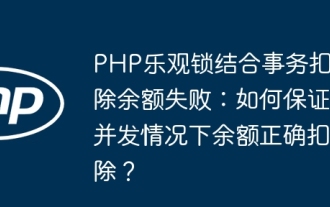 PHP optimistic locking combined with transaction deduction balance failed: How to ensure that the balance is correctly deducted in concurrency situations?
Mar 31, 2025 pm 11:42 PM
PHP optimistic locking combined with transaction deduction balance failed: How to ensure that the balance is correctly deducted in concurrency situations?
Mar 31, 2025 pm 11:42 PM
Detailed explanation of the problem of deducting balances in combination with PHP optimistic locks and transactions in this article will analyze in detail a balance deduction using PHP, optimistic locks and database transactions, only...
 How to configure apscheduler timing task as a service on macOS?
Apr 01, 2025 pm 06:09 PM
How to configure apscheduler timing task as a service on macOS?
Apr 01, 2025 pm 06:09 PM
Configure the apscheduler timing task as a service on macOS platform, if you want to configure the apscheduler timing task as a service, similar to ngin...






