How to write sql statement in mysql
MySQL SQL 语句是与 MySQL 数据库交互的一种方式,可用于创建数据库、表、插入、更新和删除数据,以及检索和过滤数据。语法一般为:COMMAND [OPTIONS] [TARGETS] [WHERE CONDITION]。基本语法包括创建表、插入数据、更新数据、删除数据以及查询和过滤数据。MySQL 还支持更高级的 SQL 语句,例如连接表、子查询和事务处理。
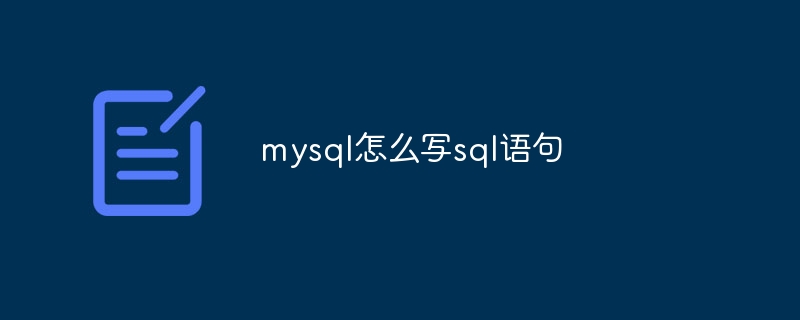
如何撰写 MySQL SQL 语句
MySQL SQL 语句是与 MySQL 数据库交互的一种方式,用于执行各种操作,包括:
- 创建和修改数据库和表
- 插入、更新和删除数据
- 检索数据并执行过滤和排序操作
语法
MySQL SQL 语句的语法一般如下所示:
<code>COMMAND [OPTIONS] [TARGETS] [WHERE CONDITION]</code>
- COMMAND:要执行的操作,如 SELECT、INSERT、UPDATE 或 DELETE。
- OPTIONS:修改命令行为的可选选项。
- TARGETS:操作的目标,如表名或列名。
- WHERE CONDITION:用于过滤结果的可选条件。
基本语法
以下是一些基本的 MySQL SQL 语句:
-
创建表:
<code>CREATE TABLE [table_name] ( [column_name] [data_type] [constraints] );</code>
Copy after login -
插入数据:
<code>INSERT INTO [table_name] ([column_name], ...) VALUES ([value], ...);</code>
Copy after login -
更新数据:
<code>UPDATE [table_name] SET [column_name] = [new_value] WHERE [condition];</code>
Copy after login -
删除数据:
<code>DELETE FROM [table_name] WHERE [condition];</code>
Copy after login -
查询数据:
<code>SELECT [column_name], ... FROM [table_name] WHERE [condition];</code>
Copy after loginCopy after login -
排序数据:
<code>SELECT [column_name], ... FROM [table_name] ORDER BY [column_name] [ASC|DESC];</code>
Copy after login -
过滤数据:
<code>SELECT [column_name], ... FROM [table_name] WHERE [condition];</code>
Copy after loginCopy after login
进阶语法
MySQL 还支持更高级的 SQL 语句,例如:
-
连接表:
<code>SELECT * FROM [table_name1] JOIN [table_name2] ON [condition];</code>
Copy after login -
子查询:
<code>SELECT [column_name] FROM [table_name] WHERE [condition] IN (SELECT [column_name] FROM [subquery]);</code>
Copy after login -
事务:
<code>START TRANSACTION; -- 执行多个 SQL 语句 COMMIT;</code>
Copy after login
示例
创建一个名为 "customers" 的表:
<code>CREATE TABLE customers ( id INT NOT NULL AUTO_INCREMENT, name VARCHAR(255) NOT NULL, PRIMARY KEY (id) );</code>
插入一条记录:
<code>INSERT INTO customers (name) VALUES ('John Doe');</code>更新一条记录:
<code>UPDATE customers SET name = 'Jane Doe' WHERE id = 1;</code>
查询所有记录:
<code>SELECT * FROM customers;</code>
The above is the detailed content of How to write sql statement in mysql. For more information, please follow other related articles on the PHP Chinese website!

Hot AI Tools

Undresser.AI Undress
AI-powered app for creating realistic nude photos

AI Clothes Remover
Online AI tool for removing clothes from photos.

Undress AI Tool
Undress images for free

Clothoff.io
AI clothes remover

AI Hentai Generator
Generate AI Hentai for free.

Hot Article

Hot Tools

Notepad++7.3.1
Easy-to-use and free code editor

SublimeText3 Chinese version
Chinese version, very easy to use

Zend Studio 13.0.1
Powerful PHP integrated development environment

Dreamweaver CS6
Visual web development tools

SublimeText3 Mac version
God-level code editing software (SublimeText3)

Hot Topics
 1376
1376
 52
52
 How to create tables with sql server using sql statement
Apr 09, 2025 pm 03:48 PM
How to create tables with sql server using sql statement
Apr 09, 2025 pm 03:48 PM
How to create tables using SQL statements in SQL Server: Open SQL Server Management Studio and connect to the database server. Select the database to create the table. Enter the CREATE TABLE statement to specify the table name, column name, data type, and constraints. Click the Execute button to create the table.
 How to write a tutorial on how to connect three tables in SQL statements
Apr 09, 2025 pm 02:03 PM
How to write a tutorial on how to connect three tables in SQL statements
Apr 09, 2025 pm 02:03 PM
This article introduces a detailed tutorial on joining three tables using SQL statements to guide readers step by step how to effectively correlate data in different tables. With examples and detailed syntax explanations, this article will help you master the joining techniques of tables in SQL, so that you can efficiently retrieve associated information from the database.
 How to use SQL statement insert
Apr 09, 2025 pm 06:15 PM
How to use SQL statement insert
Apr 09, 2025 pm 06:15 PM
The SQL INSERT statement is used to insert data into a table. The steps include: specify the target table to list the columns to be inserted. Specify the value to be inserted (the order of values must correspond to the column name)
 How to create a new connection to mysql in navicat
Apr 09, 2025 am 07:21 AM
How to create a new connection to mysql in navicat
Apr 09, 2025 am 07:21 AM
You can create a new MySQL connection in Navicat by following the steps: Open the application and select New Connection (Ctrl N). Select "MySQL" as the connection type. Enter the hostname/IP address, port, username, and password. (Optional) Configure advanced options. Save the connection and enter the connection name.
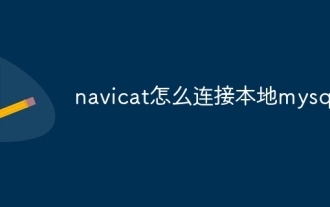 How to connect to local mysql in navicat
Apr 09, 2025 am 07:45 AM
How to connect to local mysql in navicat
Apr 09, 2025 am 07:45 AM
To connect to a local MySQL database using Navicat: Create a connection and set the connection name, host, port, username, and password. Test the connection to make sure the parameters are correct. Save the connection. Select a new connection from the connection list. Double-click the database you want to connect to.
 What is the difference between syntax for adding columns in different database systems
Apr 09, 2025 pm 02:15 PM
What is the difference between syntax for adding columns in different database systems
Apr 09, 2025 pm 02:15 PM
不同数据库系统添加列的语法为:MySQL:ALTER TABLE table_name ADD column_name data_type;PostgreSQL:ALTER TABLE table_name ADD COLUMN column_name data_type;Oracle:ALTER TABLE table_name ADD (column_name data_type);SQL Server:ALTER TABLE table_name ADD column_name data_
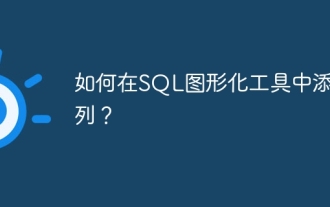 How to add columns in SQL graphical tools?
Apr 09, 2025 pm 12:54 PM
How to add columns in SQL graphical tools?
Apr 09, 2025 pm 12:54 PM
Add Columns in SQL Graphics Tool: Select the table to which columns you want to add. Right-click and select "Alter Table" or similar options. Defines the properties of the new column (name, data type, length, or whether it is empty). Specifies the default value for the new column, if applicable. Select the appropriate data type to avoid data errors. Use meaningful column names. Consider the performance impact when performing column addition operations on large tables. Always back up the database before the operation to prevent data loss.
 How to recover data after SQL deletes rows
Apr 09, 2025 pm 12:21 PM
How to recover data after SQL deletes rows
Apr 09, 2025 pm 12:21 PM
Recovering deleted rows directly from the database is usually impossible unless there is a backup or transaction rollback mechanism. Key point: Transaction rollback: Execute ROLLBACK before the transaction is committed to recover data. Backup: Regular backup of the database can be used to quickly restore data. Database snapshot: You can create a read-only copy of the database and restore the data after the data is deleted accidentally. Use DELETE statement with caution: Check the conditions carefully to avoid accidentally deleting data. Use the WHERE clause: explicitly specify the data to be deleted. Use the test environment: Test before performing a DELETE operation.




