What to do if mysql installation fails
Common reasons for MySQL installation failure include: insufficient permissions, port conflicts, missing dependencies, wrong paths, firewall blocks, insufficient system resources, corrupted installation files, and other errors. Solutions include: grant administrator rights, change ports, install dependencies, specify the correct path, disable the firewall, free up system space, re-download the installer, check log files and try a different installation path or user.
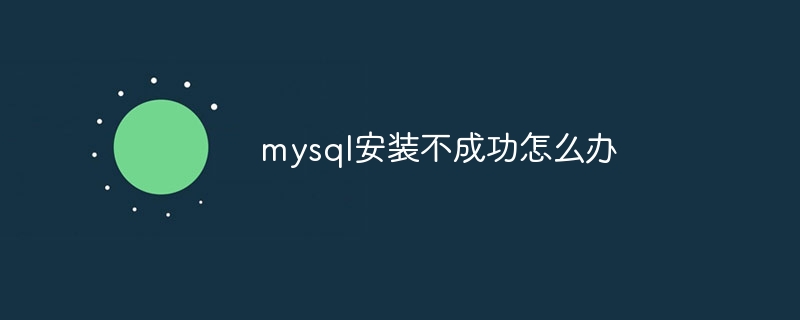
Common reasons and solutions for MySQL installation failure
Question:Why do I MySQL installation failed?
Solution:
The following are some common reasons for MySQL installation failure and corresponding solutions:
1. Insufficient permissions
- Make sure to run the installer as a user with administrator privileges.
- Grant the installer the necessary permissions, such as running on Windows
Grant elevated privileges.
2. Port conflict
- Check whether the MySQL port you specified is not in use by another application.
- Change the port number or close the conflicting application.
3. Missing dependencies
- #Make sure your system meets the dependencies required by the MySQL installer, such as Visual C Redistributable.
- Download and install the missing components from the Microsoft website.
4. Path issues
- Make sure you install MySQL in the correct path.
- Reinstall MySQL and specify the correct installation directory.
5. Firewall Blocking
- Disable the firewall or add a rule to allow the MySQL port to pass.
- Allow MySQL port in Windows Firewall.
6. Insufficient system resources
- Check whether your system has enough RAM and hard disk space to install MySQL.
- Make some space or upgrade your hardware.
7. Corrupted installation files
- Try to re-download the MySQL installer from the official website.
- Run the
md5sumcommand to check the integrity of the downloaded file.
8. Other Errors
- Check the MySQL installer log file for the exact error message.
- Try installing in a different installation path or as a different user.
The above is the detailed content of What to do if mysql installation fails. For more information, please follow other related articles on the PHP Chinese website!

Hot AI Tools

Undresser.AI Undress
AI-powered app for creating realistic nude photos

AI Clothes Remover
Online AI tool for removing clothes from photos.

Undress AI Tool
Undress images for free

Clothoff.io
AI clothes remover

AI Hentai Generator
Generate AI Hentai for free.

Hot Article

Hot Tools

Notepad++7.3.1
Easy-to-use and free code editor

SublimeText3 Chinese version
Chinese version, very easy to use

Zend Studio 13.0.1
Powerful PHP integrated development environment

Dreamweaver CS6
Visual web development tools

SublimeText3 Mac version
God-level code editing software (SublimeText3)

Hot Topics
 The page is blank after PHP is connected to MySQL. What is the reason for the invalid die() function?
Apr 01, 2025 pm 03:03 PM
The page is blank after PHP is connected to MySQL. What is the reason for the invalid die() function?
Apr 01, 2025 pm 03:03 PM
The page is blank after PHP connects to MySQL, and the reason why die() function fails. When learning the connection between PHP and MySQL database, you often encounter some confusing things...
 Why does an error occur when installing an extension using PECL in a Docker environment? How to solve it?
Apr 01, 2025 pm 03:06 PM
Why does an error occur when installing an extension using PECL in a Docker environment? How to solve it?
Apr 01, 2025 pm 03:06 PM
Causes and solutions for errors when using PECL to install extensions in Docker environment When using Docker environment, we often encounter some headaches...
 How to efficiently integrate Node.js or Python services under LAMP architecture?
Apr 01, 2025 pm 02:48 PM
How to efficiently integrate Node.js or Python services under LAMP architecture?
Apr 01, 2025 pm 02:48 PM
Many website developers face the problem of integrating Node.js or Python services under the LAMP architecture: the existing LAMP (Linux Apache MySQL PHP) architecture website needs...
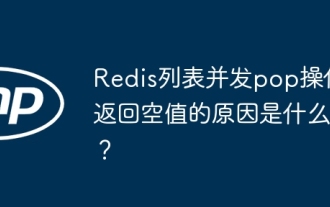 What is the reason why the Redis list concurrent pop operation returns empty value?
Apr 01, 2025 pm 02:39 PM
What is the reason why the Redis list concurrent pop operation returns empty value?
Apr 01, 2025 pm 02:39 PM
redis...
 Laravel Redis connection sharing: Why does the select method affect other connections?
Apr 01, 2025 am 07:45 AM
Laravel Redis connection sharing: Why does the select method affect other connections?
Apr 01, 2025 am 07:45 AM
The impact of sharing of Redis connections in Laravel framework and select methods When using Laravel framework and Redis, developers may encounter a problem: through configuration...
 When using Django and MySQL to process hundreds of thousands to one or two million pieces of data, what kind of cache solution should a 4-core 8G memory server choose?
Apr 01, 2025 pm 11:36 PM
When using Django and MySQL to process hundreds of thousands to one or two million pieces of data, what kind of cache solution should a 4-core 8G memory server choose?
Apr 01, 2025 pm 11:36 PM
Using Django and MySQL to process large data volumes When using Django and MySQL databases, if your data volume reaches hundreds of thousands to one or two million...
 LAMP applications are intermittently inaccessible. How to troubleshoot and optimize?
Apr 01, 2025 am 11:51 AM
LAMP applications are intermittently inaccessible. How to troubleshoot and optimize?
Apr 01, 2025 am 11:51 AM
lamp...







