A complete list of group policy commands
Group Policy commands are used to manage Windows system settings. The structure is gpedit.msc command name setting item value. Commonly used commands include: password history policy management, credential manager settings, display settings management, network settings management, security settings configuration, and sleep behavior control. How to use: Open Group Policy Editor, navigate settings, edit values, save changes, run gpupdate /force to force application. Use with caution, back up settings, and consult professionals.
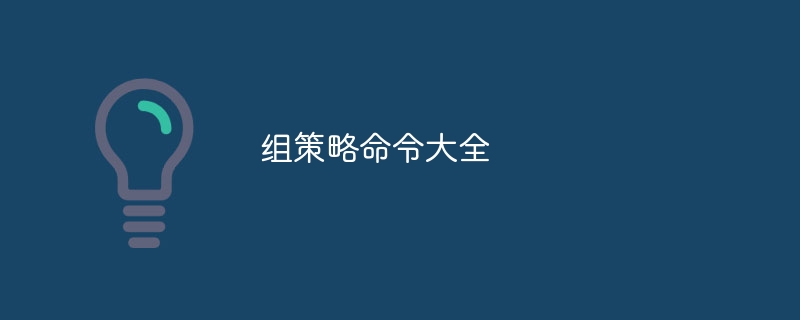
Group Policy Command Collection
Group Policy is a set of powerful tools for configuring and managing Windows system settings. It provides a wide range of commands for controlling various settings, from security and user permissions to network and device configuration.
Command Structure
Group Policy commands usually follow the following structure:
-
gpedit.msc: Open local group Policy Editor -
gpupdate /force: Force application of Group Policy changes - Command name: Specific command used to configure specific settings
- Setting items: Specific settings to configure
- Values: Setting values to apply
Common commands
Here are some commonly used Group Policy commands:
-
Security settings
-
Audit: Shut down system with logon type:Configure logout and shutdown operations Auditing -
Password Policy: Enforce password history:Set password history policy -
User Rights Assignment: Manage auditing:Grant permission to manage auditing policy
-
-
User Configuration
-
Administrative Templates: Windows Components: Credential Manager:Administrative Credential Management Explorer Settings -
Administrative Templates: Windows Explorer:Customize File Explorer Settings -
Control Panel: Display:Control display settings
-
-
Computer Configuration
-
Administrative Templates: Network:Manage network settings -
Computer Configuration: Security Settings:Configure security settings -
Power Management: Allow system to enter sleep:Control system sleep behavior
-
Using Group Policy Commands
To use Group Policy commands, follow these steps:
- Click the Start button and then type "gpedit.msc".
- In the Local Group Policy Editor, navigate to the setting you want to configure.
- Right-click the setting and select Edit.
- In the settings window, configure the desired values.
- Click OK to save changes.
- Run the
gpupdate /forcecommand to force changes to be applied.
Tip
- Group Policy commands are very powerful and should be used with caution.
- Be sure to back up the Group Policy Object before changing any settings.
- If you have any questions about Group Policy settings, please consult an IT professional or Microsoft documentation.
The above is the detailed content of A complete list of group policy commands. For more information, please follow other related articles on the PHP Chinese website!

Hot AI Tools

Undresser.AI Undress
AI-powered app for creating realistic nude photos

AI Clothes Remover
Online AI tool for removing clothes from photos.

Undress AI Tool
Undress images for free

Clothoff.io
AI clothes remover

Video Face Swap
Swap faces in any video effortlessly with our completely free AI face swap tool!

Hot Article

Hot Tools

Notepad++7.3.1
Easy-to-use and free code editor

SublimeText3 Chinese version
Chinese version, very easy to use

Zend Studio 13.0.1
Powerful PHP integrated development environment

Dreamweaver CS6
Visual web development tools

SublimeText3 Mac version
God-level code editing software (SublimeText3)

Hot Topics
 1386
1386
 52
52


