
php editor Zimo introduces how to enter the minimalist desktop in Redmi K30. On the Redmi K30 mobile phone, the minimalist desktop mode helps users focus on core functions. Through simple settings, users can easily switch to a minimalist desktop, making the interface more refreshing and concise, reducing distractions and improving work efficiency.
1. First, find the settings icon on the desktop and click to enter.

2. Click Desktop Options.

3. Click Default Desktop Options.
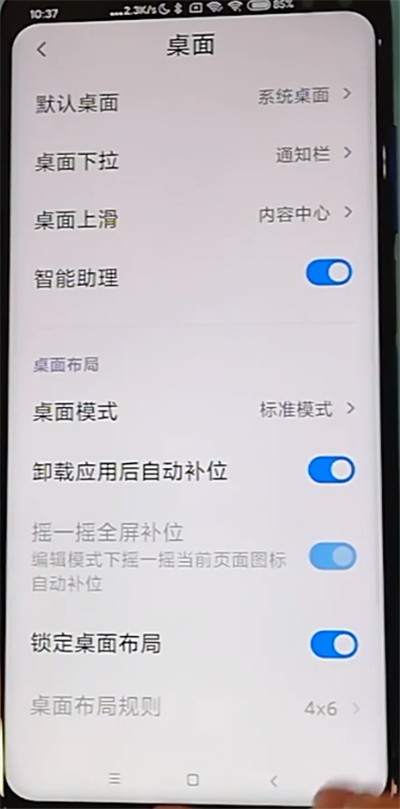
4. Click on the minimalist desktop option.
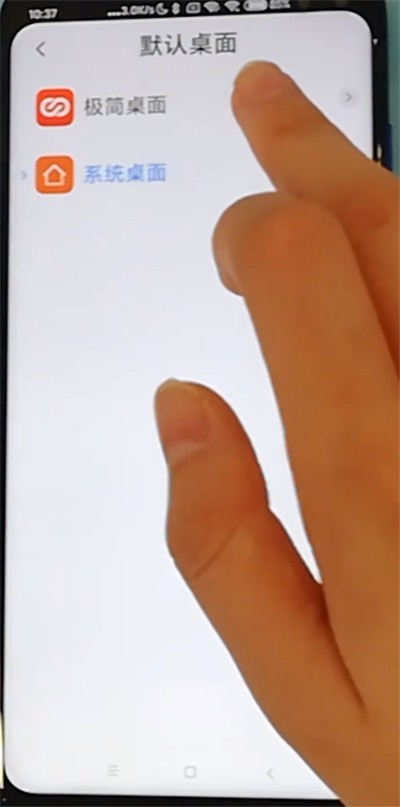
The above is the detailed content of Introduction to how to enter the minimalist desktop in Redmi K30. For more information, please follow other related articles on the PHP Chinese website!




