在VB.NET中操作MySQL数据库_MySQL
这是在VB.net中为连接MySql中编写的一个类库。你可以使用这个类库直接操作MySql数据库。
在使用这个类库之前,你必须安装
ODBC MYSQL 3.51下载地址:http://www.mysql.com/downloads/api-myodbc-3.51.html
Driver ODBC.NET下载地址:http://www.microsoft.com/downloads/details.aspx?FamilyId=6CCD8427-1017-4F33-A062-D165078E32B1&displaylang=en
在这个库中有三个类:
ManipStringForMySQL: 此类修改SGBD的字符串
MySQL_Requettes: 发送请求
MySQL_Utils : 对SGBD数据进行测试
下面是使用此类库操作MySql的一个例子
//对DataSet进行操作
Public Shared Function MyODBCDataset(ByVal ReqSQL As String, _
ByVal LaBase As String, ByVal Server As String, _
ByVal Password As String, ByVal User As String, _
ByVal NomDataSet As String) As DataSet
' Connexion à un server MySQL
'avec le Driver ODBC 3.51 avec requette qui renvoie un dataset
Dim MyConString As String = _
"DRIVER={MySQL ODBC 3.51 Driver};SERVER=" & Server _
& ";DATABASE=" & LaBase & ";UID=" & User _
& ";PASSWORD=" & Password & ";OPTION=3;"
Dim MyODBCConnexion As New OdbcConnection(MyConString)
Try
Dim ds As New DataSet()
Dim cmd As OdbcDataAdapter = New
OdbcDataAdapter(ReqSQL, MyConString)
Dim MyCommand As New OdbcCommand()
Dim MyDataReader As OdbcDataReader
cmd.Fill(ds, NomDataSet)
MyODBCConnexion.Close()
Return ds
Catch MyOdbcException As OdbcException
'
HttpContext.Current.Response.Write(MyOdbcException.ToString)
Catch MyException As Exception
'
HttpContext.Current.Response.Write(MyException.ToString)
End Try
End Function
//对函数的调用
Dim MonDatasetTemp As DataSet = MySQL_Requettes.MyODBCDataset(
SQL,
constantes.ODBCBase,
constantes.ODBCServer,
constantes.ODBCPwd,
constantes.ODBCUser,
"MonDataset")
此程序用到的类库可在如下地址下载:http://www.codeproject.com/dotnet/MySQLConnexion/MySQLConnexion.zip

Hot AI Tools

Undresser.AI Undress
AI-powered app for creating realistic nude photos

AI Clothes Remover
Online AI tool for removing clothes from photos.

Undress AI Tool
Undress images for free

Clothoff.io
AI clothes remover

Video Face Swap
Swap faces in any video effortlessly with our completely free AI face swap tool!

Hot Article

Hot Tools

Notepad++7.3.1
Easy-to-use and free code editor

SublimeText3 Chinese version
Chinese version, very easy to use

Zend Studio 13.0.1
Powerful PHP integrated development environment

Dreamweaver CS6
Visual web development tools

SublimeText3 Mac version
God-level code editing software (SublimeText3)

Hot Topics
 1392
1392
 52
52
 How to download qq music to USB flash drive? -How to download qq music to USB disk
Apr 01, 2024 am 10:11 AM
How to download qq music to USB flash drive? -How to download qq music to USB disk
Apr 01, 2024 am 10:11 AM
1. Open QQ Music software, enter the name of your favorite song in the search bar, and click the download button. 2. Open the folder where the downloaded songs are stored. 3. Copy the downloaded songs to the USB flash drive, and that’s it! Of course, you need to open the U disk first, then open the U disk in "My Computer" and paste it.
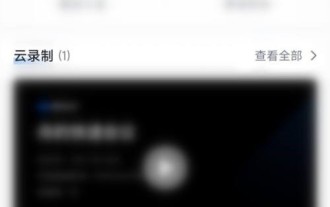 How to download meeting minutes from Tencent Conference_How to download meeting minutes from Tencent Conference
Apr 02, 2024 pm 03:30 PM
How to download meeting minutes from Tencent Conference_How to download meeting minutes from Tencent Conference
Apr 02, 2024 pm 03:30 PM
1. First open Tencent Meeting and click [History Meeting] on the homepage. 2. After entering the meeting, click [Cloud Recording] to download. 3. Finally, to download the cloud recording video, the meeting host needs to enable the download permission and have the permission to view the recording file.
 iOS 18 adds a new 'Recovered' album function to retrieve lost or damaged photos
Jul 18, 2024 am 05:48 AM
iOS 18 adds a new 'Recovered' album function to retrieve lost or damaged photos
Jul 18, 2024 am 05:48 AM
Apple's latest releases of iOS18, iPadOS18 and macOS Sequoia systems have added an important feature to the Photos application, designed to help users easily recover photos and videos lost or damaged due to various reasons. The new feature introduces an album called "Recovered" in the Tools section of the Photos app that will automatically appear when a user has pictures or videos on their device that are not part of their photo library. The emergence of the "Recovered" album provides a solution for photos and videos lost due to database corruption, the camera application not saving to the photo library correctly, or a third-party application managing the photo library. Users only need a few simple steps
 How does Hibernate implement polymorphic mapping?
Apr 17, 2024 pm 12:09 PM
How does Hibernate implement polymorphic mapping?
Apr 17, 2024 pm 12:09 PM
Hibernate polymorphic mapping can map inherited classes to the database and provides the following mapping types: joined-subclass: Create a separate table for the subclass, including all columns of the parent class. table-per-class: Create a separate table for subclasses, containing only subclass-specific columns. union-subclass: similar to joined-subclass, but the parent class table unions all subclass columns.
 An in-depth analysis of how HTML reads the database
Apr 09, 2024 pm 12:36 PM
An in-depth analysis of how HTML reads the database
Apr 09, 2024 pm 12:36 PM
HTML cannot read the database directly, but it can be achieved through JavaScript and AJAX. The steps include establishing a database connection, sending a query, processing the response, and updating the page. This article provides a practical example of using JavaScript, AJAX and PHP to read data from a MySQL database, showing how to dynamically display query results in an HTML page. This example uses XMLHttpRequest to establish a database connection, send a query and process the response, thereby filling data into page elements and realizing the function of HTML reading the database.
 Detailed tutorial on establishing a database connection using MySQLi in PHP
Jun 04, 2024 pm 01:42 PM
Detailed tutorial on establishing a database connection using MySQLi in PHP
Jun 04, 2024 pm 01:42 PM
How to use MySQLi to establish a database connection in PHP: Include MySQLi extension (require_once) Create connection function (functionconnect_to_db) Call connection function ($conn=connect_to_db()) Execute query ($result=$conn->query()) Close connection ( $conn->close())
 How to check the MAC address on a mobile phone (simple operation allows you to easily obtain the MAC address of the device)
Apr 19, 2024 pm 06:19 PM
How to check the MAC address on a mobile phone (simple operation allows you to easily obtain the MAC address of the device)
Apr 19, 2024 pm 06:19 PM
We may need to check the MAC address of the mobile phone in some specific situations, such as setting up wireless network filtering or device management. This article will teach you how to easily obtain the MAC address of your device through your mobile phone. 1. What is a MAC address 2. Mobile phone system: Android and iOS 3. How to check the MAC address in the Android system 4. How to check the MAC address in the iOS system 5. Use the device management application to check the MAC address 6. Check the connected devices through the wireless router 7. View the MAC address through a third-party application 8. View the MAC address through the developer options in the phone settings 9. View the MAC address using a network analysis tool 10. View the MAC address through the command line
 How to handle database connection errors in PHP
Jun 05, 2024 pm 02:16 PM
How to handle database connection errors in PHP
Jun 05, 2024 pm 02:16 PM
To handle database connection errors in PHP, you can use the following steps: Use mysqli_connect_errno() to obtain the error code. Use mysqli_connect_error() to get the error message. By capturing and logging these error messages, database connection issues can be easily identified and resolved, ensuring the smooth running of your application.




