 Mobile Game Tutorial
Mobile Game Tutorial
 Mobile Game Guide
Mobile Game Guide
 'The Hidden Files' Puppet Invasion Graphical Guide to Clearing the Level
'The Hidden Files' Puppet Invasion Graphical Guide to Clearing the Level
'The Hidden Files' Puppet Invasion Graphical Guide to Clearing the Level
php editor Baicao brings you an article about ""The Hidden Files" Puppet Invasion Graphics and Text Clearance Guide". "The Hidden Files" is a brain-burning puzzle game, in which the puppet invasion is one of the more difficult levels. This guide will show you the detailed steps to clear the level in the form of pictures and texts. I hope it will be helpful to you. Let’s take a look!
Hidden File Puppet Invasion Graphics and Text Guide:
1. First, for the first person, we choose to ask him for his ID card, then compare it with the owner’s information on the lower left side of the table, and press the red button.

2. We called the owner of the second person, and then learned that the owner didn’t know him at all and clicked the red button to drive him away.
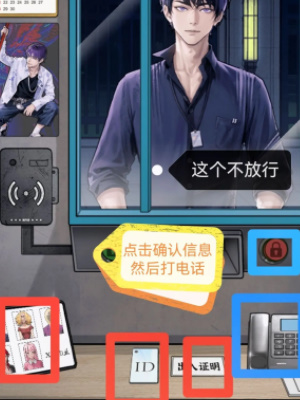
3. Although the third person looks strange, he covers his face with a balloon. Click on the owner's information to see that he has this owner. Click green to let him go.

4. After washing, click three questions in a row. Finally, wait for him to become angry and click the red button to complete the level.
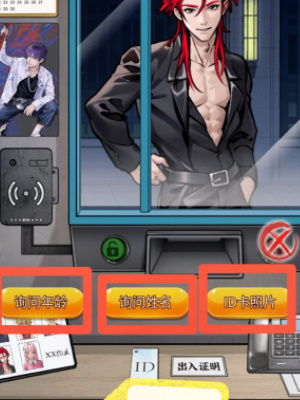
5. Hide the easter egg. After asking the third question, Fury continues to ask the fourth question, and then quickly give him the golden hoop in the painting to complete the level.
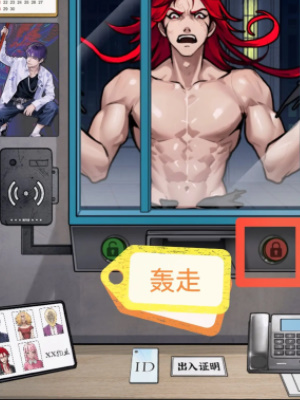
The above is the detailed content of 'The Hidden Files' Puppet Invasion Graphical Guide to Clearing the Level. For more information, please follow other related articles on the PHP Chinese website!

Hot AI Tools

Undresser.AI Undress
AI-powered app for creating realistic nude photos

AI Clothes Remover
Online AI tool for removing clothes from photos.

Undress AI Tool
Undress images for free

Clothoff.io
AI clothes remover

Video Face Swap
Swap faces in any video effortlessly with our completely free AI face swap tool!

Hot Article

Hot Tools

Notepad++7.3.1
Easy-to-use and free code editor

SublimeText3 Chinese version
Chinese version, very easy to use

Zend Studio 13.0.1
Powerful PHP integrated development environment

Dreamweaver CS6
Visual web development tools

SublimeText3 Mac version
God-level code editing software (SublimeText3)

Hot Topics
 1387
1387
 52
52
 'Hidden Files' Handsome Guy Fitness Guide
Apr 10, 2024 pm 03:00 PM
'Hidden Files' Handsome Guy Fitness Guide
Apr 10, 2024 pm 03:00 PM
How to clear the secret file Handsome Guy Fitness? Hidden File Handsome Guy Fitness is a new imaginative level. In this level, players need to move objects to help the handsome guy exercise. The editor will bring you detailed steps to clear the level below. Interested friends can take a look. "Secret Files" Handsome Guy Fitness Clearance Strategy Level: Handsome Guy Fitness Game Task: Players need to move items to help the handsome guy exercise. Steps to clear the level: 1. Drag the iron rod, bolas, and barbell plates under your feet to the handsome guy's upper body. 2. Hold the iron bucket and the tire behind you on the iron bar. 3. Drag the smelly shoes by the window onto the iron rod. 4. Drag the orange to another orange. 5. Synthesize a big watermelon and drag it to the iron rod.
 'The Hidden Files' Seal House 5 clearance guide
Apr 11, 2024 pm 03:07 PM
'The Hidden Files' Seal House 5 clearance guide
Apr 11, 2024 pm 03:07 PM
How to clear Secret Archives Seal House 5? Seal House 5 is a level in the secret file. In this level, the player needs to identify the real Xiaobai and brew herbal medicine to save people. Many players don’t know how to brew herbal medicine correctly and are unable to pass the level. Here is the guide for everyone to pass the level. Let’s take a look! "The Hidden Files" Seal Hall 5 Clearance Guide Level: Seal Hall 5 Game Mission: Players need to identify the real Xiaobai and brew herbal medicine to save people. Steps to clear the level: 1. Grill the fish and give it to them to eat, and find that the left side is fake. 2. Let Xiao Hei drive him away. 3. Click on the second option and find that the seal on the left has a key. Hang the key on the round hole on the wall. 4. When they came in, they found that Brother Zi and Brother Beng were both injured, so they boiled red potion and gave it to Brother Zi. 5. Use purple and
 'The Hidden Files' The Woman in Red clearance guide
Mar 14, 2024 pm 08:00 PM
'The Hidden Files' The Woman in Red clearance guide
Mar 14, 2024 pm 08:00 PM
How to clear the secret file "The Woman in Red"? Hidden Files recently released a new scary level called The Woman in Red. In this level, players need to deal with the woman in red and protect themselves during night patrols. Many players fail the challenge because of one mistake. Below, the editor will share with you the secret files and secret school rules clearance strategies that I have compiled. "Secret Files" The Woman in Red Clearance Strategy Level: The Woman in Red Game Mission: Deal with the Woman in Red and protect yourself during night patrols Clear the level Steps 1. Enter the game takeaway. First, click on the rules on the wall to learn the rules of the game, and then click Open the cabinet. , draw the charm on the cabinet door; 2. Then drag Fuzhou to the cabinet on the left, and then open it; 3. Click on the clothes in the cabinet to put them on,
 'Secret Files' dormitory photo clearance guide
Apr 11, 2024 pm 03:30 PM
'Secret Files' dormitory photo clearance guide
Apr 11, 2024 pm 03:30 PM
How to pass the secret file dormitory photo? Dormitory Photo is an imaginary level created by Secret Files. In this level, players need to dress up the boys in the dormitory appropriately, decorate the dormitory, and successfully take a group photo. It is a very interesting level. Here is the guide for you to pass the level. I hope it can help you. "Secret Files" Dormitory Photo Clearance Strategy Level: Dormitory Photo Game Mission: Players need to dress the boys in the dormitory appropriately, decorate the dormitory, and successfully take group photos. Steps to clear the level: 1. Take out the blue clothes from the cabinet and give them to the boy on the far right. Give him the basketball. 2. Use private money to replace lights in the dormitory. 3. Cut the middle student’s hair short. 4. Use scholarship money to paint dormitory walls. 5. Let the two students show off their muscles and successfully take a group photo.
 'The Hidden Files' Journey to the West: Strange Tales guide
Apr 09, 2024 pm 06:31 PM
'The Hidden Files' Journey to the West: Strange Tales guide
Apr 09, 2024 pm 06:31 PM
How to clear the secret file of Journey to the West? The Hidden Files of Journey to the West is a new and very interesting level. In this level, players need to use the demon mirror to find out the aliens in the Journey to the West team. The editor will bring you detailed steps to clear the level below. For those who are interested, Friends can come and take a look. "The Hidden Files" - Journey to the West: Ghost Stories. Game mission: Players need to use the demon mirror to find the aliens in the Journey to the West team. Steps to clear the level: 1. Click to eat. 2. Drag the rake on the golden hoop to combine. 3. Give the golden cudgel to Sun Wukong and the Zen staff to the master. 4. Drag the thing to the woman’s mouth. 5. Drag the rake into the circle. 6. Hang up the demon mirror. 7. Swipe up the belt and slide right on the clothes to confirm the identity of the master. If you can find that the master is a different kind, you can
 'Secret Files' Handsome Guy Eating Hot Pot Strategy
Apr 03, 2024 pm 09:28 PM
'Secret Files' Handsome Guy Eating Hot Pot Strategy
Apr 03, 2024 pm 09:28 PM
Hidden Files How to clear the level of a handsome guy eating hot pot? Hidden File Handsome Guy Eating Hot Pot is a new imaginary level recently released. In this level, players need to add various seasonings to the hot pot to increase the spiciness of the hot pot. Below is the relevant guide brought by the editor for everyone. Friends who have not passed the level can take a look. "Secret Files" Handsome Guy Eating Hot Pot Clearance Strategy Level: Handsome Guy Eating Hot Pot game mission: Add various seasonings to the hot pot to increase the spiciness of the hot pot. Steps to clear the level: 1. The player first puts the chili garlic into the hot pot; 2. Then opens the refrigerator and puts the chili sauce into the hot pot; 3. Then puts the kimchi and mustard into the hot pot; 4. Puts the whole package of spicy strips on the shelf. into hotpot;
 "The Hidden Files" Library Ghost Story Clearance Guide
Mar 15, 2024 am 11:25 AM
"The Hidden Files" Library Ghost Story Clearance Guide
Mar 15, 2024 am 11:25 AM
How to clear the Secret Archives Library Ghost Story? Library Ghost Story is a new scary level from Hidden Files. In this level, players need to escape from the library. Many players often fail the challenge because of one mistake. Below, the editor will share with you the secret file library ghost story clearance strategy that I compiled. "The Hidden Files" Library Ghost Stories Clearance Strategy Level: Library Ghost Stories Game Mission: Escape from the Library Clearance Steps 1. First enter the game and click on the paper on the wall to understand the rules, then ignore the selection and press the button on the table; 2. Then ignore Click the administrator option, and then click [1 hour] on the table; 3. Come to the new scene and drag the book on the ground to the bookshelf to find the note to learn the rules; then right-swipe the statue on the right, and then click on the right and
 'The Hidden Files' Become Human 2 Clearance Guide
Apr 09, 2024 pm 05:28 PM
'The Hidden Files' Become Human 2 Clearance Guide
Apr 09, 2024 pm 05:28 PM
How to clear the secret file of Incarnation 2? Hidden Files: Human 2 is a new, very scary level. In this level, players need to give items to the rabbit to help the rabbit fulfill its wish. The editor will bring you detailed customs clearance steps below. Interested friends can take a look. "The Hidden Files" Become Human 2 clearance strategy level: Become Human 2 game mission: Players need to give items to the rabbit to help the rabbit fulfill its wish. Steps to clear the level: 1. Swipe left to open the bamboo curtain and drag the peach to the rabbit. 2. Drag the wine bottle to the branch to make peppers grow. 3. Add the chili pepper to the rabbit spirit. 4. Drag the rabbit spirit in the direction of the arrow. 5. Drag the spider web to the rabbit spirit.



