
php Editor Strawberry Hello everyone, today we will explore how to hide chat room status. In today's digital society, privacy protection is increasingly important. Many chat apps offer incognito or offline modes that allow users to control their online presence. However, the incognito mode of some apps is not completely hidden and can still be detected by others. In this article, we’ll take a closer look at the invisibility features of various chat apps, revealing how effective they really are and how to best protect user privacy.
After clicking to open the "Tantan" software on your mobile phone, click "Me" in the lower right corner of the page to enter, and then click the "three horizontal lines" icon in the upper right corner of the My page to open the menu page. Click on the "Settings" function.

#2. After coming to the settings page, find the "Privacy and Permissions" item in the options under "Application Settings" and click on it to enter.

3. Find the item "Show my status in the chat room" on the next page and click on it to enter.
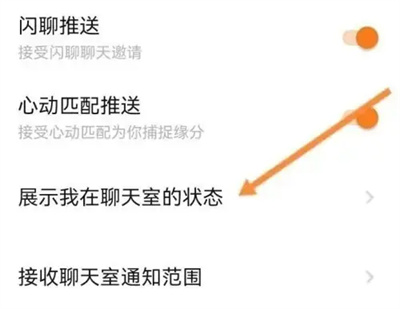
#4. Finally, in the pop-up window, set the display scope to "Invisible to everyone".
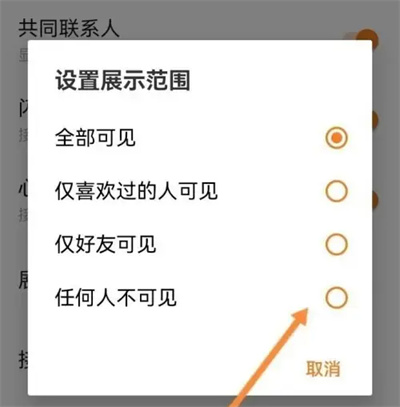
The above is the detailed content of How to hide chat room status on Tantan. For more information, please follow other related articles on the PHP Chinese website!
 How to light up Douyin close friends moment
How to light up Douyin close friends moment
 microsoft project
microsoft project
 What is phased array radar
What is phased array radar
 How to use fusioncharts.js
How to use fusioncharts.js
 Yiou trading software download
Yiou trading software download
 The latest ranking of the top ten exchanges in the currency circle
The latest ranking of the top ten exchanges in the currency circle
 What to do if win8wifi connection is not available
What to do if win8wifi connection is not available
 How to recover files emptied from Recycle Bin
How to recover files emptied from Recycle Bin




