
php editor Xigua will introduce you how to enable microphone permissions on Redmi phones. On Redmi phones, enabling microphone permissions is very simple. First, open your phone’s Settings app. Then, swipe to the App Management or App Permissions option. Next, find the app you need to use your microphone and make sure its microphone permission is turned on. With these simple steps, you can easily enable microphone permissions for your app for a better user experience.
1. Click [Application Settings] in the phone settings, and then click [Authorization Management].


2. Click [Application Permission Management] and click [Recording] on the permission management page.
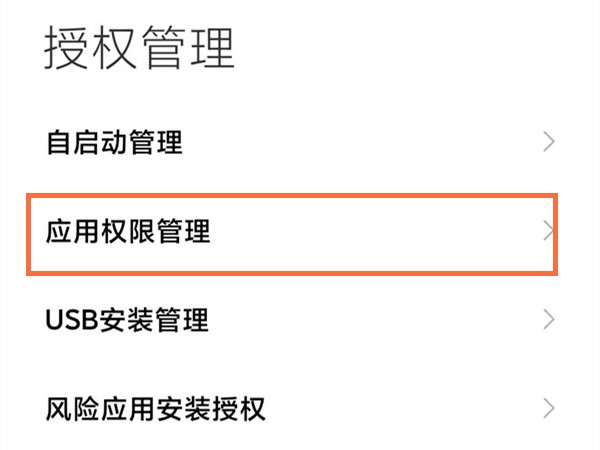

3. Click on the application that needs to open the microphone permission, and check the box "Allow only during use".
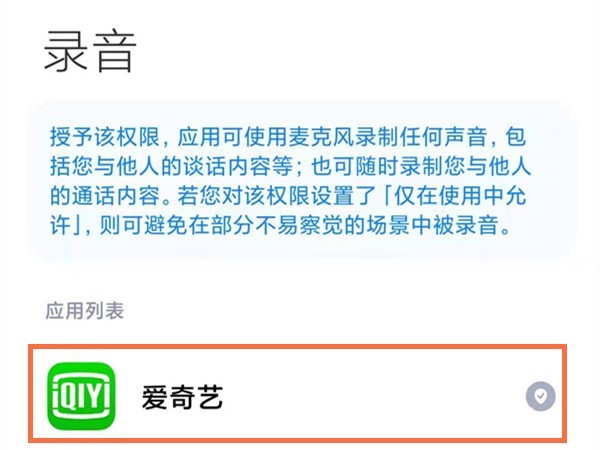

The above is the detailed content of How to enable microphone permission on Redmi phone_Tutorial on enabling microphone permission on Redmi phone. For more information, please follow other related articles on the PHP Chinese website!




