
php editor Xiaoxin provides a novel article for the majority of players: How to check the activation time of Redmi Turbo 3? As we all know, Redmi Turbo 3 is an excellent phone with powerful performance and stable system. During use, some users may encounter activation time issues, which require some operations to resolve. This article will introduce in detail how to check the activation time of Redmi Turbo 3 and provide users with comprehensive help and guidance. If you are also using Redmi Turbo 3 and encounter related problems, then read this article quickly!
First open the Settings app on your phone’s desktop.

On the settings page, click to enter my device options.

Find all parameter options on the page and click to enter.

On the All Parameters page, click to enter the status information option.

Check your IMEI information and record it.
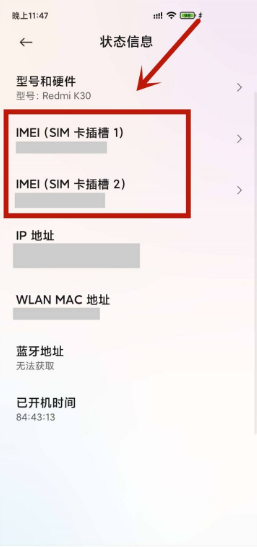
Open your browser and search the Xiaomi mobile phone serial number query official website to enter.

Then enter the data to query (after clicking query, the specific activation time and warranty expiration time will appear).

| Daily use | ||
| Change wallpaper | Recording Tutorial | Screenshot operation |
| Automatic deduction | Cancel vibration | Photography sound |
| HD Call | Access control settings | Close background |
How to check the activation time of Redmi Turbo 3? This tutorial is actually relatively simple. In addition to the Redmi Turbo 3 mentioned in the article, users of other Redmi models will also encounter similar situations. As long as they are Redmi, the tutorials are almost the same. You can pay more attention to this site to see the article content you need.
The above is the detailed content of How to check the activation time on Redmi Turbo 3?. For more information, please follow other related articles on the PHP Chinese website!




