
By using the Java NIO library, non-blocking network communication can be achieved. Its working principles include channels, buffers and selectors. The NIO programming steps are: create a server-side socket channel, open the selector, listen for the channel ready event, process according to the event type, and repeat the loop until there is no active channel. The NIO library efficiently handles large numbers of client connections and data transfers to build non-blocking network applications.
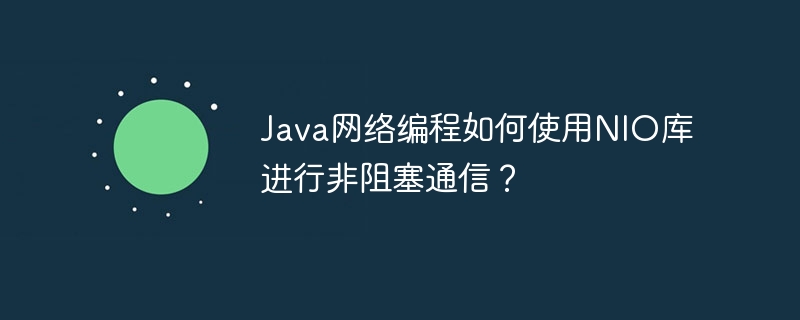
#How to use Java NIO library for non-blocking network communication?
Introduction
Non-blocking I/O (NIO) is an advanced I/O API in Java that allows applications to perform non-blocking I/O O operations. This is critical for building high-performance and scalable web applications.
How NIO works
NIO works through the following key concepts:
NIO Programming
The following steps show how to use NIO for non-blocking communication:
Perform the appropriate action based on the event type:
Practical Case
Consider the following Java code that demonstrates how to use NIO for a non-blocking text echo server:
import java.io.IOException;
import java.net.InetSocketAddress;
import java.nio.ByteBuffer;
import java.nio.channels.SelectionKey;
import java.nio.channels.Selector;
import java.nio.channels.ServerSocketChannel;
import java.nio.channels.SocketChannel;
import java.nio.charset.StandardCharsets;
import java.util.Iterator;
public class NonBlockingEchoServer {
public static void main(String[] args) throws IOException {
// 创建服务器端套接字通道
ServerSocketChannel serverSocketChannel = ServerSocketChannel.open();
// 绑定服务器端套接字通道到端口
serverSocketChannel.bind(new InetSocketAddress(8080));
// 设为非阻塞模式
serverSocketChannel.configureBlocking(false);
// 创建选择器
Selector selector = Selector.open();
// 将服务器端套接字通道注册到选择器上,监听客户端连接请求(OP_ACCEPT)
serverSocketChannel.register(selector, SelectionKey.OP_ACCEPT);
// 持续监听选择器,直到没有更多活动通道
while (true) {
// 阻塞,直到有可就绪的通道
selector.select();
// 获取所有已就绪的通道
Iterator<SelectionKey> keys = selector.selectedKeys().iterator();
while (keys.hasNext()) {
SelectionKey key = keys.next();
// 移除已处理的键
keys.remove();
// 处理 OP_ACCEPT 事件,表示有客户端正在连接
if (key.isAcceptable()) {
ServerSocketChannel ssc = (ServerSocketChannel) key.channel();
// 接受客户端连接,并设为非阻塞模式
SocketChannel socketChannel = ssc.accept();
socketChannel.configureBlocking(false);
// 将客户端连接注册到选择器上,监听客户端读取请求(OP_READ)
socketChannel.register(selector, SelectionKey.OP_READ);
} else if (key.isReadable()) {
// 处理 OP_READ 事件,表示客户端已发送数据
SocketChannel socketChannel = (SocketChannel) key.channel();
// 创建一个缓冲区接收数据
ByteBuffer buffer = ByteBuffer.allocate(1024);
// 从客户端读取数据
int bytesRead = socketChannel.read(buffer);
if (bytesRead > 0) {
// 数据读取完毕,将缓冲区数据转移到标准格式
buffer.flip();
String message = new String(buffer.array(), 0, bytesRead, StandardCharsets.UTF_8);
// 将客户端数据原样回传给客户端
buffer.clear();
buffer.put(message.getBytes(StandardCharsets.UTF_8));
buffer.flip();
socketChannel.write(buffer);
} else {
// 客户端连接已关闭,取消注册并关闭通道
key.channel().close();
}
}
}
}
}
}Conclusion
By using the NIO library, Java developers can build non-blocking network applications that can efficiently handle large numbers of client connections and data transfers. This article introduces the basic principles of NIO, API usage, and a practical echo server example.
The above is the detailed content of How does Java network programming use the NIO library for non-blocking communication?. For more information, please follow other related articles on the PHP Chinese website!
