 Backend Development
Backend Development
 PHP Tutorial
PHP Tutorial
 Application of PHP functions in internationalization and localization
Application of PHP functions in internationalization and localization
Application of PHP functions in internationalization and localization
PHP 提供丰富的函数支持国际化和本地化,包括:设置默认语言和区域:setlocale()文本翻译:gettext()/_()日期和时间格式化:strftime()数字格式化:number_format()货币格式化:money_format()通过这些函数,开发者可以简便地定制应用程序,满足不同语言和区域用户的需求,例如格式化日期、货币和翻译文本。
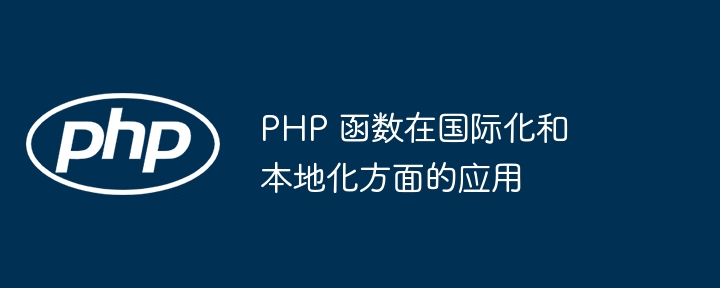
PHP 函数在国际化和本地化方面的应用
国际化和本地化是软件开发中至关重要的方面,确保应用程序能够针对不同语言和区域进行定制。PHP 提供了广泛的函数来简化国际化和本地化任务。
设置默认语言和区域
首先,使用 setlocale() 函数设置应用程序的默认语言和区域。这会影响诸如日期和货币格式之类的本土化设置:
setlocale(LC_ALL, 'en_US.utf8');
字符串翻译
PHP 提供了 gettext() 和 _() 函数用于翻译文本:
echo gettext('Hello, world!'); // 输出翻译后的文本要定义翻译,您可以使用 _t() 宏:
/**
* ./languages/en_US.php
*/
define('_t', [
'Hello, world!' => 'Hello, world!'
]);日期和时间格式化
strftime() 函数根据给定的区域设置格式化日期和时间:
echo strftime('%Y-%m-%d %H:%M:%S'); // 输出当前日期和时间,格式为 YYYY-MM-DD HH:MM:SS数字格式化
number_format() 函数根据区域设置格式化数字:
echo number_format(12345.6789, 2); // 输出 12,345.68,使用保留两位小数的英语(US)格式
货币格式化
money_format() 函数根据区域设置格式化货币:
echo money_format('%i', 12345.67); // 输出 $12,345.67,使用英语(US)货币格式实战案例
考虑一个在线购物网站,我们希望支持多种语言和区域。我们可以利用以下 PHP 函数:
// 设置默认区域
setlocale(LC_ALL, 'en_US.utf8');
// 获取用户选择的语言
$language = $_GET['lang'] ?? 'en_US';
// 根据提供的语言载入翻译
include("./languages/$language.php");
// 输出翻译后的文本
echo _t('Welcome to our online store!');通过这种方式,我们可以根据用户的语言和区域提供个性化的用户体验。
The above is the detailed content of Application of PHP functions in internationalization and localization. For more information, please follow other related articles on the PHP Chinese website!

Hot AI Tools

Undresser.AI Undress
AI-powered app for creating realistic nude photos

AI Clothes Remover
Online AI tool for removing clothes from photos.

Undress AI Tool
Undress images for free

Clothoff.io
AI clothes remover

AI Hentai Generator
Generate AI Hentai for free.

Hot Article

Hot Tools

Notepad++7.3.1
Easy-to-use and free code editor

SublimeText3 Chinese version
Chinese version, very easy to use

Zend Studio 13.0.1
Powerful PHP integrated development environment

Dreamweaver CS6
Visual web development tools

SublimeText3 Mac version
God-level code editing software (SublimeText3)

Hot Topics
 1386
1386
 52
52
 Use the Gin framework to implement internationalization and multi-language support functions
Jun 23, 2023 am 11:07 AM
Use the Gin framework to implement internationalization and multi-language support functions
Jun 23, 2023 am 11:07 AM
With the development of globalization and the popularity of the Internet, more and more websites and applications have begun to strive to achieve internationalization and multi-language support functions to meet the needs of different groups of people. In order to realize these functions, developers need to use some advanced technologies and frameworks. In this article, we will introduce how to use the Gin framework to implement internationalization and multi-language support capabilities. The Gin framework is a lightweight web framework written in Go language. It is efficient, easy to use and flexible, and has become the preferred framework for many developers. besides,
 Build international web applications using the FastAPI framework
Sep 29, 2023 pm 03:53 PM
Build international web applications using the FastAPI framework
Sep 29, 2023 pm 03:53 PM
Use the FastAPI framework to build international Web applications. FastAPI is a high-performance Python Web framework that combines Python type annotations and high-performance asynchronous support to make developing Web applications simpler, faster, and more reliable. When building an international Web application, FastAPI provides convenient tools and concepts that can make the application easily support multiple languages. Below I will give a specific code example to introduce how to use the FastAPI framework to build
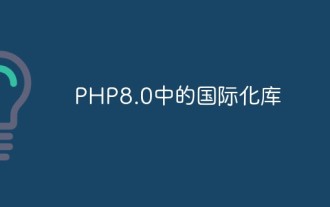 Internationalization library in PHP8.0
May 14, 2023 pm 05:51 PM
Internationalization library in PHP8.0
May 14, 2023 pm 05:51 PM
Internationalization library in PHP8.0: UnicodeCLDR and Intl extensions With the process of globalization, the development of cross-language and cross-region applications has become more and more common. Internationalization is an important part of achieving this goal. In PHP8.0, UnicodeCLDR and Intl extensions were introduced, both of which provide developers with better internationalization support. UnicodeCLDRUnicodeCLDR(CommonLocaleDat
 Building Multilingual Websites with PHP: Eliminating Language Barriers
Feb 19, 2024 pm 07:10 PM
Building Multilingual Websites with PHP: Eliminating Language Barriers
Feb 19, 2024 pm 07:10 PM
1. Prepare the database to create a new table for multilingual data, including the following fields: CREATETABLEtranslations(idINTNOTNULLAUTO_INCREMENT,localeVARCHAR(255)NOTNULL,keyVARCHAR(255)NOTNULL,valueTEXTNOTNULL,PRIMARYKEY(id)); 2. Set the language switching mechanism on the website Add a language switcher to the top or sidebar to allow users to select their preferred language. //Get the current language $current_locale=isset($_GET["locale"])?$_
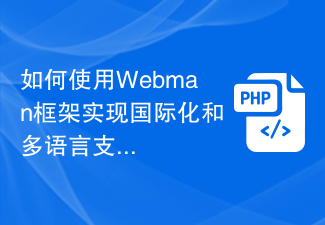 How to use the Webman framework to achieve internationalization and multi-language support?
Jul 09, 2023 pm 03:51 PM
How to use the Webman framework to achieve internationalization and multi-language support?
Jul 09, 2023 pm 03:51 PM
Nowadays, with the continuous development of Internet technology, more and more websites and applications need to support multi-language and internationalization. In web development, using frameworks can greatly simplify the development process. This article will introduce how to use the Webman framework to achieve internationalization and multi-language support, and provide some code examples. 1. What is the Webman framework? Webman is a lightweight PHP-based framework that provides rich functionality and easy-to-use tools for developing web applications. One of them is internationalization and multi-
 How to use routing to implement international multi-language switching in Vue?
Jul 22, 2023 pm 12:17 PM
How to use routing to implement international multi-language switching in Vue?
Jul 22, 2023 pm 12:17 PM
How to use routing to implement international multi-language switching in Vue? When developing a multilingual website, one of our important needs is to be able to switch website content according to the language selected by the user. Vue.js is a popular JavaScript framework. By using the VueRouter plug-in, we can easily implement routing functions. In this article, I will introduce how to use routing to implement international multi-language switching in Vue. First, we need to install the VueRouter plugin. Can pass np
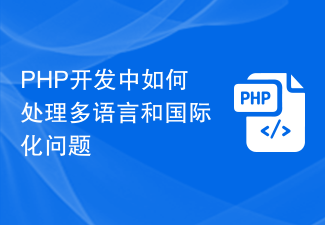 How to deal with multi-language and internationalization issues in PHP development
Oct 09, 2023 pm 04:24 PM
How to deal with multi-language and internationalization issues in PHP development
Oct 09, 2023 pm 04:24 PM
How to deal with multi-language and internationalization issues in PHP development requires specific code examples. With the development of the Internet, people's demand for multi-language and internationalization is getting higher and higher. In PHP development, how to effectively handle multi-language and internationalization issues has become an important task that developers need to solve. Handling of character encoding In PHP development, we must first ensure that character encoding is handled correctly. In multi-language environments, using UTF-8 encoding is the most common choice. You can add the following code to the head of the PHP file: header('C
 How to use the Hyperf framework for internationalization support
Oct 22, 2023 am 08:14 AM
How to use the Hyperf framework for internationalization support
Oct 22, 2023 am 08:14 AM
How to use the Hyperf framework for international support With the rapid development of globalization, many applications need to have multi-language support functions to meet the needs of users in different countries and regions. As a lightweight, high-performance framework, the Hyperf framework provides international support functions and can help developers quickly develop multi-language applications. This article will introduce how to use internationalization functions in the Hyperf framework and provide corresponding code examples. 1. Configure multi-language support. First, you need to configure the Hyperf configuration file.



