How to return the value of a PHP custom function?
Custom functions in PHP can return values of specified types through the return statement, including strings, numbers, arrays, and objects. Practical case: - Return string: function greet($name) { return "Hello, $name!"; } - Return array: function get_user_data($id) { return ["name" => "John", "email " => "john@example.com"]; }
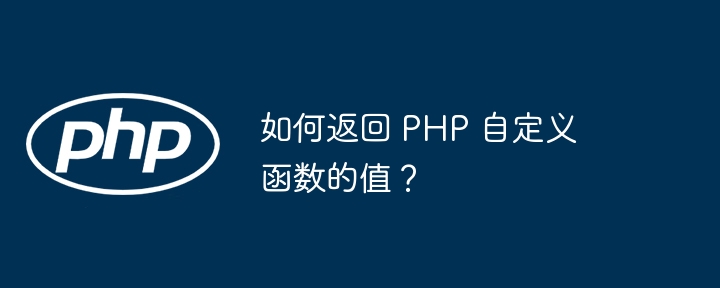
How to return the value of a custom function in PHP?
In PHP, custom functions can return values of specified types. You can use the return statement to return a value, and the return value can be of various types, including strings, numbers, arrays, and objects.
Syntax:
function function_name(...$parameters): return_type
{
// 函数体
return $value;
}Where:
- ##function_name
is the name of the function. - ...$parameters
is an optional parameter list. - return_type
is the type of value returned by the function. - return $value;
is thereturnstatement, used to specify the function return value.
Practical case:
The following is an example of a custom function that returns a string:function greet($name)
{
return "Hello, $name!";
}
$greeting = greet("John");
echo $greeting; // 输出: Hello, John!function get_user_data($id)
{
$data = [
"name" => "John",
"email" => "john@example.com",
];
return $data;
}
$user_data = get_user_data(1);
echo $user_data["name"]; // 输出: JohnTip:
- Make sure the function return type matches the expected return value type.
- If a function does not explicitly specify a return type, it will return a
- null
value.You can use the - void
keyword to specify that a function will not return any value.
The above is the detailed content of How to return the value of a PHP custom function?. For more information, please follow other related articles on the PHP Chinese website!

Hot AI Tools

Undresser.AI Undress
AI-powered app for creating realistic nude photos

AI Clothes Remover
Online AI tool for removing clothes from photos.

Undress AI Tool
Undress images for free

Clothoff.io
AI clothes remover

AI Hentai Generator
Generate AI Hentai for free.

Hot Article

Hot Tools

Notepad++7.3.1
Easy-to-use and free code editor

SublimeText3 Chinese version
Chinese version, very easy to use

Zend Studio 13.0.1
Powerful PHP integrated development environment

Dreamweaver CS6
Visual web development tools

SublimeText3 Mac version
God-level code editing software (SublimeText3)

Hot Topics
 1376
1376
 52
52
 PHP Tips: Quickly Implement Return to Previous Page Function
Mar 09, 2024 am 08:21 AM
PHP Tips: Quickly Implement Return to Previous Page Function
Mar 09, 2024 am 08:21 AM
PHP Tips: Quickly implement the function of returning to the previous page. In web development, we often encounter the need to implement the function of returning to the previous page. Such operations can improve the user experience and make it easier for users to navigate between web pages. In PHP, we can achieve this function through some simple code. This article will introduce how to quickly implement the function of returning to the previous page and provide specific PHP code examples. In PHP, we can use $_SERVER['HTTP_REFERER'] to get the URL of the previous page
 What results does MySQL return after inserting data?
Mar 01, 2024 am 10:27 AM
What results does MySQL return after inserting data?
Mar 01, 2024 am 10:27 AM
MySQL is a widely used relational database management system for storing and managing data. When we want to insert new data into a database table, we usually use the INSERT statement. In MySQL, when the INSERT statement is executed to successfully insert data, a result will be returned, which is the result of the insertion operation. In this article, we will discuss in detail the results returned by MySQL after inserting data and provide some specific code examples. 1. The result returned after inserting data is in MySQL. When successfully executed
 How to use Vue to implement the return to previous page effect
Sep 19, 2023 pm 01:07 PM
How to use Vue to implement the return to previous page effect
Sep 19, 2023 pm 01:07 PM
How to use Vue to implement the special effect of returning to the previous page. In front-end development, we often encounter situations where we need to return to the previous page. By adding a back button, you can provide a better user experience. This article will introduce how to use the Vue framework to achieve the special effect of returning to the previous page, and provide corresponding code examples. First, in the Vue project, you need to create a page as the previous page. We can set routing through VueRouter, and each route corresponds to a component. In the previous page, we can add a back button and pass the click event
 In-depth analysis of the declaration and call of JS custom functions
Aug 03, 2022 pm 07:28 PM
In-depth analysis of the declaration and call of JS custom functions
Aug 03, 2022 pm 07:28 PM
A function is a set of reusable code blocks that perform a specific task (have a specific functionality). In addition to using built-in functions, we can also create our own functions (custom functions) and then call this function where needed. This not only avoids writing repeated code, but also facilitates the later maintenance of the code.
 How to write custom functions in MySQL using Python
Sep 22, 2023 am 08:00 AM
How to write custom functions in MySQL using Python
Sep 22, 2023 am 08:00 AM
How to use Python to write custom functions in MySQL MySQL is an open source relational database management system that is often used to store and manage large amounts of data. As a powerful programming language, Python can be seamlessly integrated with MySQL. In MySQL, we often need to use custom functions to complete some specific calculations or data processing operations. This article will introduce how to use Python to write custom functions and integrate them into MySQL. For writing custom functions,
 How to write custom stored procedures and functions in MySQL using PHP
Sep 21, 2023 am 11:02 AM
How to write custom stored procedures and functions in MySQL using PHP
Sep 21, 2023 am 11:02 AM
How to write custom stored procedures and functions in MySQL using PHP In the MySQL database, stored procedures and functions are powerful tools that allow us to create custom logic and functions in the database. They can be used to perform complex calculations, data processing and business logic. This article will introduce how to write custom stored procedures and functions using PHP, with specific code examples. Connecting to the MySQL database First, we need to connect to the MySQL database using the MySQL extension for PHP. can use
 Creation of PHP user-defined functions
Apr 14, 2024 am 09:18 AM
Creation of PHP user-defined functions
Apr 14, 2024 am 09:18 AM
PHP custom functions allow encapsulating code blocks, simplifying code and improving maintainability. Syntax: functionfunction_name(argument1,argument2,...){//code block}. Create function: functioncalculate_area($length,$width){return$length*$width;}. Call the function: $area=calculate_area(5,10);. Practical case: Use a custom function to calculate the total price of the items in the shopping cart, simplifying the code and improving readability.
 How to customize functions in PHP
May 18, 2023 pm 04:01 PM
How to customize functions in PHP
May 18, 2023 pm 04:01 PM
In PHP, a function is a set of reusable blocks of code that are identified by a name. PHP supports a large number of ready-made functions, such as array_push, explode, etc., but sometimes you need to write your own functions to implement specific functions or improve code reusability. In this article, I will introduce how to customize functions in PHP, including function declaration, calling and using function parameters. Declaration of functions To declare a function in PHP, you need to use the keyword function. The basic syntax of the function is as follows:




