
php editor Yuzai teaches you how to enable the developer mode of Redmi K40. The Redmi K40 is a very cost-effective mobile phone from Xiaomi. It not only has a good-looking appearance, but also has excellent performance and is very popular among consumers. When we need to customize ROM, Root permissions, flash and other operations, we need to turn on the developer mode. In this article, PHP editor Yuzai will introduce you in detail how to enable the developer mode of Redmi K40.
1. Click My Device at the top of the phone settings page.

2. Click [All Parameters] on the My Page page.
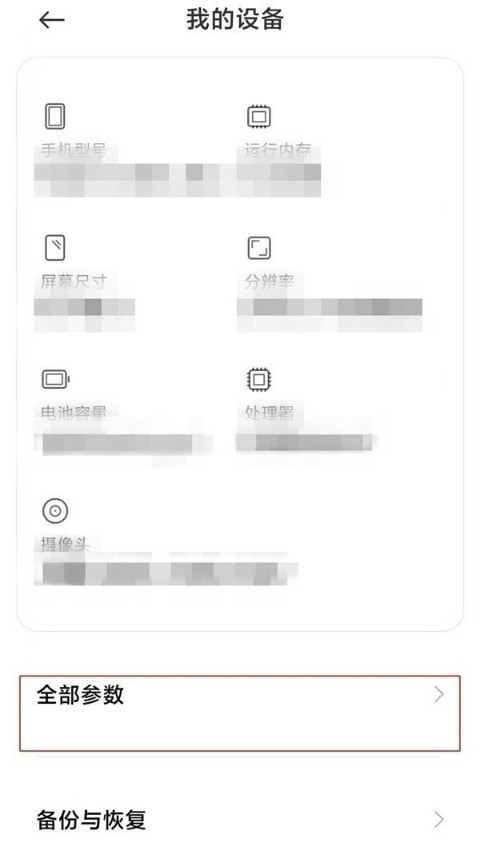
3. Click the version number multiple times to enter the developer mode.

4. Return to the phone settings and click [More Settings].

5. Click [Developer Options] and turn it on.

The above is the detailed content of How to enable developer mode on Redmi K40_Tutorial on enabling developer mode on Redmi K40. For more information, please follow other related articles on the PHP Chinese website!




