How to post videos in WordPress
There are three steps to publishing a video in WordPress: Upload the video: Upload the video through the "Media" tab in the dashboard and add information such as a title. Insert a video: Insert the uploaded video in the editor, place the cursor at the desired location and select the video from the Library tab. Configure settings (optional): Use the Edit Video button to change player settings such as autoplay, dimensions, etc., and add subtitles or text tracks.

WordPress How to Publish Videos
WordPress allows users to publish and manage video content easily and conveniently. Here is a step-by-step guide on how to publish a video in WordPress:
Step 1: Upload Video
- Log in to your WordPress dashboard.
- Go to Media >Add New.
- Click the "Choose File" button and find the video file you want to upload from your computer.
- After uploading, you can add a title, description, and tags to your video.
Step 2: Insert Video
- Once the video is uploaded, you can insert it into your post or page.
- In the editor, place the cursor where you want to insert the video.
- Click the "Add Media" button.
- Select an uploaded video from the Library tab.
- Click the "Insert into Article" button.
Step 3: Configure Video Settings (Optional)
- By default, WordPress automatically generates a video player. You can configure the player's settings by clicking the "Edit Video" button.
- In the "Video Settings" tab, you can change the video's width, height, autoplay, loop playback and other settings.
- You can also add subtitles or text tracks here.
Tip:
- For best performance, make sure you upload your video in an optimized format (such as MP4).
- You can use video plugins to enhance video functionality in WordPress, such as adding playlists, customizing player skins, etc.
- If your video file is too large, you can use a file compressor to compress it before uploading.
The above is the detailed content of How to post videos in WordPress. For more information, please follow other related articles on the PHP Chinese website!

Hot AI Tools

Undresser.AI Undress
AI-powered app for creating realistic nude photos

AI Clothes Remover
Online AI tool for removing clothes from photos.

Undress AI Tool
Undress images for free

Clothoff.io
AI clothes remover

AI Hentai Generator
Generate AI Hentai for free.

Hot Article

Hot Tools

Notepad++7.3.1
Easy-to-use and free code editor

SublimeText3 Chinese version
Chinese version, very easy to use

Zend Studio 13.0.1
Powerful PHP integrated development environment

Dreamweaver CS6
Visual web development tools

SublimeText3 Mac version
God-level code editing software (SublimeText3)

Hot Topics
 1378
1378
 52
52
 PHP vs. Flutter: The best choice for mobile development
May 06, 2024 pm 10:45 PM
PHP vs. Flutter: The best choice for mobile development
May 06, 2024 pm 10:45 PM
PHP and Flutter are popular technologies for mobile development. Flutter excels in cross-platform capabilities, performance and user interface, and is suitable for applications that require high performance, cross-platform and customized UI. PHP is suitable for server-side applications with lower performance and not cross-platform.
 How to change page width in wordpress
Apr 16, 2024 am 01:03 AM
How to change page width in wordpress
Apr 16, 2024 am 01:03 AM
You can easily modify your WordPress page width by editing your style.css file: Edit your style.css file and add .site-content { max-width: [your preferred width]; }. Edit [your preferred width] to set the page width. Save changes and clear cache (optional).
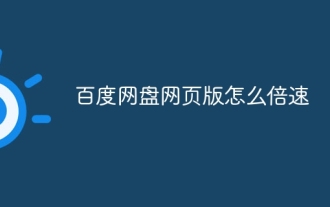 How to double the speed of Baidu Netdisk web version
Apr 30, 2024 pm 09:21 PM
How to double the speed of Baidu Netdisk web version
Apr 30, 2024 pm 09:21 PM
You can use the video speed extension program to accelerate videos on Baidu Netdisk web version: install the "Video Speed Controller" extension; set the maximum playback speed; play videos in Baidu Netdisk, hover and click the extension icon to select the desired playback speed .
 In which folder are wordpress articles located?
Apr 16, 2024 am 10:29 AM
In which folder are wordpress articles located?
Apr 16, 2024 am 10:29 AM
WordPress posts are stored in the /wp-content/uploads folder. This folder uses subfolders to categorize different types of uploads, including articles organized by year, month, and article ID. Article files are stored in plain text format (.txt), and the filename usually includes its ID and title.
 Where is the wordpress template file?
Apr 16, 2024 am 11:00 AM
Where is the wordpress template file?
Apr 16, 2024 am 11:00 AM
WordPress template files are located in the /wp-content/themes/[theme name]/ directory. They are used to determine the appearance and functionality of the website, including header (header.php), footer (footer.php), main template (index.php), single article (single.php), page (page.php), Archive (archive.php), category (category.php), tag (tag.php), search (search.php) and 404 error page (404.php). By editing and modifying these files, you can customize the appearance of your WordPress website
 What should I do if the video format does not support playback? Recommended video players that support many formats
May 09, 2024 am 08:19 AM
What should I do if the video format does not support playback? Recommended video players that support many formats
May 09, 2024 am 08:19 AM
What should I do if the video format does not support playback? This situation usually occurs because the player lacks the corresponding decoding package. The video player that comes with the Windows system can support relatively few formats. It cannot play certain niche video formats. It is recommended that you download them here. KMPlayer software, after installation, the built-in decoder supports most video formats. KMPlayer is a professional and practical all-round audio and video player tool. KMPlayer supports video playback in various common formats and can be used to play local videos smoothly without lag. Question: What are the commonly used shortcut keys for KMPlayer? Answer: Software color adjustment increases U and decreases T. (Used when using the built-in decoder of kmp player)
 How to search for authors in WordPress
Apr 16, 2024 am 01:18 AM
How to search for authors in WordPress
Apr 16, 2024 am 01:18 AM
Search for authors in WordPress: 1. Once logged in to your admin panel, navigate to Posts or Pages, enter the author name using the search bar, and select Author in Filters. 2. Other tips: Use wildcards to broaden your search, use operators to combine criteria, or enter author IDs to search for articles.
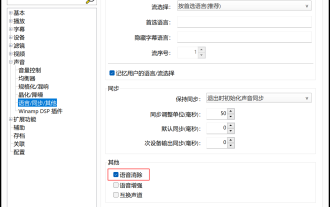 What video player can directly remove the human voice? How to directly remove human voices from videos using the player
May 09, 2024 pm 07:34 PM
What video player can directly remove the human voice? How to directly remove human voices from videos using the player
May 09, 2024 pm 07:34 PM
What video player can directly remove vocals? PotPlayer is a software that supports the elimination of human voices in the original video. It can meet your own needs by eliminating human voices. Audio files can also eliminate human voices, but the effect is definitely not comparable to that of professional video editing and audio editing software. Comparatively, it is more convenient and faster, and you can directly play video files to see the effect. PotPlayer player not only supports speech elimination, but also supports speech enhancement and swap channel functions. Through speech enhancement, the sound can be displayed in the video explanation recording and reduce the noise. Through the swap channel function, you can correct the left and right channel errors in the original video or audio with one click. How to directly remove human voices from videos using PotPlayer




