How to enable wordpress registration
WordPress registration activation steps: Log in to the management panel. Navigate to Settings > General. Check "Allow anyone to register" in the "Members" section. Click "Save Changes." Set registration options, including new user default roles, administrator approval, and email confirmation. Users can register via the login page. Registration fields can be customized using plugins. Be aware of security risks and take precautions.

How to open WordPress registration
Open registration
To open To register with WordPress, you need to perform the following steps:
- Log in to the WordPress admin panel
- Navigate to "Settings" > " General”
- In the “Members” section, check “Allow anyone to register”
- Click “Save Changes”
Set registration options
After checking "Allow anyone to register", you can further set the registration options:
- New user default role: Select the default role for new users after registration (for example, subscriber, contributor, or editor)
- Administrator approval: If the administrator needs to manually approve the new user Users, please check this box
- Email confirmation:If new users need to confirm their registration by email, please check this box
Login After page
opens registration, users can register through the WordPress login page. The login page is usually located in the /wp-login.php path of the website.
Customized registration fields
If necessary, you can use plug-ins to customize registration form fields. For example, you can add custom fields to collect a user's name, location, or photo.
Note
- Opening registration may bring security risks, because malicious users may create spam accounts.
- Consider using CAPTCHAs or other security measures to prevent spam registrations.
- Regularly monitor new user activity and remove any suspicious accounts.
The above is the detailed content of How to enable wordpress registration. For more information, please follow other related articles on the PHP Chinese website!

Hot AI Tools

Undresser.AI Undress
AI-powered app for creating realistic nude photos

AI Clothes Remover
Online AI tool for removing clothes from photos.

Undress AI Tool
Undress images for free

Clothoff.io
AI clothes remover

Video Face Swap
Swap faces in any video effortlessly with our completely free AI face swap tool!

Hot Article

Hot Tools

Notepad++7.3.1
Easy-to-use and free code editor

SublimeText3 Chinese version
Chinese version, very easy to use

Zend Studio 13.0.1
Powerful PHP integrated development environment

Dreamweaver CS6
Visual web development tools

SublimeText3 Mac version
God-level code editing software (SublimeText3)

Hot Topics
 1386
1386
 52
52
 PHP vs. Flutter: The best choice for mobile development
May 06, 2024 pm 10:45 PM
PHP vs. Flutter: The best choice for mobile development
May 06, 2024 pm 10:45 PM
PHP and Flutter are popular technologies for mobile development. Flutter excels in cross-platform capabilities, performance and user interface, and is suitable for applications that require high performance, cross-platform and customized UI. PHP is suitable for server-side applications with lower performance and not cross-platform.
 Why can't I register at the Bitget Wallet exchange?
Sep 06, 2024 pm 03:34 PM
Why can't I register at the Bitget Wallet exchange?
Sep 06, 2024 pm 03:34 PM
There are various reasons for being unable to register for the BitgetWallet exchange, including account restrictions, unsupported regions, network issues, system maintenance and technical failures. To register for the BitgetWallet exchange, please visit the official website, fill in the information, agree to the terms, complete registration and verify your identity.
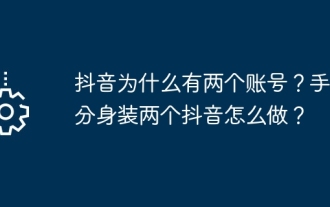 Why does Douyin have two accounts? How to install two TikToks on your mobile phone?
May 06, 2024 pm 09:28 PM
Why does Douyin have two accounts? How to install two TikToks on your mobile phone?
May 06, 2024 pm 09:28 PM
In the digital age, social media has become an integral part of people's lives. Douyin, as one of the most popular short video platforms in China, has attracted a large number of users. Some users even registered two accounts. So, why does Douyin have two accounts? This article will answer this question for you and explain how to install two Douyin accounts on your phone. 1. Why does Douyin have two accounts? Functional differentiation: Some users will differentiate accounts based on content type or function. For example, one account is used to share daily life, and another account is used to demonstrate professional skills. 2. Privacy protection: Some users hope to protect their privacy through two accounts, separate life and work, and avoid information leakage. 3. Interaction needs: Some users may register two due to interaction needs
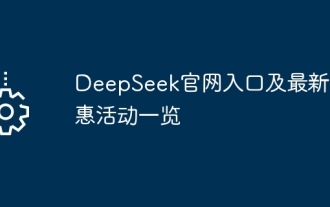 DeepSeek official website entrance and latest promotional activities
Feb 19, 2025 pm 05:15 PM
DeepSeek official website entrance and latest promotional activities
Feb 19, 2025 pm 05:15 PM
DeepSeek's official website is now launching multiple discount activities to provide users with a shopping experience. New users sign up to get a $10 coupon, and enjoy a 15% limited time discount for the entire audience. Recommend friends can also earn rewards, and you can accumulate points for redemption of gifts when shopping. The event deadlines are different. For details, please visit the DeepSeek official website for inquiries.
 WordPress site file access is restricted: Why is my .txt file not accessible through domain name?
Apr 01, 2025 pm 03:00 PM
WordPress site file access is restricted: Why is my .txt file not accessible through domain name?
Apr 01, 2025 pm 03:00 PM
Wordpress site file access is restricted: troubleshooting the reason why .txt file cannot be accessed recently. Some users encountered a problem when configuring the mini program business domain name: �...
 Sesame Open Door Official Website Trading Platform Sesame Open Door Official Website Exchange Registration Entrance
Feb 28, 2025 am 10:57 AM
Sesame Open Door Official Website Trading Platform Sesame Open Door Official Website Exchange Registration Entrance
Feb 28, 2025 am 10:57 AM
Gate.io Sesame Open is the world's leading blockchain digital asset trading platform, including fiat currency trading, currency trading, leveraged trading, perpetual contracts, ETF leveraged tokens, wealth management, Startup initial public offering and other sections, providing users with security, stability, openness and transparency.
 How to register XT.COM exchange account in mainland China?
Aug 16, 2024 pm 06:51 PM
How to register XT.COM exchange account in mainland China?
Aug 16, 2024 pm 06:51 PM
Mainland users can register on the XT.COM exchange through the following steps: Visit the XT.COM official website. Click the "Register" button in the upper right corner. Select the "Mobile Registration" option. Enter your mainland mobile phone number, obtain and enter the verification code. Set a password. Complete authentication. Registration completed.
 WordPress background crashes and prompts 'out of memory'. How to troubleshoot and solve it?
Apr 01, 2025 am 08:00 AM
WordPress background crashes and prompts 'out of memory'. How to troubleshoot and solve it?
Apr 01, 2025 am 08:00 AM
Methods to troubleshoot WordPress background crash and debug mode failure WordPress website suddenly crashes after running stable, and a few seconds after entering the background...




