
php editor Zimo found that some users will encounter the problem of advertising pop-ups when using UC Browser, which not only affects the user experience, but also wastes mobile phone traffic, and some advertising pop-ups can even induce users to Click and cause unnecessary trouble. So, how to solve the problem of pop-up ads in UC browser? In this article, we will share with you some practical methods to help you easily get rid of UC Browser advertising pop-ups.

uc browser usage tutorial
1. First open the uc browser APP and enter the main page, click [My] in the lower right corner to come to the special area;
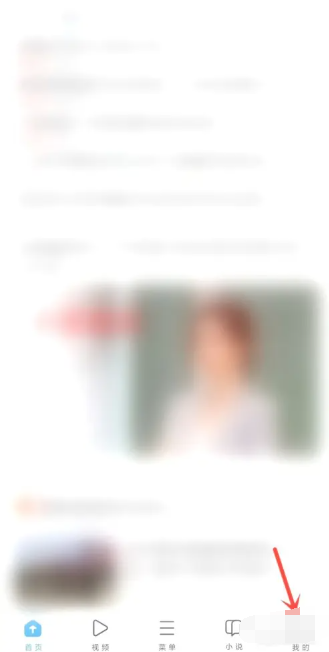
2. Then jump to the My Functions page and click on the [Settings] function in the upper right corner;
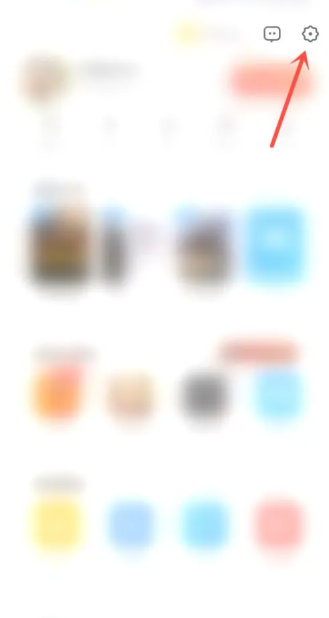
3. Then in the more settings service interface, find the [Privacy Settings] service at the bottom;

4. Then on the privacy settings page, select the [Interactive Advertising Management] function;

5. Finally, on the function page of interactive advertising management, slide the button behind [Shake the startup image for interactive advertising recommendations] to close it.

The above is the detailed content of How to turn off ads in uc browser by shaking. For more information, please follow other related articles on the PHP Chinese website!
 How to light up Douyin close friends moment
How to light up Douyin close friends moment
 microsoft project
microsoft project
 What is phased array radar
What is phased array radar
 How to use fusioncharts.js
How to use fusioncharts.js
 Yiou trading software download
Yiou trading software download
 The latest ranking of the top ten exchanges in the currency circle
The latest ranking of the top ten exchanges in the currency circle
 What to do if win8wifi connection is not available
What to do if win8wifi connection is not available
 How to recover files emptied from Recycle Bin
How to recover files emptied from Recycle Bin




