
php Editor Xinyi Redmi Turbo 3 is a high-profile smartphone, and its scheduled shutdown function is very popular among users. Through this function, users can automatically turn off their mobile phones at set times, which is both convenient and power-saving. This innovative design allows users to better manage their mobile phone usage time and effectively avoid the problem of excessive power consumption caused by continuous use of mobile phones.
First, we click to open [Settings] on the desktop of the Redmi phone.

On the Redmi phone settings page, we click [Battery and Performance].

We click on [Timer On/Off] in the bottom row.

We first click the switch button on the right side of the scheduled power on to turn it on.
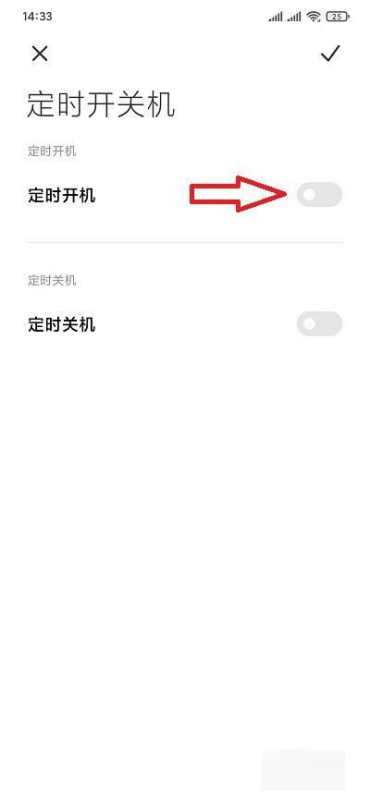
Set the scheduled power-on time and days of the week.
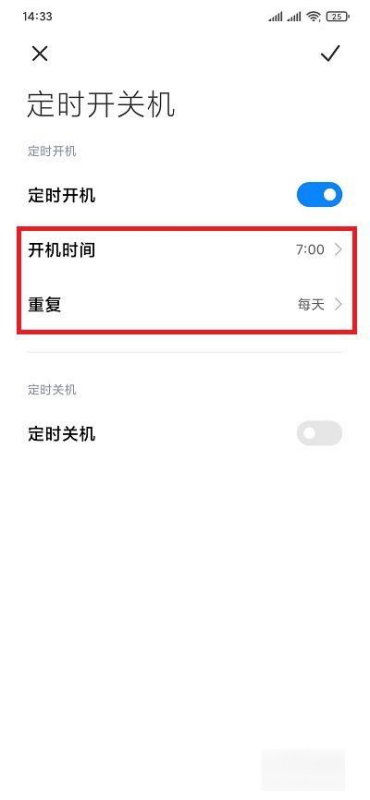
After setting the scheduled power-on time, we click the switch button on the right side of [Scheduled power-off] to turn it on.

Finally, set the scheduled power-off time and repetition time. Now we have set the scheduled power-off time of the Redmi phone!

| Daily use | ||
| Connect Bluetooth | Extract text | Split screen operation |
| Change input method | Cancel vibration | Photography sound |
| HD Call | Access control settings | Close background |
The above is the detailed content of How to shut down the Redmi Turbo 3 at a scheduled time?. For more information, please follow other related articles on the PHP Chinese website!




