
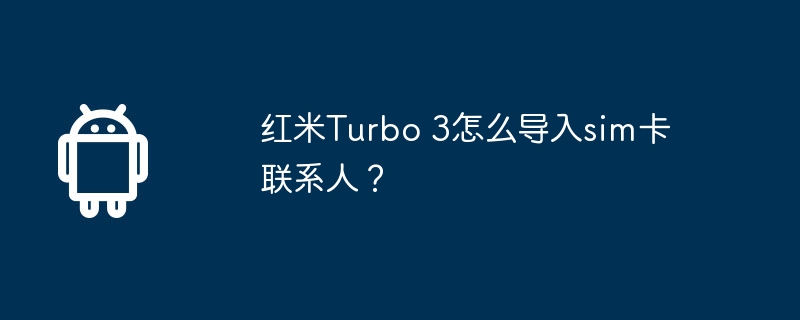
php Editor Zimo This article will introduce how to import SIM card contacts in Redmi Turbo 3. This phone is a cost-effective smartphone launched by Redmi, a sub-brand of Xiaomi Corporation. . As we all know, contacts are a very important part of our daily work and life, so it is particularly important to correctly import contacts on your mobile phone. This article will introduce you in detail how to import SIM card contacts on Redmi Turbo 3, and allow you to easily back up your contacts to avoid data loss!
Open your phone and enter the Contacts app.
Click the menu key at the bottom of the screen (usually in the navigation bar at the bottom of the screen) to access more options.
Select the "Import or Export Contacts" option in the menu.
Select "Import from USIM card" or "Import to SIM card 1", depending on whether you want to import contacts from the SIM card to the phone or do other operations.
| Daily use | ||
| Connect Bluetooth | Extract text | Split screen operation |
| Change input method | Cancel vibration | Photography sound |
| HD Call | Access control settings | Close background |
I think everyone still likes Redmi Turbo 3. In addition to the article, how to import SIM card contacts in Redmi Turbo 3? In addition to the tutorials, if you want to know about tutorials on other functions of this phone, you can check out other related content on this site.
The above is the detailed content of How to import SIM card contacts to Redmi Turbo 3?. For more information, please follow other related articles on the PHP Chinese website!




