How to change wordpress code
How to modify WordPress code: Connect to the website, find the file you want to modify and download it to your computer. Open the file with a text editor and make the desired changes. Save changes and upload the file back to the website. Refresh your browser to see the changes.

How to modify WordPress code
WordPress is an open source content management system that allows users to customize it by editing the code their website. Here's how to modify the WordPress code:
1. Connect to your website
Use an FTP client (such as FileZilla) or a file manager (such as cPanel File Manager ) to connect to your website.
2. Locate the file you want to modify
Navigate to the /wp-content/themes/ directory and find the folder of the theme you are using. To modify a theme file, find the file you want to edit, such as style.css or functions.php.
3. Download the file
Download the file you want to modify to your computer.
4. Edit using a text editor
Open the downloaded file using a text editor such as Sublime Text or Notepad.
5. Make changes
Use a text editor to make the desired changes in the file. Make sure you understand what you are changing and back up the original files in case something goes wrong.
6. Save changes
Save the changes and upload the file back to your website.
7. Refresh your browser
Refresh your browser to see the changes.
NOTE:
- Always back up your files: Before editing any file, create a backup just in case you Need to restore original version.
- Using child themes: If you don’t want to edit the theme files, you can use child themes to change the look and functionality of your theme.
- Caution: Always be careful when modifying WordPress code as mistakes can break your site.
- Get professional help: If you are new to coding, it is best to seek professional help to modify WordPress code.
The above is the detailed content of How to change wordpress code. For more information, please follow other related articles on the PHP Chinese website!

Hot AI Tools

Undresser.AI Undress
AI-powered app for creating realistic nude photos

AI Clothes Remover
Online AI tool for removing clothes from photos.

Undress AI Tool
Undress images for free

Clothoff.io
AI clothes remover

Video Face Swap
Swap faces in any video effortlessly with our completely free AI face swap tool!

Hot Article

Hot Tools

Notepad++7.3.1
Easy-to-use and free code editor

SublimeText3 Chinese version
Chinese version, very easy to use

Zend Studio 13.0.1
Powerful PHP integrated development environment

Dreamweaver CS6
Visual web development tools

SublimeText3 Mac version
God-level code editing software (SublimeText3)

Hot Topics
 1386
1386
 52
52
 Understanding HTML, CSS, and JavaScript: A Beginner's Guide
Apr 12, 2025 am 12:02 AM
Understanding HTML, CSS, and JavaScript: A Beginner's Guide
Apr 12, 2025 am 12:02 AM
WebdevelopmentreliesonHTML,CSS,andJavaScript:1)HTMLstructurescontent,2)CSSstylesit,and3)JavaScriptaddsinteractivity,formingthebasisofmodernwebexperiences.
 Monitor Redis Droplet with Redis Exporter Service
Apr 10, 2025 pm 01:36 PM
Monitor Redis Droplet with Redis Exporter Service
Apr 10, 2025 pm 01:36 PM
Effective monitoring of Redis databases is critical to maintaining optimal performance, identifying potential bottlenecks, and ensuring overall system reliability. Redis Exporter Service is a powerful utility designed to monitor Redis databases using Prometheus. This tutorial will guide you through the complete setup and configuration of Redis Exporter Service, ensuring you seamlessly build monitoring solutions. By studying this tutorial, you will achieve fully operational monitoring settings
 The relationship between nginx and web server
Apr 14, 2025 am 07:09 AM
The relationship between nginx and web server
Apr 14, 2025 am 07:09 AM
nginx is a lightweight, non-blocking web server and reverse proxy, commonly used for front-end proxy, load balancing, and caching. Its relationship with a web server is usually: Front-end proxy: nginx handles requests and forwards them to the back-end server. Load Balancer: nginx distributes requests to multiple backend servers. Caching: nginx caches frequently accessed files for performance.
 How to build a website in nginx
Apr 14, 2025 am 11:21 AM
How to build a website in nginx
Apr 14, 2025 am 11:21 AM
Using Nginx to build a website is carried out in five steps: 1. Install Nginx; 2. Configure Nginx, mainly configuring the listening port, website root directory, index file and error page; 3. Create website files; 4. Test Nginx; 5. Advanced configuration can be carried out as needed, such as SSL encryption, reverse proxy, load balancing and caching.
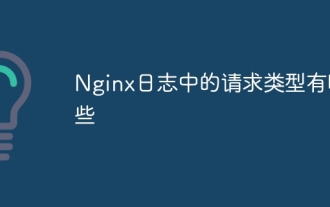 What are the request types in Nginx logs
Apr 13, 2025 am 09:21 AM
What are the request types in Nginx logs
Apr 13, 2025 am 09:21 AM
The Nginx server log records various client request information. This article will introduce in detail the common request types and related information in the Nginx log. 1. HTTP request method Nginx log records a variety of HTTP request methods, which are used to indicate the way clients interact with the server: GET: the most commonly used request method, which is used to obtain data from the server, such as web pages, pictures, CSS files, etc. Request parameters are usually included in the URL. POST: is used to submit data to the server, often used for form submission or file upload. Data is contained in the request body, not the URL. PUT: Used to upload files or update existing resources on the server. The data is also located in the request body. DEL
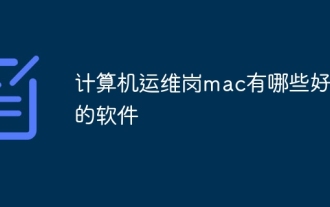 What are the best software for computer operation and maintenance mac
Apr 12, 2025 pm 04:48 PM
What are the best software for computer operation and maintenance mac
Apr 12, 2025 pm 04:48 PM
Essential artifacts for operation and maintenance engineers under Mac: Basics: 1. Terminal emulator: iTerm2, 2. Text editor: Sublime Text; Operation and maintenance: 3. Package manager: Homebrew, 4. Remote connection: Termius, 5. Database management: Sequel Pro; Monitoring: 6. Monitoring and log analysis: Depending on the operation and maintenance system; Suggestions: 7. Proficient in using shortcut keys, 8. Keep the system updated, 9. Back up data regularly.
 How to deploy front-end projects in nginx
Apr 14, 2025 am 10:30 AM
How to deploy front-end projects in nginx
Apr 14, 2025 am 10:30 AM
Deploy a front-end project in Nginx by following the steps below: Create a project structure and divide the code into public and src directories. Compile the source code (optional). Configure the Nginx server block, specifying the root directory and domain name. Enable server block. Reload Nginx. Access deployed projects.
 What language is vscode used
Apr 15, 2025 pm 11:03 PM
What language is vscode used
Apr 15, 2025 pm 11:03 PM
Visual Studio Code (VSCode) is developed by Microsoft, built using the Electron framework, and is mainly written in JavaScript. It supports a wide range of programming languages, including JavaScript, Python, C, Java, HTML, CSS, etc., and can add support for other languages through extensions.




