 Software Tutorial
Software Tutorial
 Mobile Application
Mobile Application
 How to expand the capacity of QQ mailbox file transfer station
How to expand the capacity of QQ mailbox file transfer station
How to expand the capacity of QQ mailbox file transfer station
php editor Xinyi teaches you how to expand the qq mailbox forwarding station! As one of the important tools for communicating with people in our daily lives, mailboxes not only need to expand storage space, but also need to strengthen the management of emails. Expanding the QQ mailbox forwarding station can easily forward emails to other mailboxes, avoiding the situation where insufficient mailbox capacity affects normal mail reception. Next, let’s take a look at how to expand the QQ mailbox forwarding station!

How to expand the QQ mailbox file transfer station
1. First, we click to enter the QQ mailbox and select the file transfer station on the page.
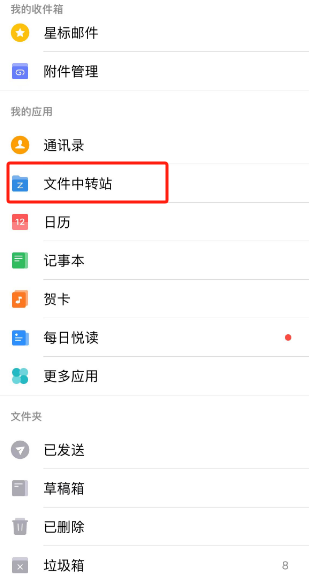
#2. Then enter the new page and click the three dots in the upper right corner.

#3. Then click on the expansion status.

#4. Finally, click on the corresponding package and pay!

The above is the detailed content of How to expand the capacity of QQ mailbox file transfer station. For more information, please follow other related articles on the PHP Chinese website!

Hot AI Tools

Undresser.AI Undress
AI-powered app for creating realistic nude photos

AI Clothes Remover
Online AI tool for removing clothes from photos.

Undress AI Tool
Undress images for free

Clothoff.io
AI clothes remover

AI Hentai Generator
Generate AI Hentai for free.

Hot Article

Hot Tools

Notepad++7.3.1
Easy-to-use and free code editor

SublimeText3 Chinese version
Chinese version, very easy to use

Zend Studio 13.0.1
Powerful PHP integrated development environment

Dreamweaver CS6
Visual web development tools

SublimeText3 Mac version
God-level code editing software (SublimeText3)

Hot Topics
 What file type is et 'Must read: How to open et files'
Feb 07, 2024 am 09:48 AM
What file type is et 'Must read: How to open et files'
Feb 07, 2024 am 09:48 AM
How to open a received file in .et format? When I send files to friends and colleagues, I receive files with the .et suffix. Cannot be opened using default program. It turns out that .et is the default table file format saved by WPS and cannot be opened by Microsoft Excel. How can I open this document without installing WPS? After the phone receives the file, you can select "Open with other applications" and then choose to upload to the mailbox. Taking QQ mailbox as an example, you can upload by sending an email to yourself. If the file is received on the computer, just open the mailbox and upload it. After uploading to the mailbox, click the attachment preview to preview the file in .et file format. This avoids having to install software just to open a file. Of course for
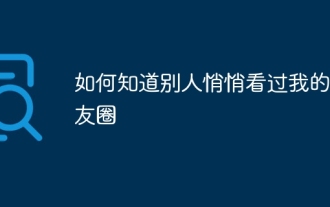 How do I know that others have secretly viewed my Moments?
Jun 27, 2023 am 11:27 AM
How do I know that others have secretly viewed my Moments?
Jun 27, 2023 am 11:27 AM
How to know that others have secretly viewed my Moments: 1. Enter WeChat, click "Me", and select the "Moments" option; 2. Click "My Moments"; 3. Enter your own Moments page, and then Click "..." in the upper left corner; 4. Click "Message List" to view your friend's access records, including all messages and likes; if there are no likes or messages for you, you cannot see the records because WeChat does not Like QQ, there are visitor records.
 Introduction to the login method of 'Code Name Kite'
Feb 20, 2024 pm 04:40 PM
Introduction to the login method of 'Code Name Kite'
Feb 20, 2024 pm 04:40 PM
How to log in to Codename Yuan? Codename Kite is a card game about women's love development with ancient times as the main background. Many players are attracted by the wonderful storyline. Players often encounter some small problems in the game, such as desktop login. The editor will bring you a codename login tutorial. Players who don’t know desktop login can watch it. look. The login method of "Code Name Kite" introduces the login steps. The first step: Code Name Kite currently does not have a Chinese version. Players need to solve network problems. You can use various mobile game acceleration tools to establish a network environment. This will help players download and log in to the game. . Step 2: Android users can search and download Codename Kite in the browser. iOS users need to log in to the AppStore using their foreign Apple ID to download the game. third step:
 How to write QQ email address
Mar 15, 2024 am 11:32 AM
How to write QQ email address
Mar 15, 2024 am 11:32 AM
The correct format of the QQ email address consists of the QQ number and @qq.com, where the QQ number is a unique identifier and must be pure numbers. The email account format is QQ number @qq.com. For example, if the QQ number is 66666666, the corresponding QQ email address is 66666666@qq.com. This format maintains the unity and clarity of email accounts, making it easier for users to use and identify.
 What should I do if my QQ security phone number and password have been changed?
May 04, 2024 pm 09:10 PM
What should I do if my QQ security phone number and password have been changed?
May 04, 2024 pm 09:10 PM
What should I do if my QQ account has been stolen, the security question and the security phone number have been changed? 1. Retrieve password: Click "Forgot Password" on the login page to retrieve the password through your mobile phone or email. If your mobile phone number or email address has also been changed, please follow the steps below. Mobile phone binding: If you have bound your mobile phone number to your QQ account, you can try to retrieve your password through mobile phone verification. 2. Use alternate contact information to retrieve your QQ account: If you filled in the alternate contact information when registering your QQ account, such as binding your email or QQ Security Center, you can retrieve your QQ account through these methods. 3. Try the following measures: Try to retrieve the password through QQ mailbox or other bound secure mobile phone numbers. The QQ account was stolen, and the mobile phone number, password and real-name authentication were changed.
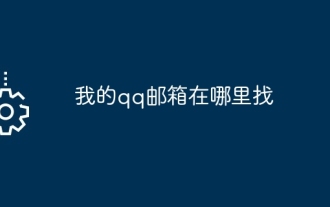 Where can I find my QQ email address?
Mar 31, 2024 pm 01:42 PM
Where can I find my QQ email address?
Mar 31, 2024 pm 01:42 PM
You can find your QQ mailbox in the following ways: log in to the QQ client, click More > My Tools > Mailbox. Visit mail.qq.com or QQ official website through your browser to log in. The email address is usually displayed in the upper right corner of the page in the format of "QQ number@qq.com"; if it is not displayed, you can select "Account Management" in the avatar drop-down menu to view it.
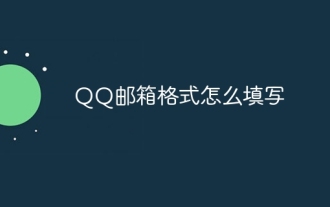 How to fill in the QQ email format
Mar 31, 2024 am 12:39 AM
How to fill in the QQ email format
Mar 31, 2024 am 12:39 AM
QQ email address format: consists of user name (QQ number or nickname) and fixed domain name @qq.com. Filling in steps: 1. Fill in the user name: QQ number or select a nickname to register on the registration page. 2. Fill in the domain name: add the fixed domain name @qq.com after the user name.
 How to set up automatic reply in QQ mailbox - How to set up automatic reply in QQ mailbox
Mar 04, 2024 pm 06:00 PM
How to set up automatic reply in QQ mailbox - How to set up automatic reply in QQ mailbox
Mar 04, 2024 pm 06:00 PM
Recently, many friends have asked me how to set up automatic replies in QQ mailboxes. Next, let us learn how to set up automatic replies in QQ mailboxes. I hope it can help everyone. Step 1: First click "Settings" at the top of QQ mailbox, as shown in the figure below. Step 2: Enter the "General" settings in the upper left corner, as shown in the picture below. Step 3: Scroll down the screen to find "Holiday Auto-Reply" and check "Enable", as shown in the figure below. Step 4: After enabling it, you can set the reply content below, as shown in the figure below. The above is the entire content of how to set up automatic replies for QQ mailboxes brought to you by the editor. I hope it can be helpful to everyone.





