What are the functions of WordPress self-service website building?
WordPress provides self-service website building functions, including web page editor, theme design, plug-in extensions, and website analysis. Blog features include article management, category tags, comment system, and RSS feeds. E-commerce functionality supports product management, shopping cart checkout, payment gateway and order management. Social media integration includes sharing buttons, social login, and real-time updates. Other features are responsive design, search engine optimization, multi-language support and user management.
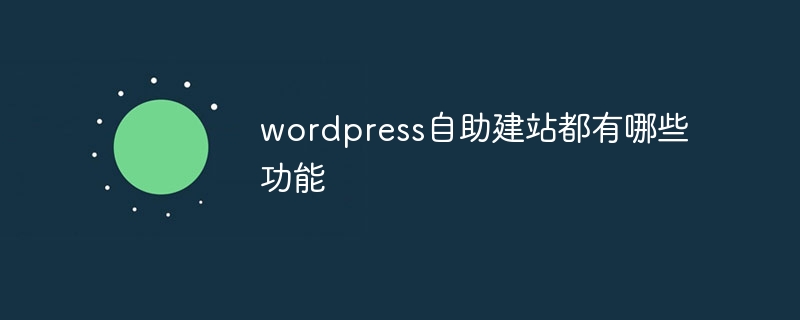
WordPress self-service website building function
WordPress is a popular self-service website building platform that provides a wide range of functions, allowing Users can easily create and manage their own websites.
Basic Features
- Web Page Editor: User-friendly editor to easily add and edit pages, articles and other content .
- Theme Design: Choose from a wide range of pre-built themes to customize the look of your website.
- Plug-in system: Huge plug-in library that can be extended to add new features and integrations.
- Website Analytics: Built-in analytics tools provide insights on website traffic and performance.
Blog features
- Post management: Easily create, edit and manage blog posts.
- Categories and Tags: Organize and categorize content for easy navigation and discovery.
- Comment system: Allows visitors to comment on blog posts to promote interaction.
- RSS Feed: Automatically generate RSS feeds to provide updates to subscribers and search engines.
E-Commerce Features
- Product Management: Add, edit and manage products including images, prices and descriptions.
- Shopping cart and checkout: Provides a shopping cart and secure checkout process.
- Payment Gateway: Integrate multiple payment gateways to process transactions.
- Order Management: Track and manage customer orders.
Social Media Integration
- Social Sharing Buttons: Make it easy for visitors to share your content to social media platforms.
- Social Login: Allow users to log in to your website using existing social media accounts.
- Social Media Stream: Shows real-time updates from social media platforms.
Other features
- Responsive design: Ensure your website displays well on all devices.
- Search Engine Optimization: Optimize your website to rank higher in search results.
- Multi-language support: Create multi-language websites to attract a global audience.
- User Management: Create and manage user accounts, and assign roles and permissions.
The above is the detailed content of What are the functions of WordPress self-service website building?. For more information, please follow other related articles on the PHP Chinese website!

Hot AI Tools

Undresser.AI Undress
AI-powered app for creating realistic nude photos

AI Clothes Remover
Online AI tool for removing clothes from photos.

Undress AI Tool
Undress images for free

Clothoff.io
AI clothes remover

AI Hentai Generator
Generate AI Hentai for free.

Hot Article

Hot Tools

Notepad++7.3.1
Easy-to-use and free code editor

SublimeText3 Chinese version
Chinese version, very easy to use

Zend Studio 13.0.1
Powerful PHP integrated development environment

Dreamweaver CS6
Visual web development tools

SublimeText3 Mac version
God-level code editing software (SublimeText3)

Hot Topics
 1378
1378
 52
52
 PHP vs. Flutter: The best choice for mobile development
May 06, 2024 pm 10:45 PM
PHP vs. Flutter: The best choice for mobile development
May 06, 2024 pm 10:45 PM
PHP and Flutter are popular technologies for mobile development. Flutter excels in cross-platform capabilities, performance and user interface, and is suitable for applications that require high performance, cross-platform and customized UI. PHP is suitable for server-side applications with lower performance and not cross-platform.
 In which folder are wordpress articles located?
Apr 16, 2024 am 10:29 AM
In which folder are wordpress articles located?
Apr 16, 2024 am 10:29 AM
WordPress posts are stored in the /wp-content/uploads folder. This folder uses subfolders to categorize different types of uploads, including articles organized by year, month, and article ID. Article files are stored in plain text format (.txt), and the filename usually includes its ID and title.
 Where is the wordpress template file?
Apr 16, 2024 am 11:00 AM
Where is the wordpress template file?
Apr 16, 2024 am 11:00 AM
WordPress template files are located in the /wp-content/themes/[theme name]/ directory. They are used to determine the appearance and functionality of the website, including header (header.php), footer (footer.php), main template (index.php), single article (single.php), page (page.php), Archive (archive.php), category (category.php), tag (tag.php), search (search.php) and 404 error page (404.php). By editing and modifying these files, you can customize the appearance of your WordPress website
 Which version of wordpress is stable?
Apr 16, 2024 am 10:54 AM
Which version of wordpress is stable?
Apr 16, 2024 am 10:54 AM
The most stable WordPress version is the latest version because it contains the latest security patches, performance enhancements, and introduces new features and improvements. In order to update to the latest version, log into your WordPress dashboard, go to the Updates page and click Update Now.
 Does wordpress need to be registered?
Apr 16, 2024 pm 12:07 PM
Does wordpress need to be registered?
Apr 16, 2024 pm 12:07 PM
WordPress requires registration. According to my country's "Internet Security Management Measures", websites that provide Internet information services within the country must register with the local provincial Internet Information Office, including WordPress. The registration process includes steps such as selecting a service provider, preparing information, submitting an application, reviewing and publishing, and obtaining a registration number. The benefits of filing include legal compliance, improving credibility, meeting access requirements, ensuring normal access, etc. The filing information must be true and valid, and must be updated regularly after filing.
 What is the wordpress article database?
Apr 16, 2024 am 11:12 AM
What is the wordpress article database?
Apr 16, 2024 am 11:12 AM
WordPress uses MySQL as its article database, its main functions include: storing articles, comments, users and website configuration data. The data tables include: wp_posts (articles), wp_postmeta (metadata), wp_comments (comments), wp_commentmeta (comment metadata), wp_users (users). The database can be accessed and managed via phpMyAdmin or the command line, and it is crucial to back up the database regularly to prevent data loss.
 Representative of top-level domain name com
Apr 30, 2024 am 09:21 AM
Representative of top-level domain name com
Apr 30, 2024 am 09:21 AM
The top-level domain name .com stands for "business" and is used by businesses because of its versatility, visibility, credibility, and SEO benefits. Ideal for all businesses that want to establish a professional image and reach a wide audience, such as online stores, service businesses, corporate websites, blogs and social media pages. Registration steps include: 1. Select a registrar; 2. Search and select an available domain name; 3. Provide personal information and pay the fee; 4. Configure domain name settings.
 How to delete theme template in wordpress
Apr 16, 2024 am 02:36 AM
How to delete theme template in wordpress
Apr 16, 2024 am 02:36 AM
To delete a WordPress theme template, first log into your dashboard, then go to Appearance > Theme Editor, select the theme you want to delete, click Delete and confirm, and optionally activate the new theme.




