
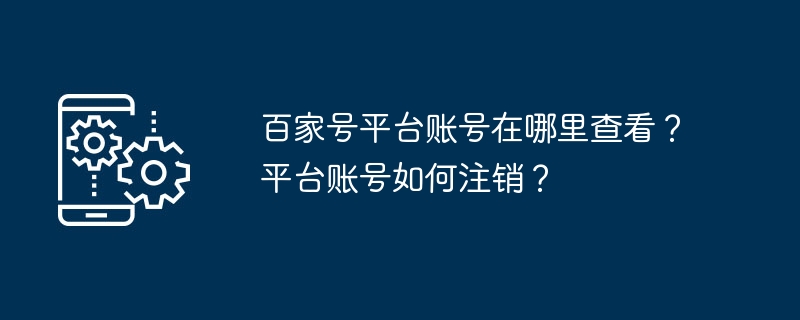
php editor Banana today will introduce to you where to check the Baijiahao platform account, and also share some logout operations about the platform account. Baijiahao platform is a self-media platform launched by Baidu, which has a large number of user groups and content resources. If you have registered a Baijiahao account but don't know how to check the account information or want to cancel your account, this article will provide you with detailed guidance.
1. Where can I check the Baijiahao platform account?
To log in to Baijiahao: First, you need to log in to your own Baijiahao account. You can search "Baijiahao" on Baidu to enter Baijiahao official website, or directly click "My" in Baidu APP to enter Baijiahao.
2. Enter the personal center: After logging in to Baijia account, click on the personal avatar or user name to enter the personal center.
3. View account information: On the personal center page, you can view your account information, including account name, account type, account status, etc.
4. Manage account settings: On the personal center page, you can also manage account settings, such as changing account passwords, binding mobile phone numbers, real-name authentication, etc.
2. How to cancel your Baijiahao platform account?
To log in to Baijiahao: First, you need to log in to your own Baijiahao account. You can search "Baijiahao" on Baidu to enter Baijiahao official website, or directly click "My" in Baidu APP to enter Baijiahao.
2. Enter the personal center: After logging in to Baijia account, click on the personal avatar or user name to enter the personal center.
3. Find the option to cancel the account: On the personal center page, find the option to cancel the account. Usually, the account logout option will be in the account settings or account information page.
4. Submit a cancellation application: After clicking the account cancellation option, follow the prompts to submit a cancellation application. You need to fill in relevant information, such as account password, mobile phone number, etc., and agree to the account cancellation agreement.
5. Waiting for review: After submitting the cancellation application, you need to wait for the Baijiahao platform to review it. After passing the review, the account will be logged out and you will no longer be able to log in.
Baijiahao platform accounts can be viewed and managed on the personal center page. If you need to cancel your account, you can find the account cancellation option on the personal center page and follow the prompts to submit a cancellation application. After mastering these skills, creators can better manage their Baijiahao accounts and achieve their goals. During the operation, we must always remain vigilant, strictly abide by the platform regulations, and jointly maintain network order. As long as they work hard, I believe every creator can succeed on the Baijiahao platform.
The above is the detailed content of Where can I check the Baijiahao platform account? How to cancel the platform account?. For more information, please follow other related articles on the PHP Chinese website!
 How to use digital currency
How to use digital currency
 what is okx
what is okx
 Software testing tools
Software testing tools
 How to change ip address in linux
How to change ip address in linux
 What are the advantages of the Spring Boot framework?
What are the advantages of the Spring Boot framework?
 What are the spring frameworks?
What are the spring frameworks?
 How to use plot function in Python
How to use plot function in Python
 Introduction to the main work content of front-end engineers
Introduction to the main work content of front-end engineers
 What is the shortcut key for brush size?
What is the shortcut key for brush size?




